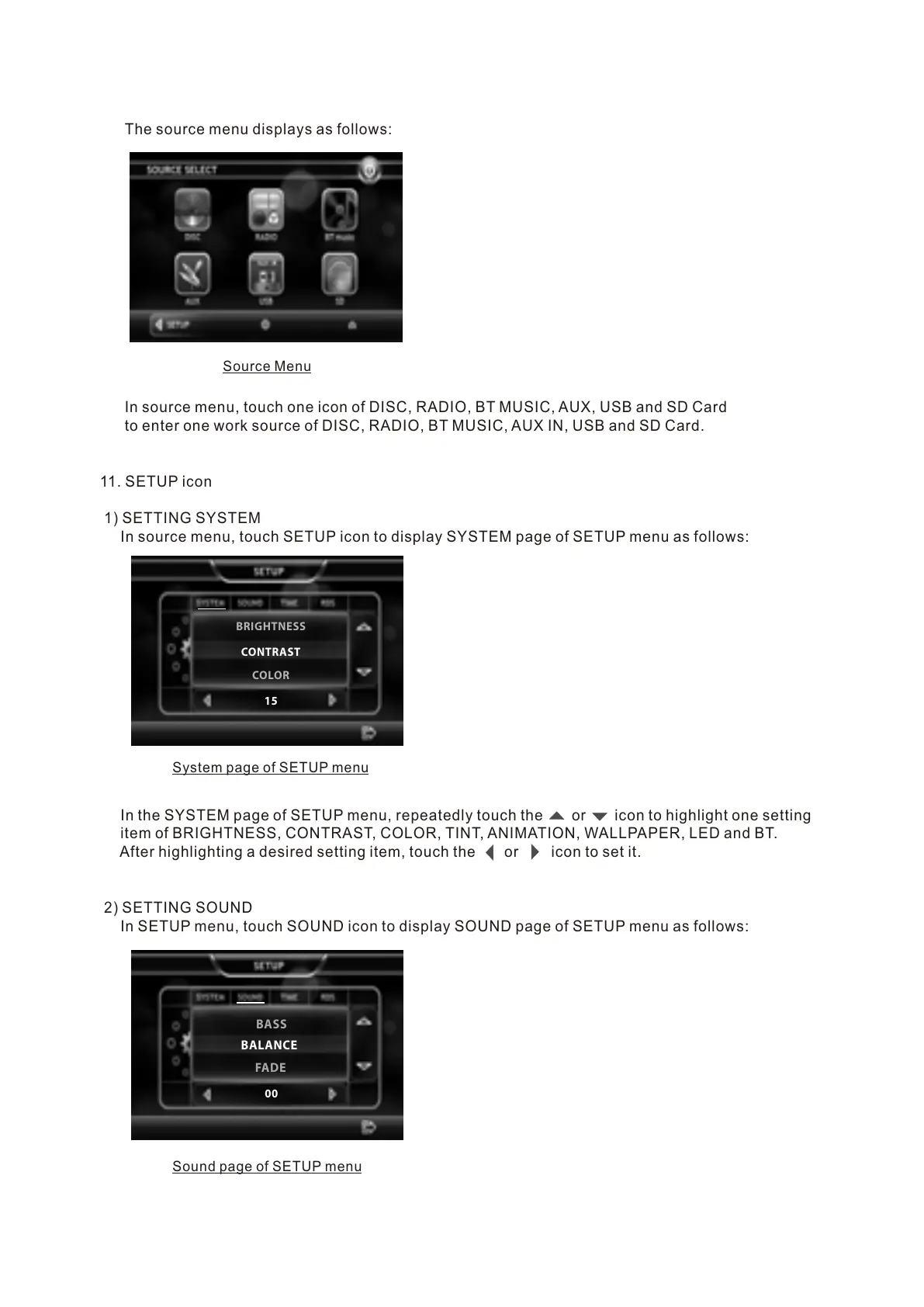The source menu displays as follows:
In source menu, touch one icon of DISC, RADIO, BT MUSIC, AUX, USB and SD Card
to enter one work source of DISC, RADIO, BT MUSIC, AUX IN, USB and SD Card.
11. SETUP icon
1) SETTING SYSTEM
In source menu, touch SETUP icon to display SYSTEM page of SETUP menu as follows:
In the SYSTEM page of SETUP menu, repeatedly touch the or icon to highlight one setting
item of BRIGHTNESS, CONTRAST, COLOR, TINT, ANIMATION, WALLPAPER, LED and BT.
After highlighting a desired setting item, touch the or icon to set it.
2) SETTING SOUND
In SETUP menu, touch SOUND icon to display SOUND page of SETUP menu as follows:
Source Menu
System page of SETUP menu
Sound page of SETUP menu
BRIGHTNESS
CONTRAST
COLOR
15
00
BASS
BALANCE
FADE