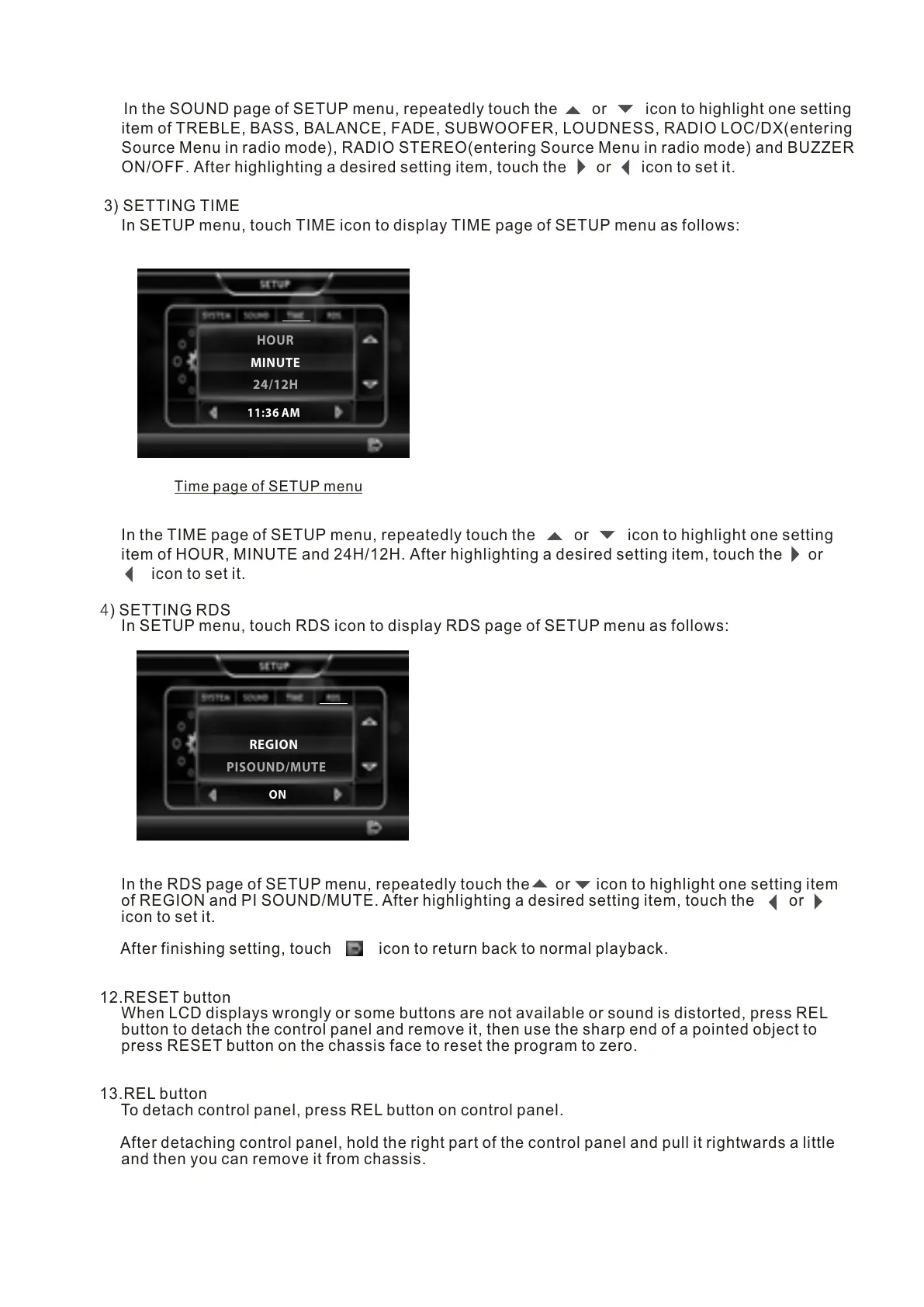In the SOUND page of SETUP menu, repeatedly touch the or icon to highlight one setting
item of TREBLE, BASS, BALANCE, FADE, SUBWOOFER, LOUDNESS, RADIO LOC/DX(entering
Source Menu in radio mode), RADIO STEREO(entering Source Menu in radio mode) and BUZZER
ON/OFF. After highlighting a desired setting item, touch the or icon to set it.
3) SETTING TIME
In SETUP menu, touch TIME icon to display TIME page of SETUP menu as follows:
In the TIME page of SETUP menu, repeatedly touch the or icon to highlight one setting
item of HOUR, MINUTE and 24H/12H. After highlighting a desired setting item, touch the or
icon to set it.
4) SETTING RDS
In SETUP menu, touch RDS icon to display RDS page of SETUP menu as follows:
In the RDS page of SETUP menu, repeatedly touch the or icon to highlight one setting item
of REGION and PI SOUND/MUTE. After highlighting a desired setting item, touch the or
icon to set it.
After finishing setting, touch icon to return back to normal playback.
12.RESET button
When LCD displays wrongly or some buttons are not available or sound is distorted, press REL
button to detach the control panel and remove it, then use the sharp end of a pointed object to
press RESET button on the chassis face to reset the program to zero.
13.REL button
To detach control panel, press REL button on control panel.
After detaching control panel, hold the right part of the control panel and pull it rightwards a little
and then you can remove it from chassis.
Time page of SETUP menu
11:36 AM
HOUR
MINUTE
24/12H
ON
REGION
PISOUND/MUTE