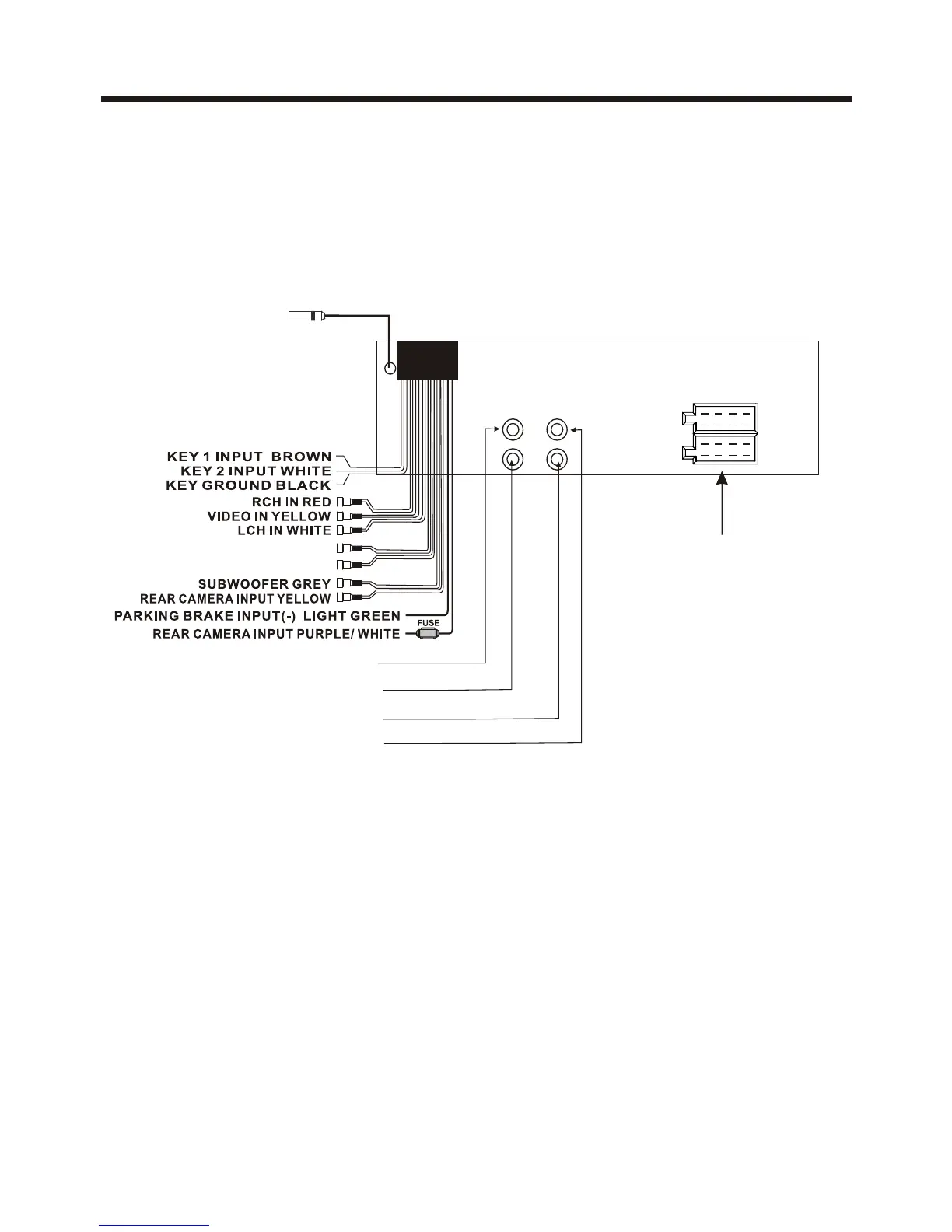Electric Connection
-8-
WIRING CONNECTION
Note:
the ground connection cable (parking brake B-) must be connected in order for
pictures to be played back to the monitor. If the cable has not been correctly
connected, the message “PARKING BRAKE” appears on the monitor.
RADIO ANTENNA JACK
FRONT RCA AUDIO OUT SOCKET
FRONT RCA AUDIO OUT SOCKET
VIDEO OUTPUT SOCKET
VIDEO OUTPUT SOCKET
White Yellow
Yellow
Red
ISO CONNECTOR
REAR RCA AUDIO OUTPUT RED
REAR RCA AUDIO OUTPUT WHITE
AV IN