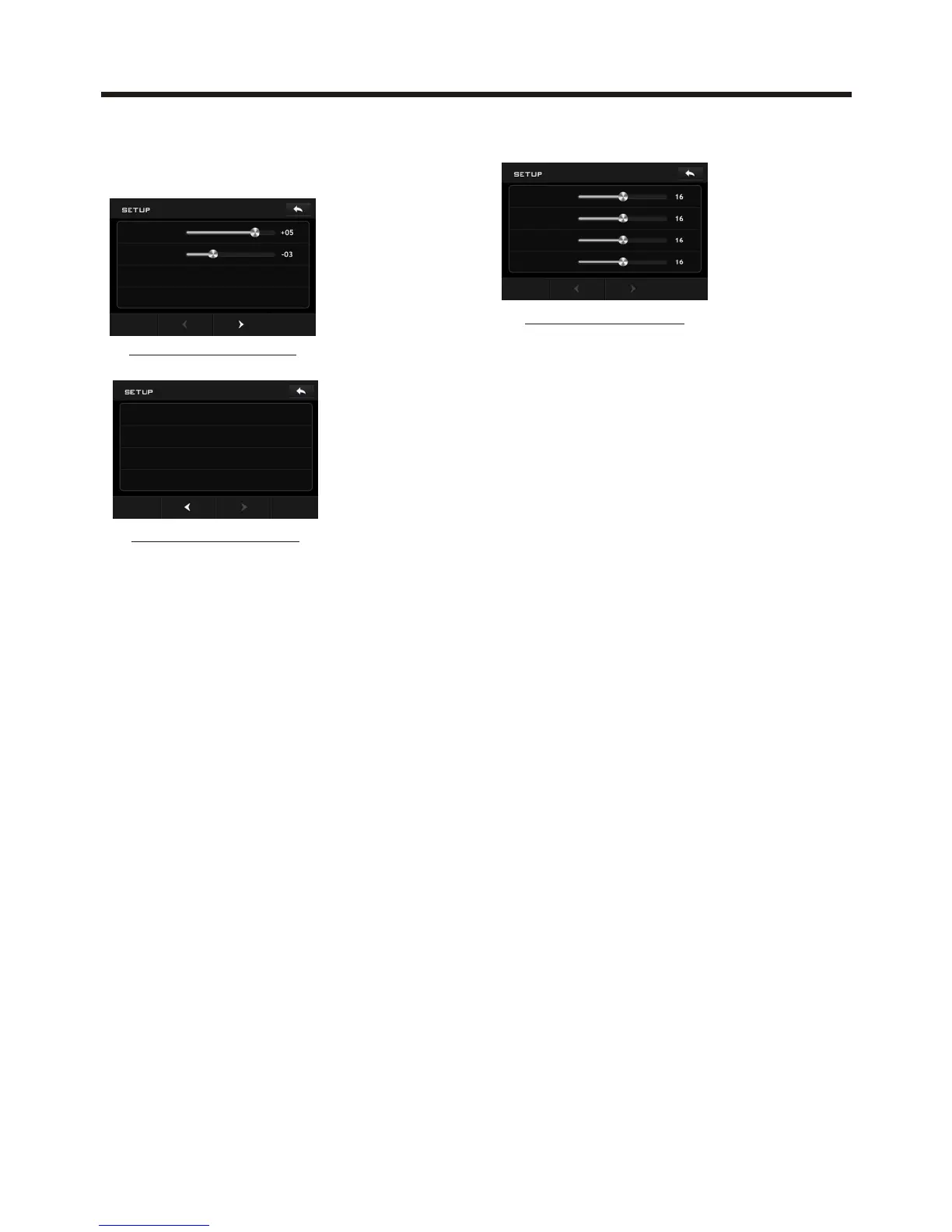-14-
Basic Operation
AUDIO SETUP
Touch the audio to turn to audio quality
adjustment.
TREBLE: -7 to +7
Adjust treble level .
BASS: -7 to +7
Adjust bass level .
SUBWOOFER: touch to adjust
subwoofer volume and frequency.
EQ: touch to select audio mode as follow:
USER -> JAZZ -> CLASSIC -> POP -> ROCK
LOUDNESS: touch to select loudness
effect as :OFF -> LOW -> MID -> HIGH
FADER/BALANCE:
BALANCE: R 0-10 to L 0-10
Adjust sound balance between left
and right speakers .
FADE: F 0-10 to R 0-10
Adjust sound balance between front
and rear speakers .
VIDEO SETUP
COLOR: 0 to 32
Adjust the color for the picture-lighter
or darker.
BRIGHTNESS: 0 to 32
Adjust if the picture is too bright or
too dark.
CONTRAST: 0 to 32
Adjust the contrast of the bright and
dark portion.
TINT: 0 to 32
Adjust the tint if the human skin color
is unnatural.
-Adjustable when “NTSC “ is selected
for “NTSC/PAL “ .
LANGUAGE
Touch to select OSD language.
ILLUMINATION COLOR
Touch to select the backlight for all
buttons. Tap auto icon the backlight
change automatically.
Video setup interface
VIDEO
COLOR
BRIGHTNESS
CONTRAST
TINT
audio setup interface1
AUDIO
BASS
TREBLE
SUBWOOFER ...
EQ USER
audio setup interface2
LOUDNESS OFF
FADER/BLANCE ...
AUDIO
