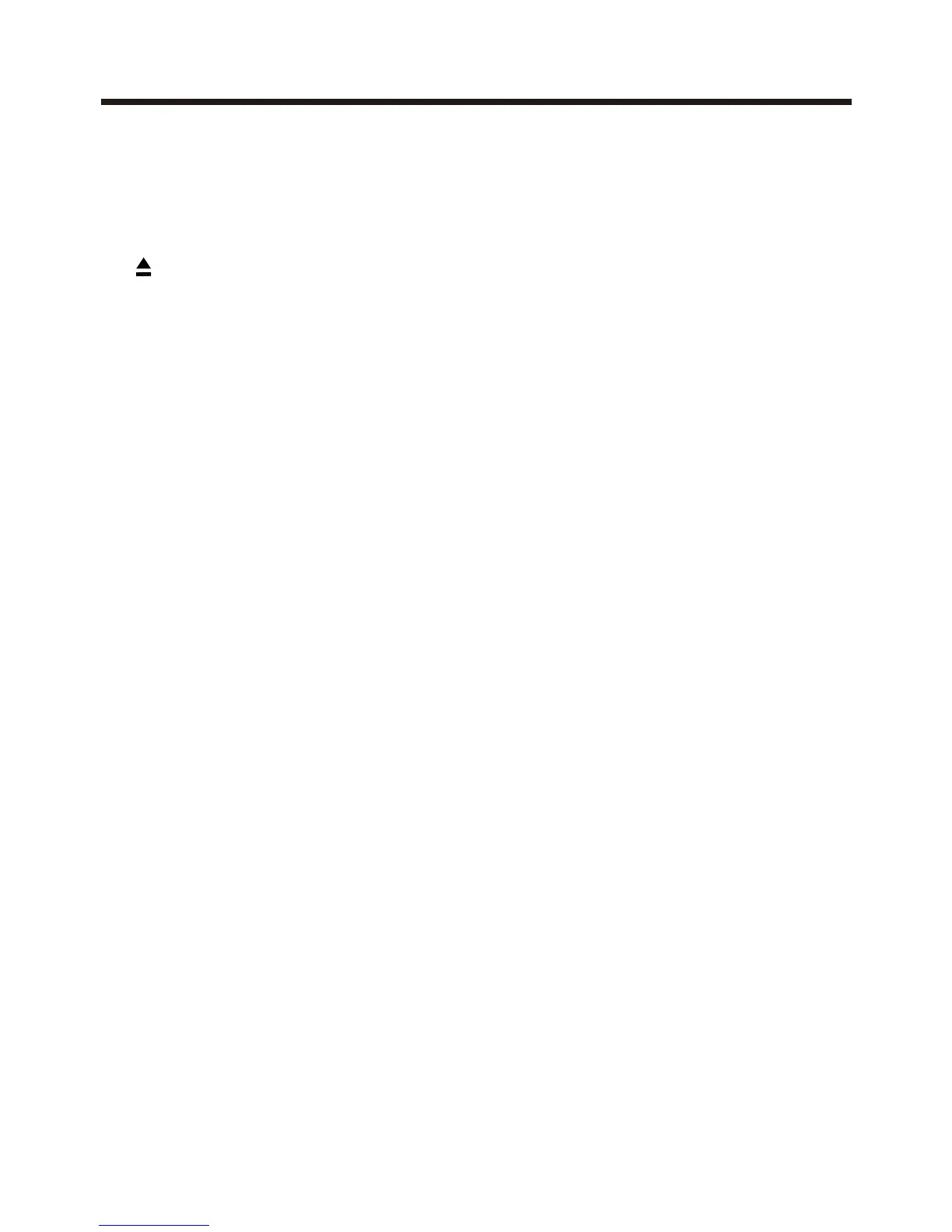9. IR sensor
10. REL BUTTON
Press it to detachable the front panel.
11.
USB PORT
13.
14.
(EJECT) BUTTON
Insert the disc, label side facing up, until the mechanism senses its presence
and draws the disc in. Press it to eject the disc.
12.
For information about connecting a USB device, please see USB operation.
SD CARD SLOT
RESET BUTTON
Press this button to return to factory settings.
Control Panel
-18-
