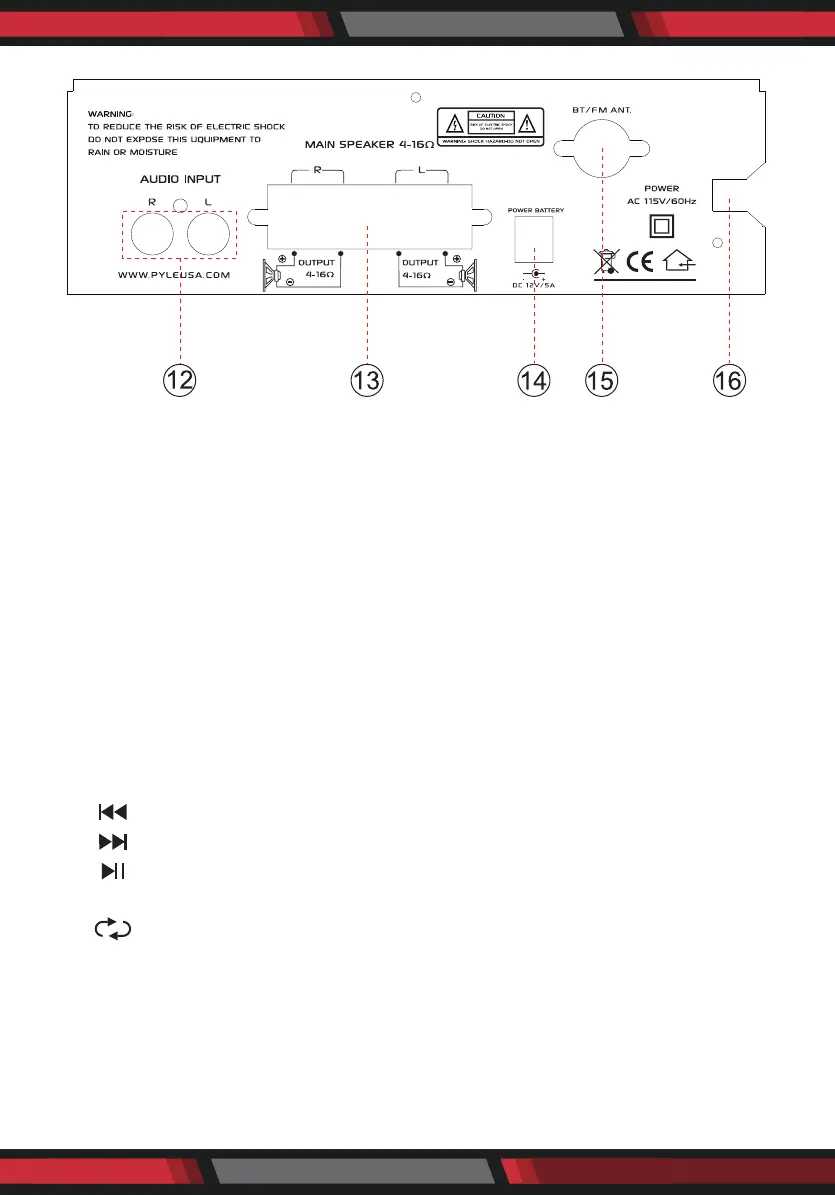ww w.PyleUSA.com
5
1. AC 220V Power switch
2. SD card slot
3. Treble adjustment knob
4. The USB socket
5. Bass control knob
6. Function display window
7. Microphone volume control
8. Microphone 1 input jack
9. Microphone 2 input jack
10. Volume adjustment knob
11. Mp3 function button:
MODE: signal input conversion
: Select the previous song
: Select the next song
: Mp3, for play or pause
In the FM Mode, click to automatically search the station.
: All or single repeat model
12. Audio input interface
13. Left and right Output
14. DC power supply 12V/5A input jack
15. BT and FM antenna
16. Power Input Cable
