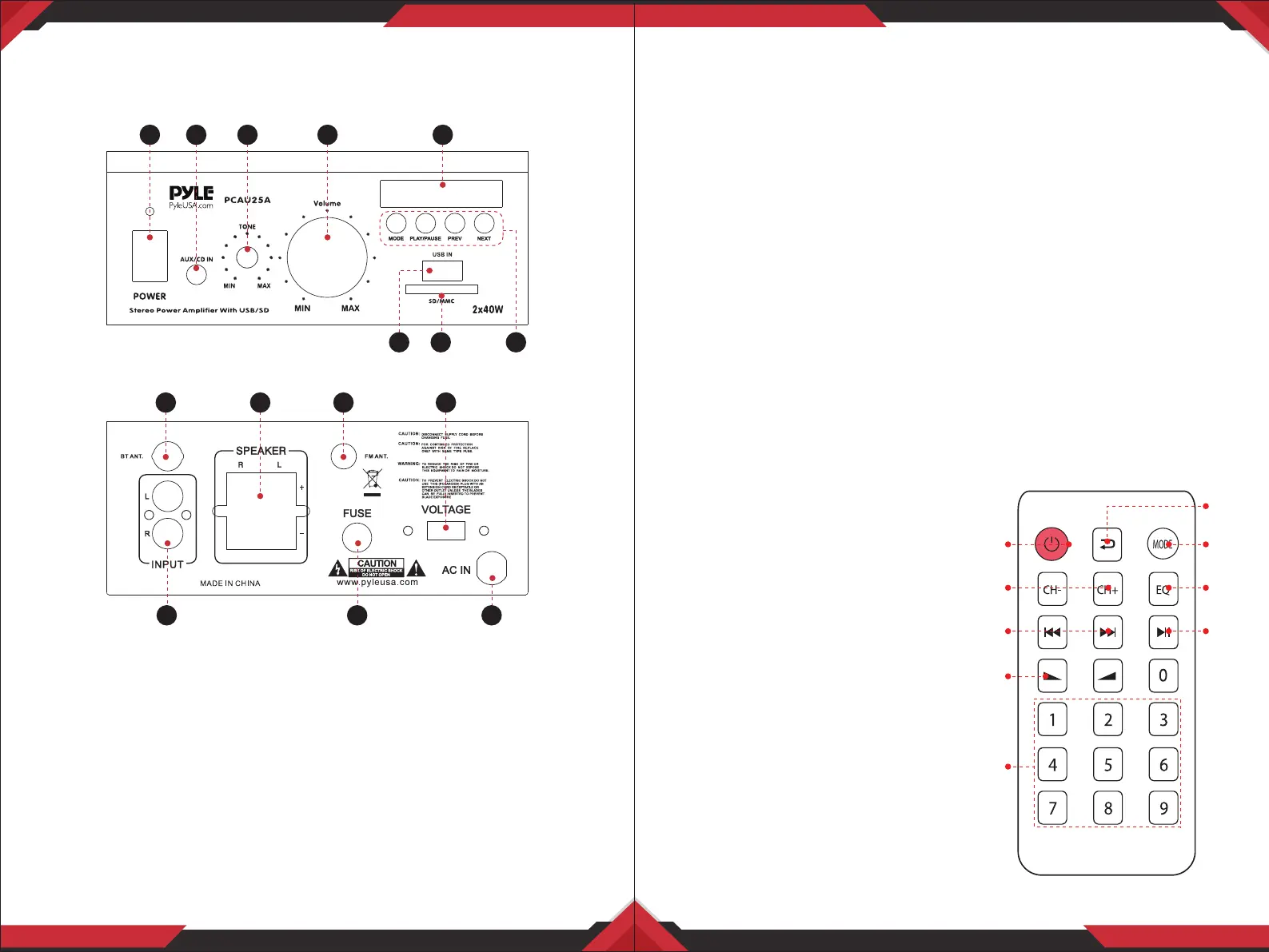FEATURES AND CONTROLS
FRONT PANEL
BACK PANEL
1. POWER SWITCH: Press to switch the power unit ON or OFF.
2. Tone: Adjusts the treble and bass volume
3. MASTER VOLUME Control: Controls the overall volume of the amplier
4. Function Blue LED Display Window
5. AUX/CD IN: Lets you easily connect the computerized MP3 Device (player)
sources, such as PC (CD ROM), Laptop, Walkman, iPod, and Cell Phone.
6. USB Flash Drive Input
7. SD/MMC Card Input
8. MODE, PLAY/PAUSE, PREV and NEXT Function Control buttons:
• MODE Button: For audio input selection
• PLAY/PAUSE BUTTON: Play and Pause control button
• PREV/NEXT: Quick backward or next song
9. Wireless BT Antenna: Wireless BT Streaming receiver
10. Push type Speaker L/R Terminals: Lets you easily connect speaker wires
directly to the Amplifer.
11. FM ANTENNA CONNECTOR
12. 120/240V Voltage Selector: According to power voltage, push this
button to the correct 120V or 240V station
13. RCA L/R Line Input: Connect your desired LINE input sources
14. Fuse: The amplier uses fuse for protection against surges and short
circuit. If the amplier suddenly turns o and will not turn on, check the
fuse. If necessary, replace it with a 1-amp, 250-volt, fast-acting, 5x20mm
fuse (not supplied).
15. AC IN Power Cord: Connect to AC 120V/60Hz or 240V/50Hz
REMOTE CONTROL
1. Press this button to turn on the MP3
2. In FM mode, press this two buttons
to select previous or next channel.
3. Press these two buttons to select the
previous or next track in USB or SD
or Wireless BT mode
4. Volume up or down
5. Press the numbers to select the tracks
directly. The unit takes 1-2 seconds to
response in USB or SD mode.
6. Press this button to select repeat mode:
One and all.
7. Press this button to select the playing
mode, such as USB/SD/FM/WIRELESS BT
8. EQ function, if the mp3 with EQ
9. Play and pause function for MP3
www.PyleUSA.com
4
www.PyleUSA.com
5
1 5 2 3 4
6 7 8
9 10 11 12
14 1513
1
2
3
4
5
6
7
8
9
