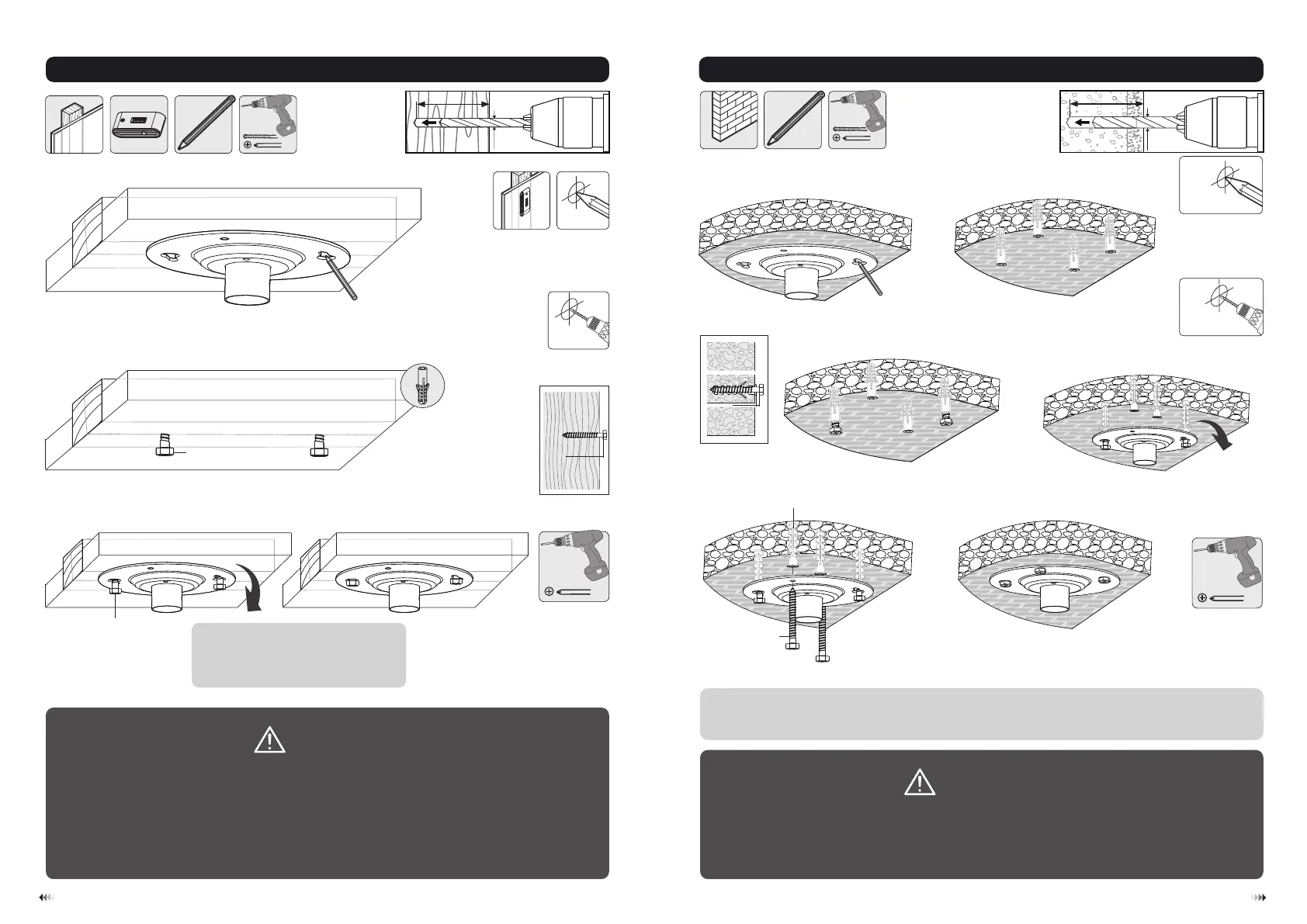WARNING
• Make sure that mounting screws are anchored into the center of the joist. The use of a stud
finder is highly recommended.
• Installers are responsible to provide hardware for other types of mounting situations.
• Installers must verify that the supporting surface will safely support the combined weight of the
equipment and all attached hardware and components.
4
3
1a. For Wooden Joist Ceiling Mounting
Drill two
pilot holes
3
Screw the
ceiling plate
onto the
ceiling
3mm
ø 4.5mm
(ø 3/16")
55mm
(2.2")
55mm
(2.2")
2
1
Find and mark
the exact location
of mounting holes
W-A
Hang the ceiling plate so that the screws
fit into the keyhole openings. Turn the
ceiling plate into place and then tighten
the screws.
1b. Solid Brick and Concrete Block Mounting:
Installers must verify that the supporting surface will safely support the combined weight of
the equipment and all attached hardware and components.
WARNING
1b. For Solid Brick and Concrete Mounting
Drill four
pilot holes
2
Screw the
ceiling plate
onto the
ceiling
3mm
Hang the ceiling plate so that the screws fit into the keyhole openings. Turn the ceiling plate into place .
Do not tighten screws at this time. Fix the ceiling plate using the two other screws and then tighten all
the screws!
60mm
(2.4")
60mm
(2.4")
ø 10mm
(ø 3/8")
1
Mark the exact
location of
mounting
holes
W-A
W-B
W-A
X
