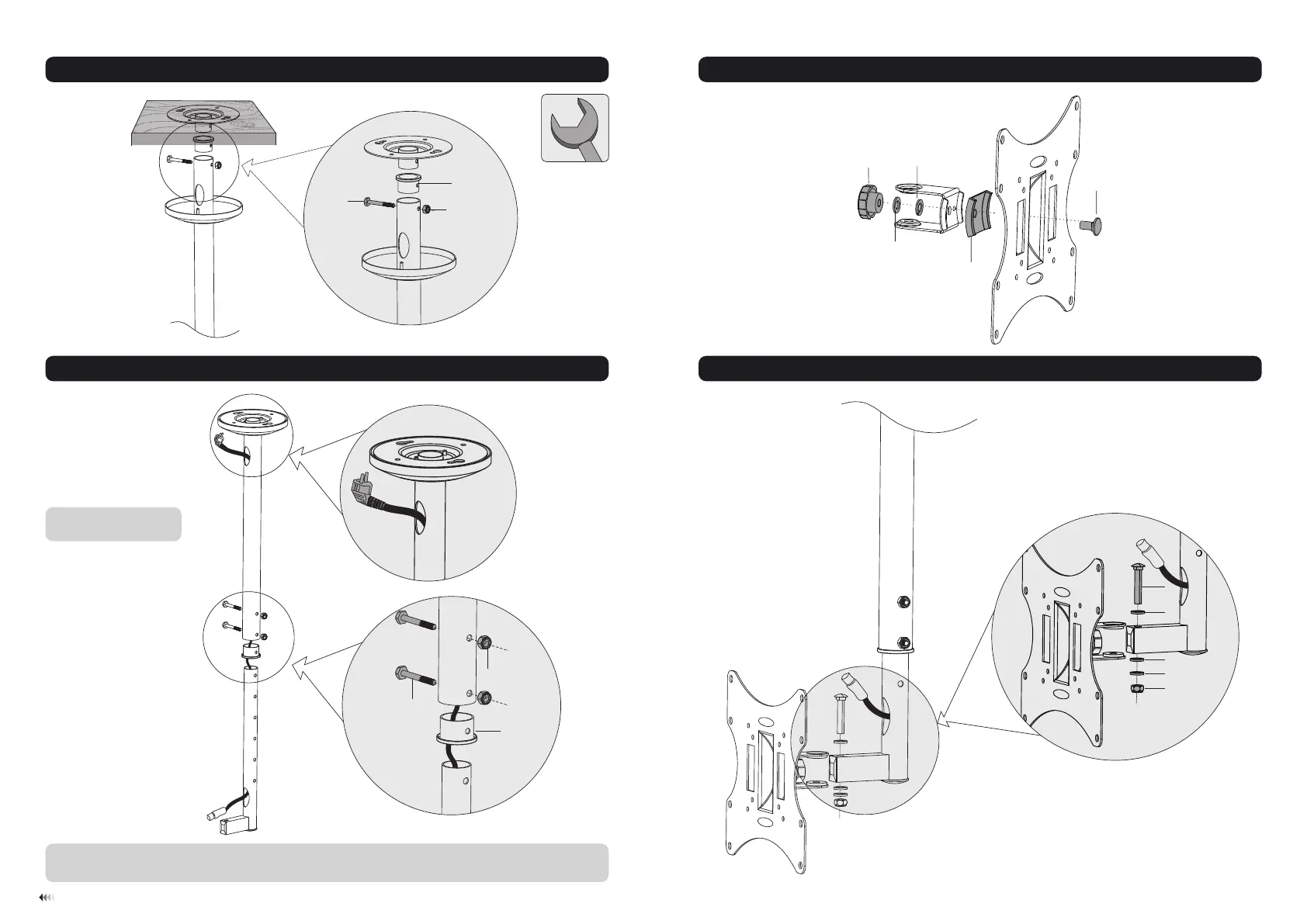5
2. Installing the Outer Column to the Ceiling Plate
H
M
C
3. Installing the Inner Column and Routing Cables
Insert plastic bushing and inner column into the outer column and fix them at the desired height using the
correct combination of screw and nut.
Run the power cable
through columns.
5. Installing the VESA Plate
4. Assembling the VESA Plate
P
K
O
J
L
H
C
M
N
G
I
G
J
Learn more about home TV and audio we have.
