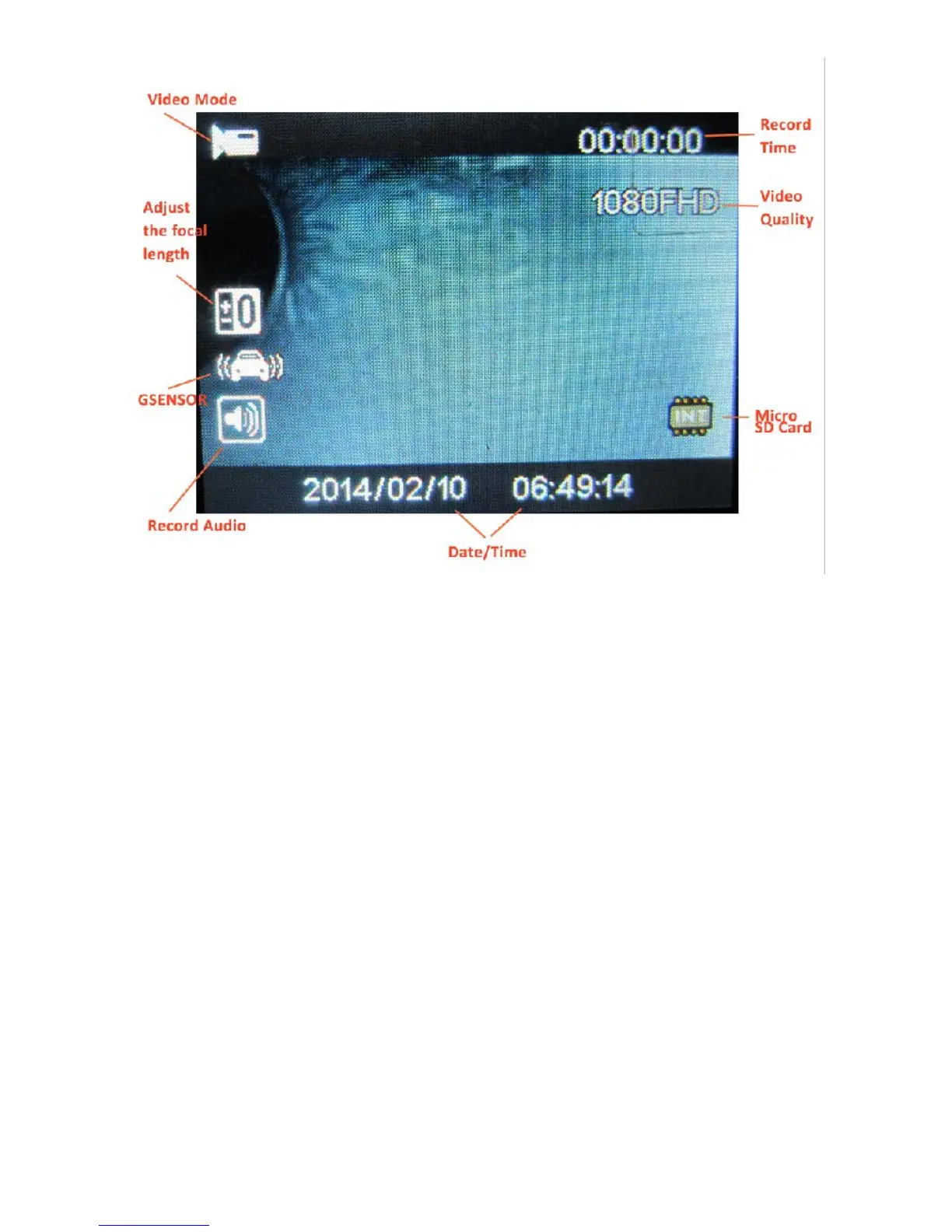Function:
1. Long press the power button, the DVR will power off. Short press the power button, the DVR will enter the
MENU interface. The MENU is with Video and Setup two functions.
2. The Video is include “Resolution”、 “Loop Recording”、 “Motion Detection”、 “Date Stamp”、 “Record
Audio” 、“GSENSOR”.
3. The Setup is include “Date/Time”、 “Auto power off”、 “Beep Sound”、 “Language”、 “Frequency” 、“TV
Mode”、 “Default Setting”、 “Version”.
4. The “▲”“OK”“▼”button serve as setting, you can press them to choose access setting.
5. The DVR is with “Micro SD” connector, you can insert the SD card for recording.
6. The “HDMI” connector for connecting to computer、MP5 etc..
7. The“USB” connector for connecting to cigarette-lighter.
