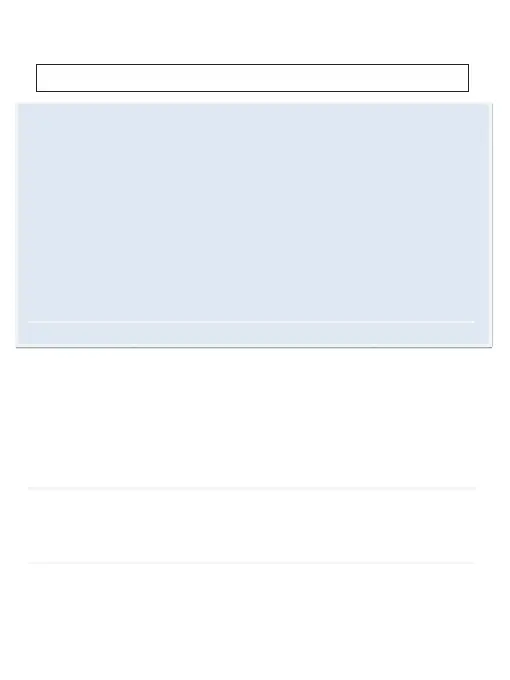SystemInstallationandWiring
Note:CameraSysteminstallationondieselvehiclesmayrequireaslightlydifferentwiringinstall.
QuickInstallation:
Thisrearviewbackupcamerasystemcomeswithcameraandinstallationwiring.Wheninstalling,thecameraispreferably
tobemountedintherearofyourvehicle(justabovethelicenseplate).
Thiskitincludes necessary wiring andcable connector accessoriessufficient for typicalconnections.
However, additional accessory cables and installation materials may be necessary for completely
secureandoperationalbackupcameraperformance.
CameraConnection:
Connectthe cameratotheusingtheincludedDC 12Vpowercable.ConnecttheDC 12Vpowercable tothepositive12V
reverse tail light in the rear of your vehicle.Then, connect the black wire, of the DC 12V power cable, and ground
properly. This connected power and ground cable
then connects to the camera, and will supply power to the camera
directly.
Next,usetheincludedyellowRCAvideoconnectorcable,and runthatcablefromthe yellowRCAvideoconnectorjackof
thecamera,totheyellowvideoconnectorofyourcompatibledisplaymonitor.
TheyellowRCAcablewhenconnected,automaticallyretrievesthevideosignalwhenactivated(whenyourvehicleisswitchedintothereversegear).
InstallationTranscript:
1.Locate thereversetaillight wiringbehindyour vehicle'sreverselight. You may needtoremove an interiorpanel,orothercover, in
ordertolocatethewiring.Connecttheincludedpower12VDCpowercabletothereverselight.
a.Connectthepowercable'sRedwiretoyourvehicle's
reverselightpositivewire.
b.Connectthepowercable'sBlackwiretoyourvehicle'sreverselightnegativewire.
2.Connectthecameratothis'reverselight'connectioninstallation,thenmountthecamerainthedesiredlocation.
3.RuntheRCAvideocablefromthecameratoyourcompatiblevideodisplay
monitor.
*Please remember to run cables in the least obtrusive route possible.Vehicle vibrations and bumpy driving conditions can
result,soextracareshouldbetakentosecurelymountthecameraandfastenallcablesandwiringtosecurelocations.
*Ensurethewiresaresafelyandsecurelyconnected,withproper
isolationappliedtoallconnections.
AdditionalNotes:
ͲDeterminethebestlocationforthecamera(Thecameraispreferablymountedjustabovethelicenseplate).
ͲBesurewhenrunningtheconnectioncablestoleaveasmallamountofslacksoyoucanstillmovethecameraaround
thelicenseplate,ifyoudecideto
slightlyadjustthecamera'spositioningatalatertime.
Ͳ After installation,Test the camera beforeuse. Placingyour vehicle in reverse should providea picturein the monitor
withintherearviewmirrorassembly.
Caution:Connecting to other types of electrical systems will causedamage to your vehicle.Please contact the manufacturerif you are
unawareofthesystemtypeinyourvehicle.Refertothemodel'spowerrequirementspriortoconnectionandinstallation.
