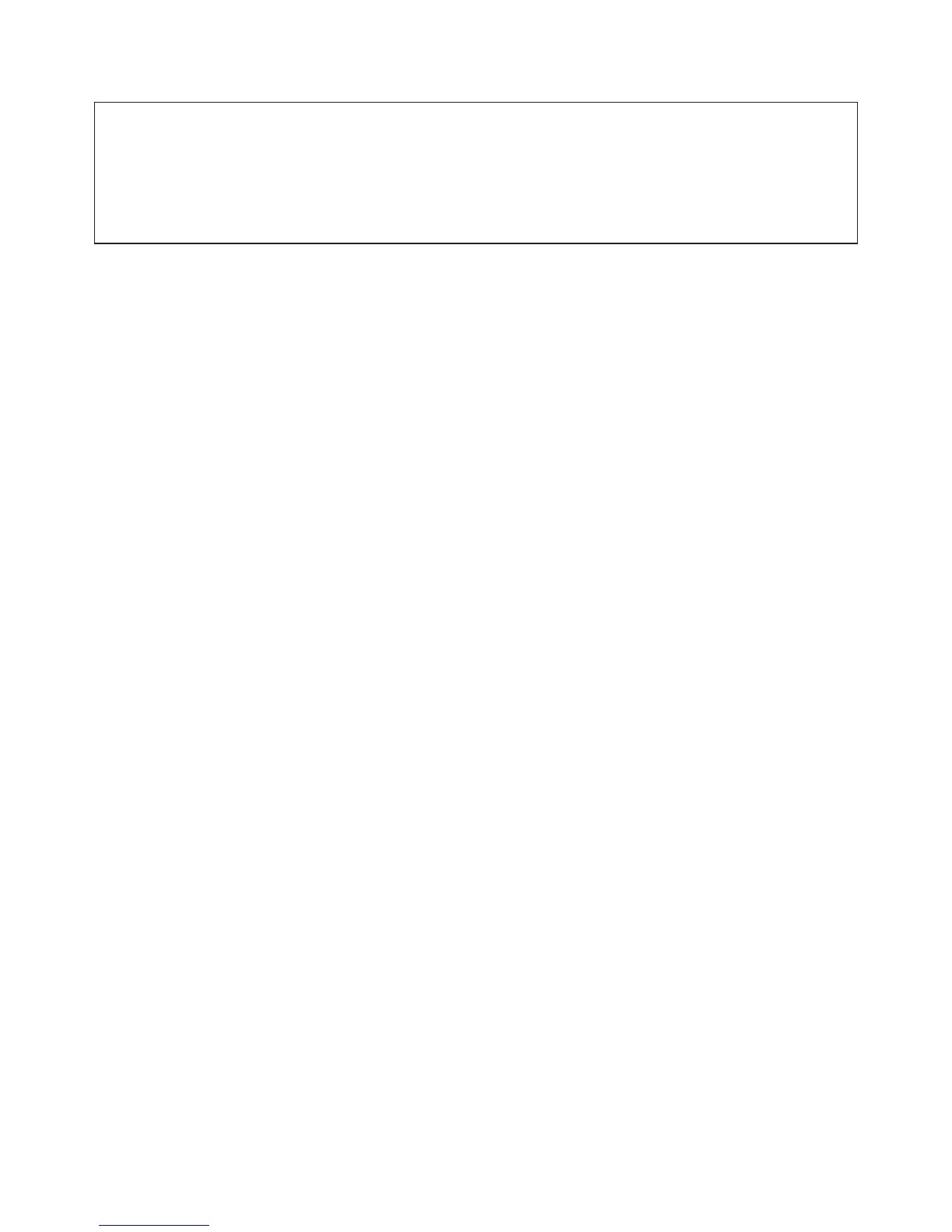WARNING:Failuretoreadandfollowthesewarningsandinstructionsmayresultinseriousinjury,includingdamaged
property,sopleasepaycloseattentionandexhibittheutmostcare.
• The Digital Backup Camera is designed as an aid to the driver in detecting potentially hazardous driving conditions,
obstructions,andlargestationaryobjects.You,thedriver,mustalsoremembertodrivesafelyandproperly.Useofthe
DigitalBackupCameraisnotasubstituteforsafe,properandlegaldrivingpractices.
•Neverbackupwhilelookingonlyatyourconnectedmonitordisplayscreen.Youshouldalwayscheckbehindandaround
thevehiclewhenbackingupjustasyouwouldifthevehicledidnothavetheDigitalBackupCamera.Alwaysmakesure
yourdrivingareaisclear.Alwaysbackupslowlyandwithcaution.
•NeverdependontheBackupCameraentirelywhenbackingup.Theimageonthemonitordisplayscreenmaybeslightly
different from actual and realtime conditions. Objects viewed in the rear view monitor differ from actual distances
becauseawideanglelensisused.Sousethecameraasanaidandalwaysfollowintendeddrivingpracticestoproperly
judgedistancesfromobjects.
•TheBackupCamera'sassistedlowluxlightingperformancefeatureisalsoanaidtoadriver.Alwaysuseyourowneyes
toconfirmthevehicle’ssurroundings,asthedisplayedimagemaybenotwelllitornotentirelyvisible.Alwaysproceed
withcautionandperformdoublechecksbeforeproceeding.
• The area displayed by the Backup Camera is limited. It does not display objects that are close to or just below the
bumper,underneaththevehicle,orobjectsoutofthecamera’sview.Thecamera'sviewcanchangeaccordingtoyour
vehicle'sorientationontheroadorchangingroadconditions.
• Be sure to check the camera is properly functioning, is properly positioned and securely mounted, every time you
operateyourvehicle.
•Makesureyourtrunkorhatchoperatescorrectly,asintended,beforeandafterinstallation.
•Proceedwithcautionwhencleaningyourvehiclearoundthecamera.Avoidexcesswaterexposurearoundthecamera
especiallywithsprayingorapowerwasher.
•Pleasemakesuretokeepthecameracleanandunobstructedfromanydebris
•Followalltrafficlawsandmotorvehicleregulations.
•Consultlocallawsandregulationsforanyrestrictionsoninstallationoruse.
•UsingaBackupCameraSystemisnotadequateenoughtocompletelyeliminateavehicle’sblindspot.Alwaysremember
todrivewithcaution,followingalltrafficlaws.
Pleasereadalloftheinstallationinstructionscarefullybeforeinstallingtheproduct.Improperinstallationwillvoid
manufacturer’s warranty. The installation instructions do not apply to all types of vehicles, and are written as
guidelines to assistininstalling the system. Pleaseconsultan experienced technicianifyou are not comfortable
installingtheproduct.PriortousingandinstallingtheBackupCameraSystem,pleasereadthesafetyinformation
providedinthisusermanual.Besuretousetheproductasoutlinedinthisusermanual.Altercationormodifications
carriedoutwithoutappropriateauthorizationmayinvalidatetheuser'srighttooperatetheequipment.
