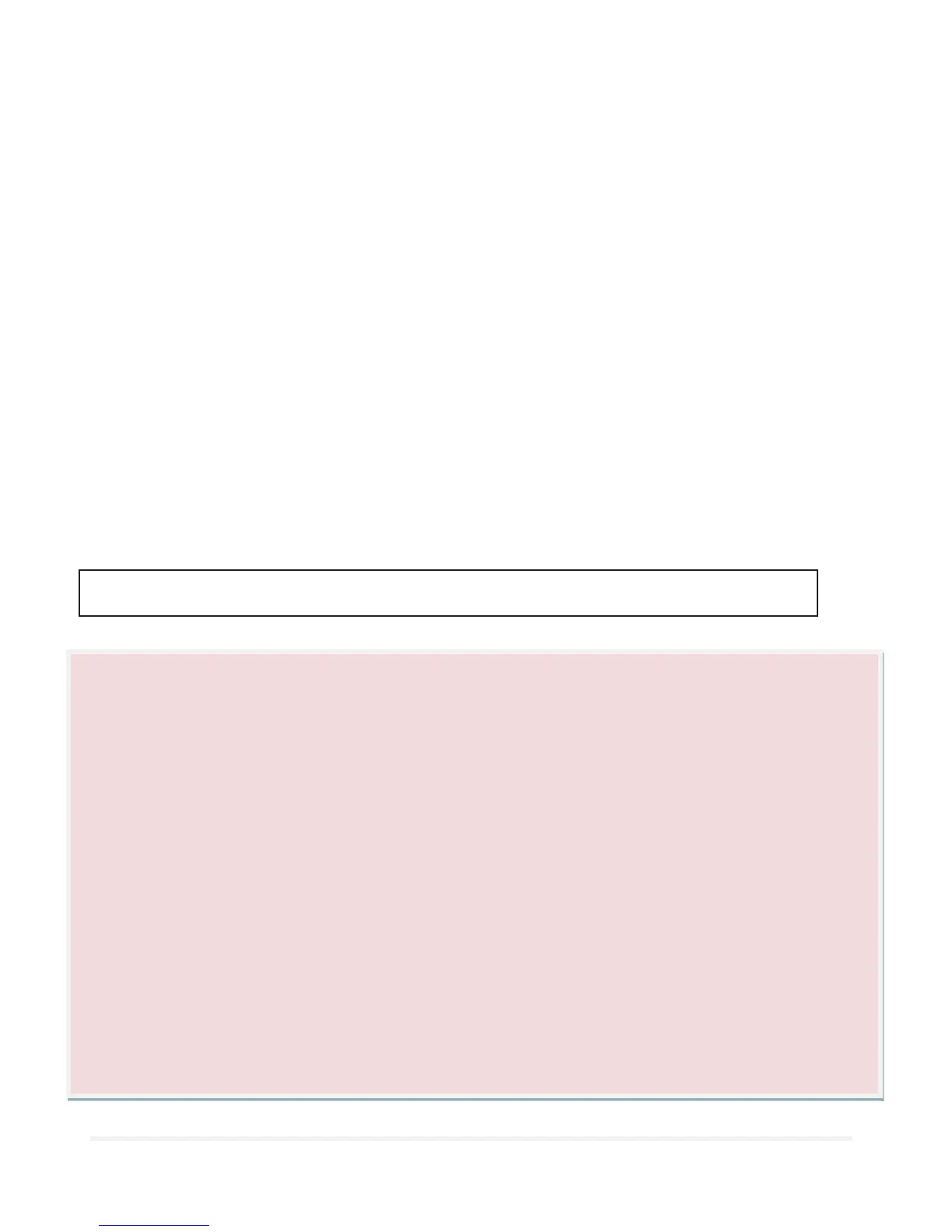SystemInstallationandWiring
Notes:
CameraSysteminstallationondieselvehiclesmayrequireaslightlydifferentwiringinstall.Theseinstallationinstructions
donotapplytoalltypesofvehicles.Theyaremeantonlyasageneralguideduetothelargenumberofvehiclemakesand
models.Consultyourlocalmotorvehiclelawsontheuseofthisproducttobesureitispermitted.
Through installation of this backup camera system, you should be sure as to not degrade, damage or compromise the
safetyofanysystemordeviceonyourvehicle.
Improper installation and wiring of the Vehicle BackUp Camera system may damage the vehicle's electrical system,
includingvitalvehiclecomputerandoperatingsystems.Thatcouldleadtoanaccidentorfire,causingpropertydamage
and/orseriouspersonalinjury. Itishighlyrecommendedtoseekprofessional installation advicefrom aqualified auto
electricianor,inthealternative,tohavetheinstallationperformedbyaqualifiedautoelectrician.
PleaseensurethatmonitorissecuredandmountedwhereitwouldNOTobstructanyOEMvehiclesafetyfeatures.
Inaneventofanaccident,manufacturerisnotresponsibleforbodilyinjurycausedbythemonitorbeingaprojectile.
Selectlocationformountingthemonitorindesiredlocation.Ensuremonitorlocationwillnotobstructyourvisionwhile
driving.
Themanufacturerassumesnoliabilityfordamagecausedtoyourvehicleduetoimproperinstallationoruse.
QuickInstallation:
The2.4Gwirelessmodulescomeintwoparts,theyareused
asthe“Transmitter”andthe“Receiver”.Wheninstalling,the
“Transmitter”,shouldbeconnectedtothecamera(thecameraispreferablymountedintherearofthevehicle,justabove
thelicenseplate).Thetransmitterandreceivercomeequippedwithbuiltinpowerwiringcables.Thereceiverconnects
totheincludeddisplaymonitor.Thisreceivesthesignalfromthecameraconnectedtothetransmitter.
Connectthetransmitter'sredpowerwire,oftheDC12Vinputcable,tothepositive12Vreversetaillightintherearof
yourcar.Thenconnecttheblackwire,oftheDC12Vinputcable,andgroundproperly.Thetransmitterthenconnectsto
thecamera,andwillsupplypowertothecameradirectly.
Next,connecttheyellowRCAVideoconnectortotheRCAVideooutputofthetransmitter.Trytorunthisyellowvideo
cablethroughtheleastobtrusiveandnoninterferingroute.Thetransmitterwillautomaticallybroadcastthevideosignal
tothereceiverwirelesslyonceactivated(onceyourvehicleisplacedinreverse).
Then,grabtheotherwirelessmodule(receiver)andusetheredwire,ofitsDC12Vinputcable,toconnectthistoyour
vehicle'sfusepanel(preferablytothepositive12Vignitionswitchvoltage)whichwillonlybepoweredwhenyourvehicle
ison,oractivatedbykey.ThenconnecttheblackwireoftheDC12Vinputandgroundproperly.Thereceivershouldbe
connectedtothemonitor,andwillsupplypowertothemonitordirectly.
Caution:Thisunitisdesignedtooperateona12V/24VDCNEGATIVEGROUNDelectricalsystem.Connectingtoothertypesofelectrical
systemswillcausedamagetoyourvehicle.Pleasecontactthemanufacturerifyouareunawareofthesystemtypeinyourvehicle.
