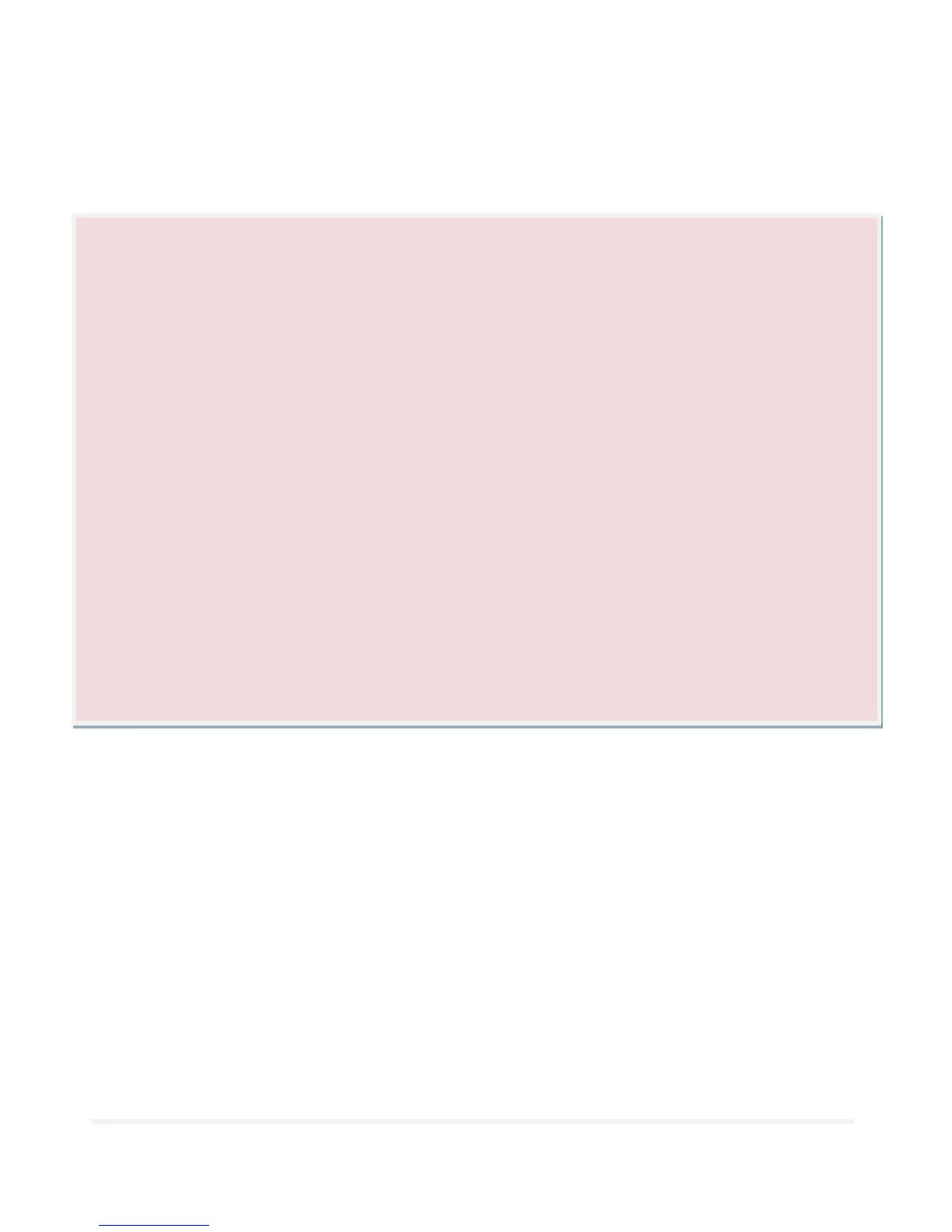Note:
Thewhitevideoinputconnectoronthemonitordisplayscreenisavailableforconnectinganadditionalmonitordisplay
screen. The wireless receiver automatically retrieves the video signal from the connected wireless transmitter when
activated.Videosources(V1/V2).
InstallationTranscript:
1. Locate the reversetaillight wiring behindyourvehicle'sreverse light. You may need to removeaninteriorpanel, or
othercover,inordertolocatethewiring.Connectawirelessmoduletothereverselight.
2.Connectthecameratothewirelessmodule,thenmountthecamerainthedesiredlocation.
3.Mountthedisplaymonitor.
4.Connectthe
otherwirelessmoduletothedisplaymonitor(installedtothefusepanelofthevehicle)
12Vignitioncontrolline,thislinereceivespower12Vwithkeyonlosespowerwithkeyoff.
CameraConnection(UsingtheWirelessTransmitter):
a.Connectthewirelessmodule'sRedwiretoyourvehicle'sreverselightpositivewire.
b.Connectthewirelessmodule'sBlackwiretoyourvehicle'sreverselightnegativewire.
c.Ensurethewiresaresafelyandsecurelyconnected,withproperisolationappliedtoallconnections.
d.Determine thebestlocation tomountthewireless modules,astheyarenotwaterproofandneed asafe andsecure
location.
MonitorConnection(UsingtheWirelessTransmitter):
a.Connecttheotherwirelessmodule'sRedwiretoyourvehicle'sreverselightpositivewire.
b.Connecttheotherwirelessmodule'sBlackwiretoyourvehicle'sreverselightnegativewire.
c.Ensurethewiresaresafelyandsecurelyconnected,withproperisolationappliedtoallconnections.
d.Determine thebestlocation tomountthewireless modules,astheyarenotwaterproofandneed asafe andsecure
location.
*Thisrearviewbackup camerasystemalsoincludeswiringcablesthatallowyoutoinstallthesystemviaoptionalhard
wiredconnection,withtheincludedpowerwiringcables(Refertoinstallationdiagrams).
Notes:
Determine the best location for the camera (Keep in mind that you must run the cable from the camera to the
transmitter).Youmayneedtodrillasmallholeinthepanelnearyourlicenseplate(The camera
ispreferablymounted
justabovethelicenseplate).
Besurewhenrunningtheconnectioncablestoleaveasmallamountofslacksoyoucanstillmovethecameraaround
thelicenseplate,ifyoudecidetoslightlyadjustthecamera'spositioningatalatertime.
Testthecameraandmonitorsystemonceyouhavecompletedinstallation.Activateyourcarandturnthekeyintothe
accessoryposition.Yourconnectedmonitorwillautomaticallypoweronifproperlyconnectedtoapowersource.Placing
yourvehicleinreverseshouldprovideapicture.
