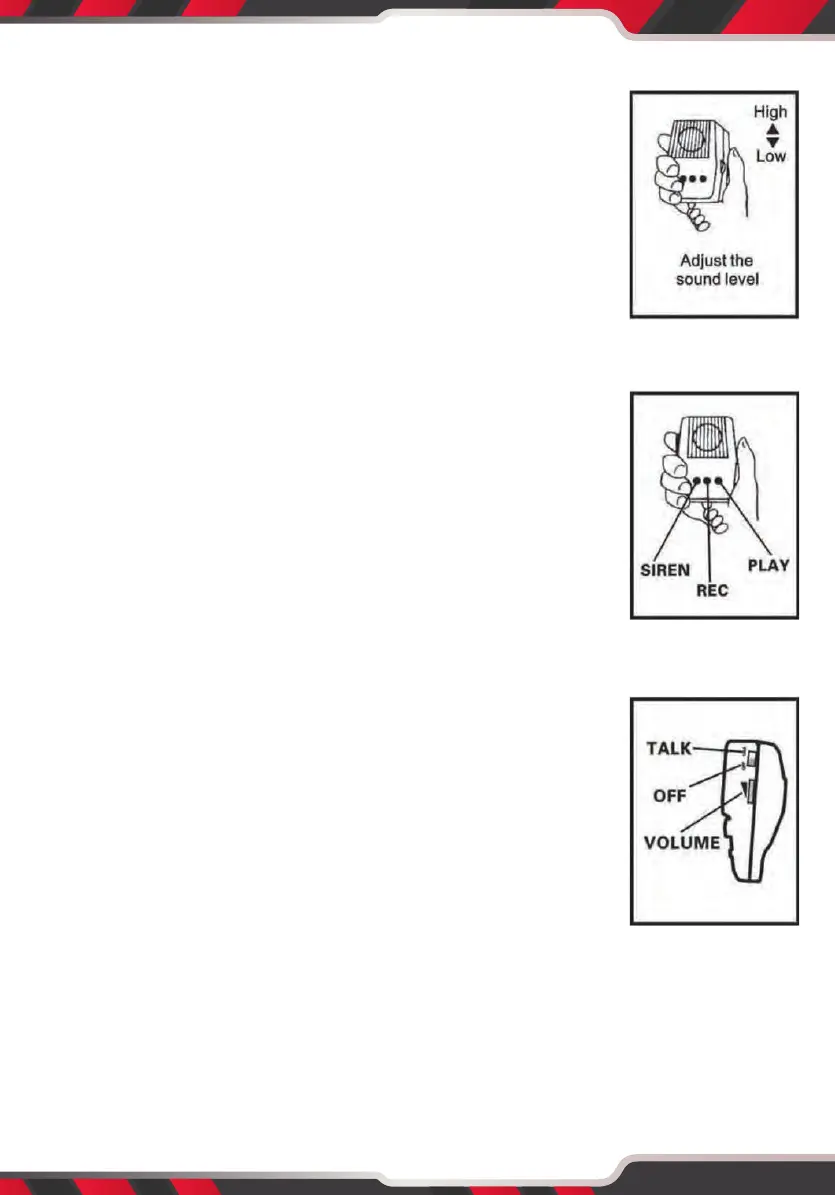www.PyleUSA.com
OPERATING INSTRUCTIONS
• Open the back cover and remove the plastic battery
sleeve to insert 8 “D” Batteries in the correct
orientation, insert the sleeve into the battery according
to the instructions within the compartment.
OR
You can insert the included rechargeable battery.
Be sure to insert the black and double-orice plug into
the jack in the battery compartment. Then close the
back cover until it locks.
Now the megaphone is ready to be used.
• To activate the mic of the megaphone, press the button
on the grip after xing the hanger inlet to the mic xing
hanger or switch to ‘TALK’ when carrying it on the
shoulder.
• When using the megaphone, place your mouth as close
as possible to the megaphone on the hanger inlet.
Adjust the volume accordingly without causing any
howling or interference feedback.
• Switch the button to ‘TALK’ and press the ‘SIREN’ button
to activate the emergency siren. To turn o the siren,
switch back the same button to ’OFF’ or press the
‘SIREN’ button again.
• Before recording, switch the button to ‘TALK’ and press
the ‘REC’ button, then the ‘REC’ indicator light will be
ON. Now the recording function is ready. Speak into the
microphone on the hanger inlet to record. To nish or
stop the recording, simply press the ‘REC’ button again.
The MAX recording time is 10 seconds.
• To play what you recorded in a loop, press the ‘PLAY’
button. To stop, press the ‘PLAY’ button again.
TO REPLACE BATTERIES
Loosen the locking screw of the batttery compartment cover on back of the
body in order to remove the cover. Insert 8 x type ‘D’ batteries in the battery
case, making sure they’re in the correct position. Then, insert the battery
case with batteries into the battery compartment of the megaphone
observing correct polarity.
3