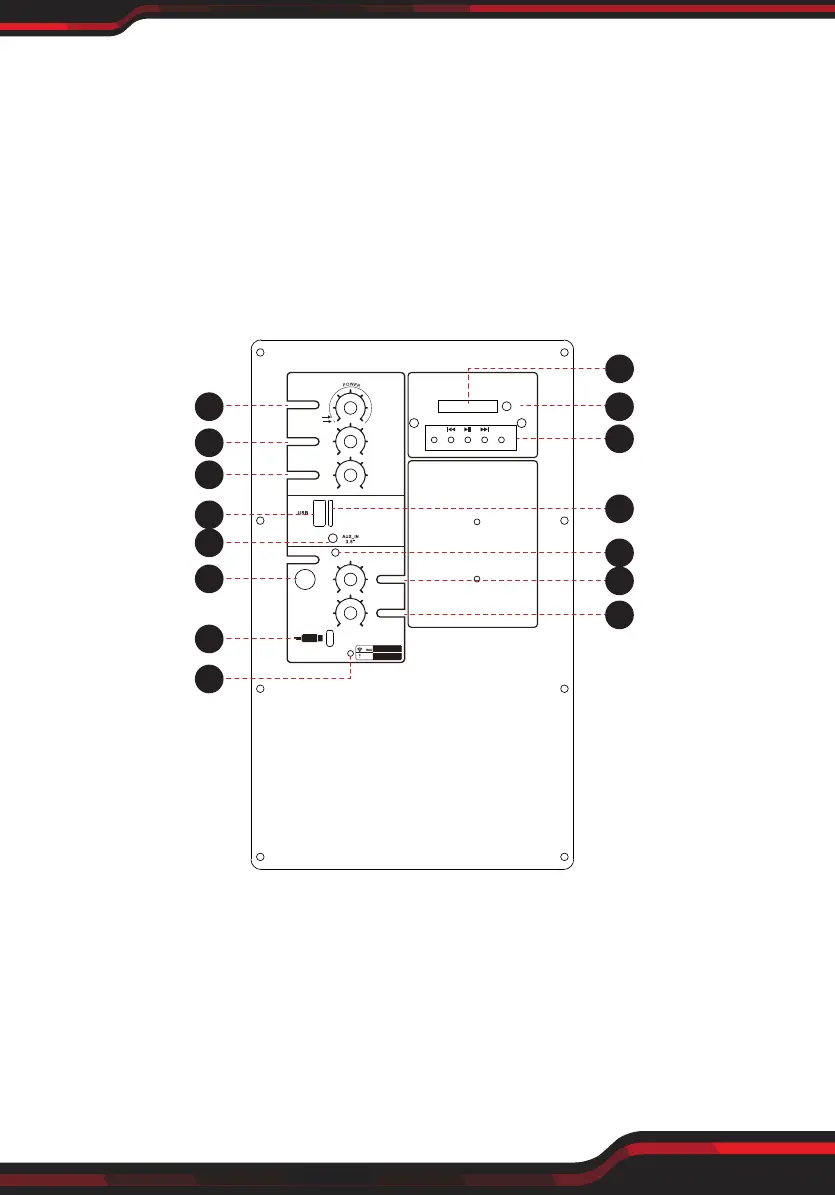www.PyleUSA.com
3
Note:
• Once the WIRELESS BT devices are paired, there is no need to pair them again.
• If the speaker is connected via BT device but does not play with sound, please
turn of nearby devices and only leave one device to re-connect with the speaker.
• When inserting the USB/SD Card , make sure the direction you selected is correct.
Never insert violently to avoid damaging the USB/SD Card or the unit. If it doesn't
work, please check if the direction is correct.
• Turn off and pull out the USB/SD before turning off the speaker.
CONTROLS AND CONNECTIONS
1. LED Screen
2. Function Buttons
3. IR: Remote control receiver
4. MP3 volume/Power switch
5. Treble control for high frequencies
6. Bass control for low frequencies
7. USB port
8. 3.5mm line input
9. Mic input jack
10. Type C charge port
11. Charge LED
12. Micro SD
13. LED switch (ON/OFF)
14. Microphone input volume control
15. ECHO control
MODE
Vocal
Remove
IR
5V 2A
TWS
MP3 PLAYER
TYP E C
VOLUME
ON
OFF
MIC.VOL
TREBLE
BASS
ECHO
MIC.IN
LED
SLA KE
CHA RGE
T HE BATT ERY
STOP C HAR GIN G
IM MED IATELY
Micro SD
4
5
6
7
9
10
11
3
2
12
8
13
14
15
1
