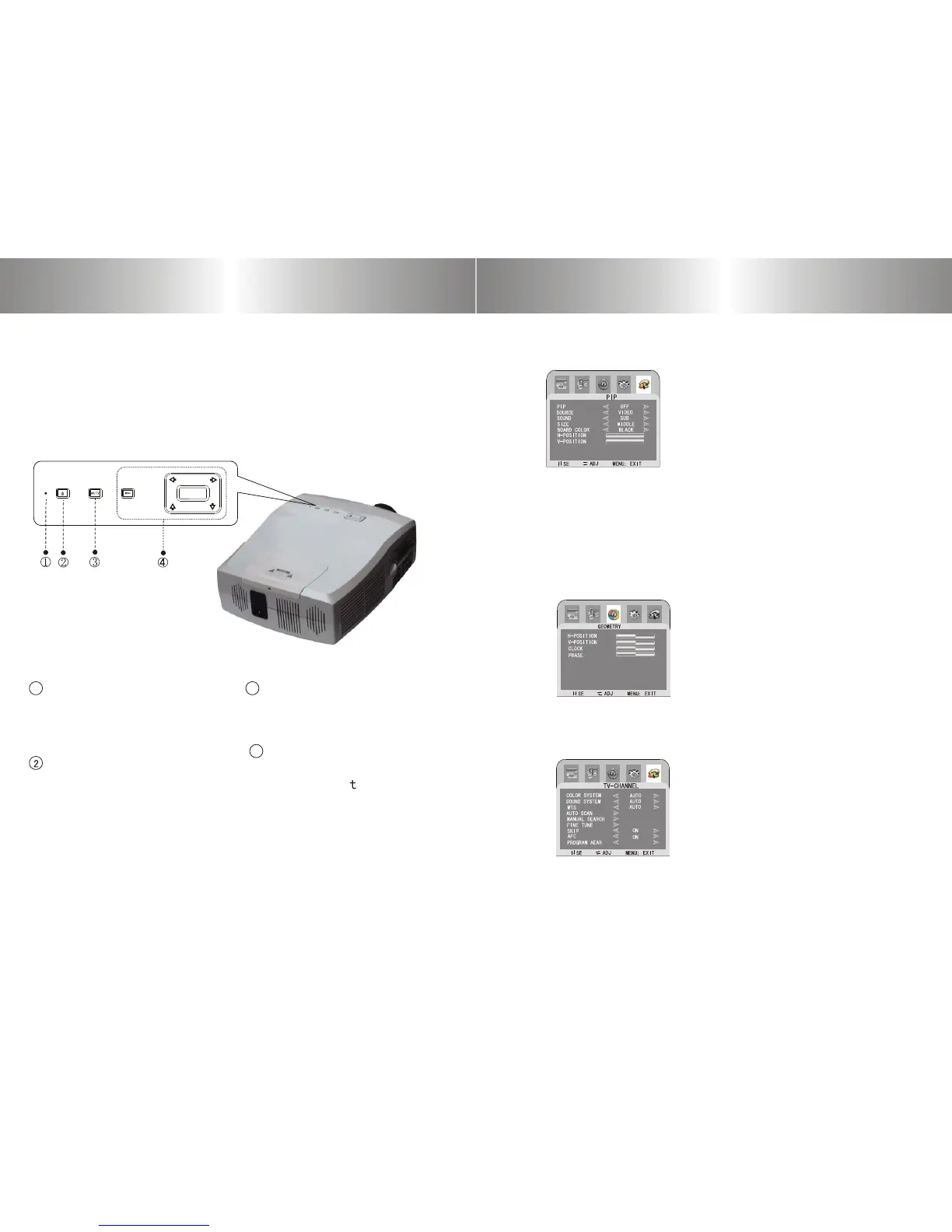NOTE: only Under HDMI and Pc mode support
PIP function when PIP function donot
close the singal just switch between
HDMI and PC
5. PIP INTERFACE
•••••
6. GEOMETRY INTERFACE
7. TV-CHANNEL INTERFACE
Panel keystoke instruction
Panel keystoke sketch map
This menu is for analog TV function.
You can search the analog tv channel .
Menu setting
Power key
It can open or close the projector
its function same as the "power"
in the remote control
Menu,direction Key
It can adjust the menu by
UP/Down ,left/righ
• •
•
Indicator light
AV/TV Key
This key can choose the mode
(switch from AV/HDMI/TV/PC)
