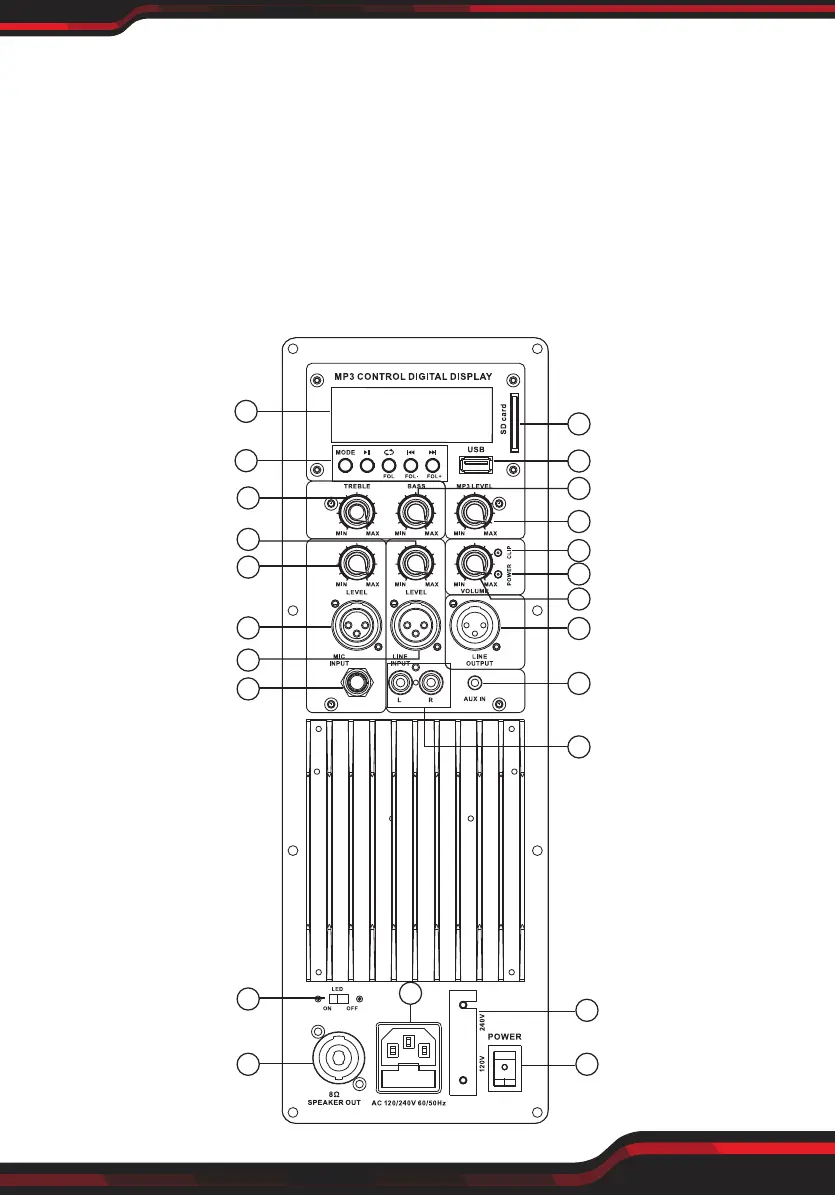www.PyleUSA.com
3
Note:
• Once the WIRELESS BT devices are paired, there is no need to pair them again.
• If the speaker is connected via BT device but does not play with sound, please
turn of nearby devices and only leave one device to re-connect with the speaker.
• When inserting the USB/SD Card , make sure the direction you selected is correct.
Never insert violently to avoid damaging the USB/SD Card or the unit. If it doesn't
work, please check if the direction is correct.
• Turn off and pull out the USB/SD before turning off the speaker.
CONTROLS AND CONNECTIONS
1
2
3
4
6
5
9
10
11
17
18
8
7
12
13
14
16
19
20
22
23
15
21
