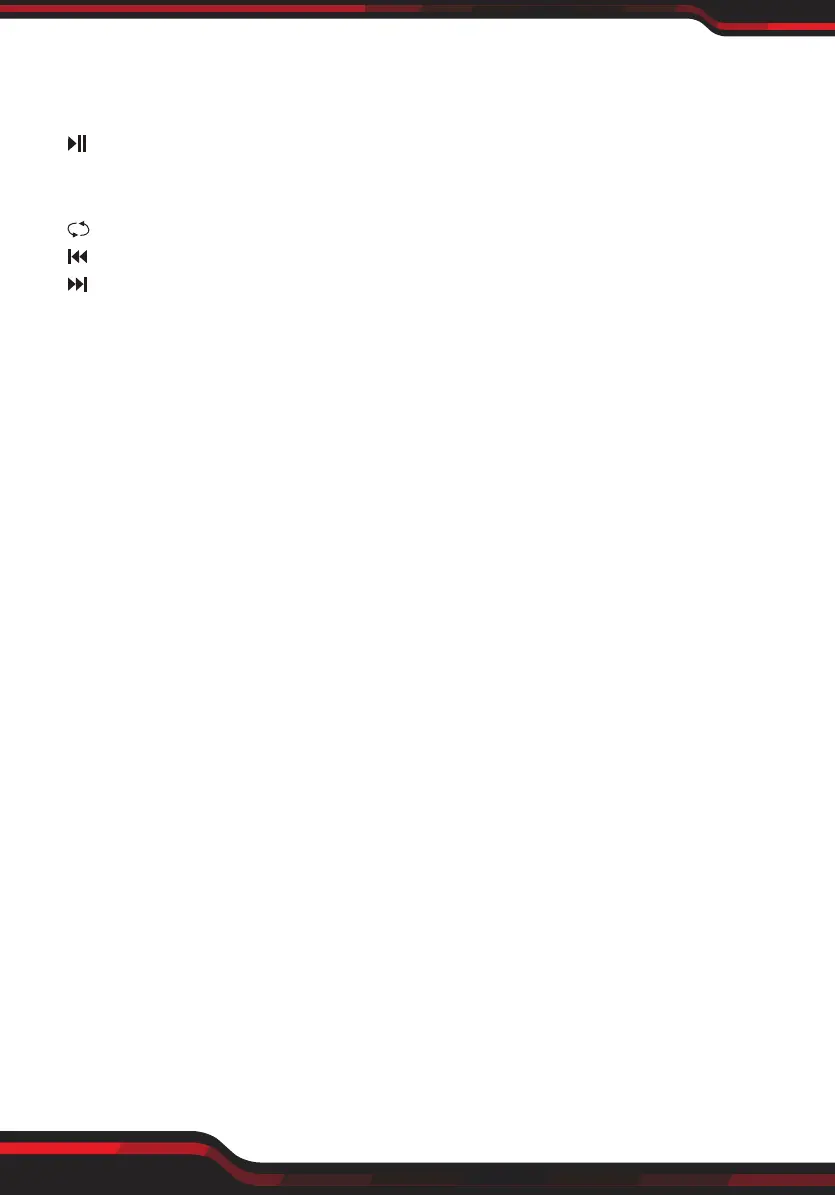www.PyleUSA.com
4
1. LCD screen
2. MP3 Control
MODE: USB/SD/BT/FM converter
: Play/Pause
FOL: Long press 3 seconds to enter the folder option function mode
(press the previous/next songs button to choose the folder)
: Repeat one/Repeat all/Random
: Previous Song - Press and hold for fast rewind
: Next Song - Press and hold for fast forward
3. SD card input
4. USB input
5. Bass control for low frequencies
6. MP3 level control
7. Treble control for high frequencies
8. Clip LED indicator
9. Power LED indicator
10. Volume control
11. XLR line output
12. Line input level control
13. Mic input level control
14. XLR microphone input
15. XLR line input
16. 6.35mm microphone input
17. 3.5mm line input
18. RCA phone (R+L) line input
19. LED switch(ON/OFF)
20. Speaker out 8 Ohm
21. Fused IEC mains inlet
22.120V/240V switch
23. Main power switch
Wireless BT Connectivity:
• Wireless Music Streaming Ability
• Quick & Hassle-Free Device Pairing
• Works with All of Your Favorite Wireless BT-Enabled Devices
(Smartphones, Tablets, Laptops, Computers, etc.)
• Wireless BT Network Name: ‘PYLE SPEAKER’
• Wireless BT Version: 4.1