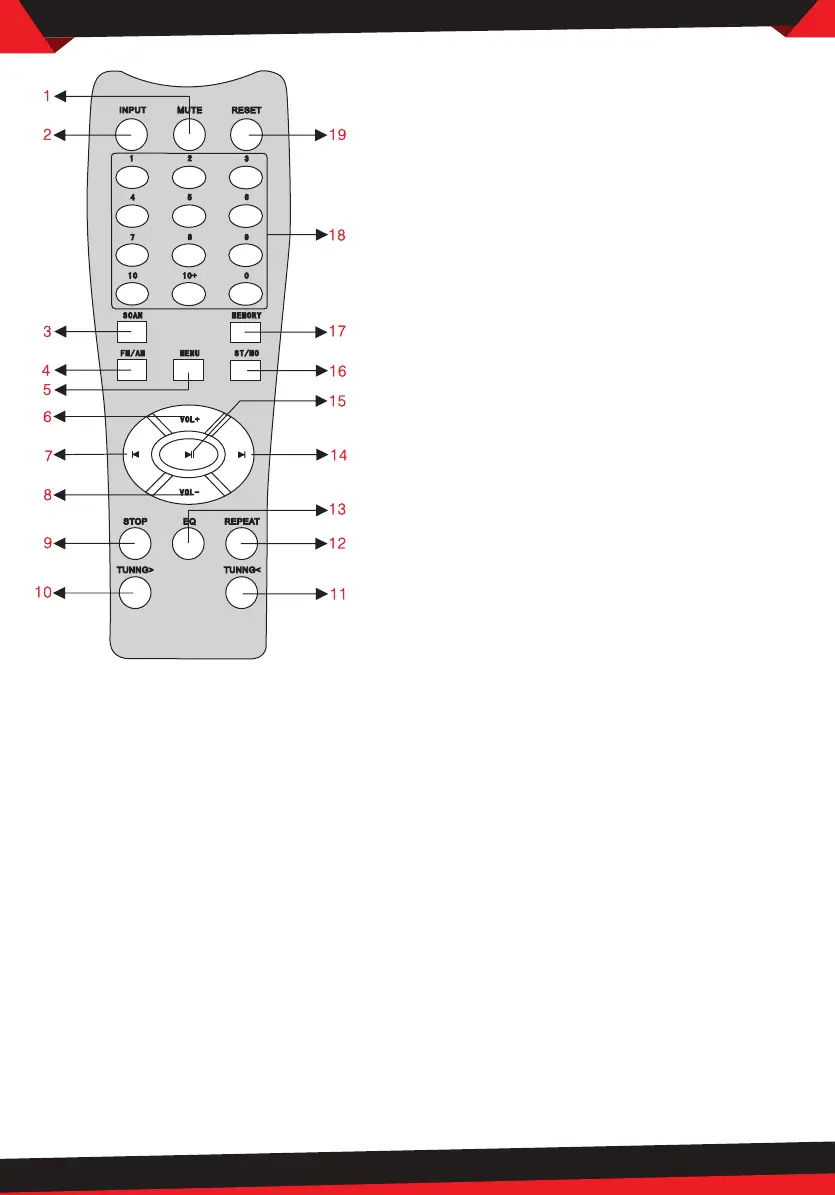www.PyleUSA.com
6
1. MUTE: Mute Selector
2. INPUT TUNER /Mp3/AUX,IPOD/DVD,CD:
Signal input selector.
3. AUTO SCAN AM/FM: Auto scan selector,
scan and store stations auto matically.
Can store 50 stations.
4. FM/AM: Fm/am Signal input selector. TUNER
5. MENU: This is used to increment and
decrement level for the selected function of
master Volume, Bass, Treble, Balance, Auto
station seek.
6\8. VOL- VOL+: Master volume down and up.
7\14. PREV NEXT: Station preview and next
selector
9. STOP: USB/SD stop
10/11 TUNING- TUNING+: The two keys are
used to adjust to the best signal of the
12. REPEAT: USB/SD playing the song again
13. EQ: So many dierent Space choice
listening the sounds.
15. PLAY/PAUSE: USB prev select key
16. ST/MO: Stereo and mono selector
17. MEMORY: After a station has been found,
you can store the stationby pressing the
MEMORY button, and the screen will
display SAVE.
18. DIGITAL: Tuning AM/FM button
19. RESET: The entries are reset to the default
values
