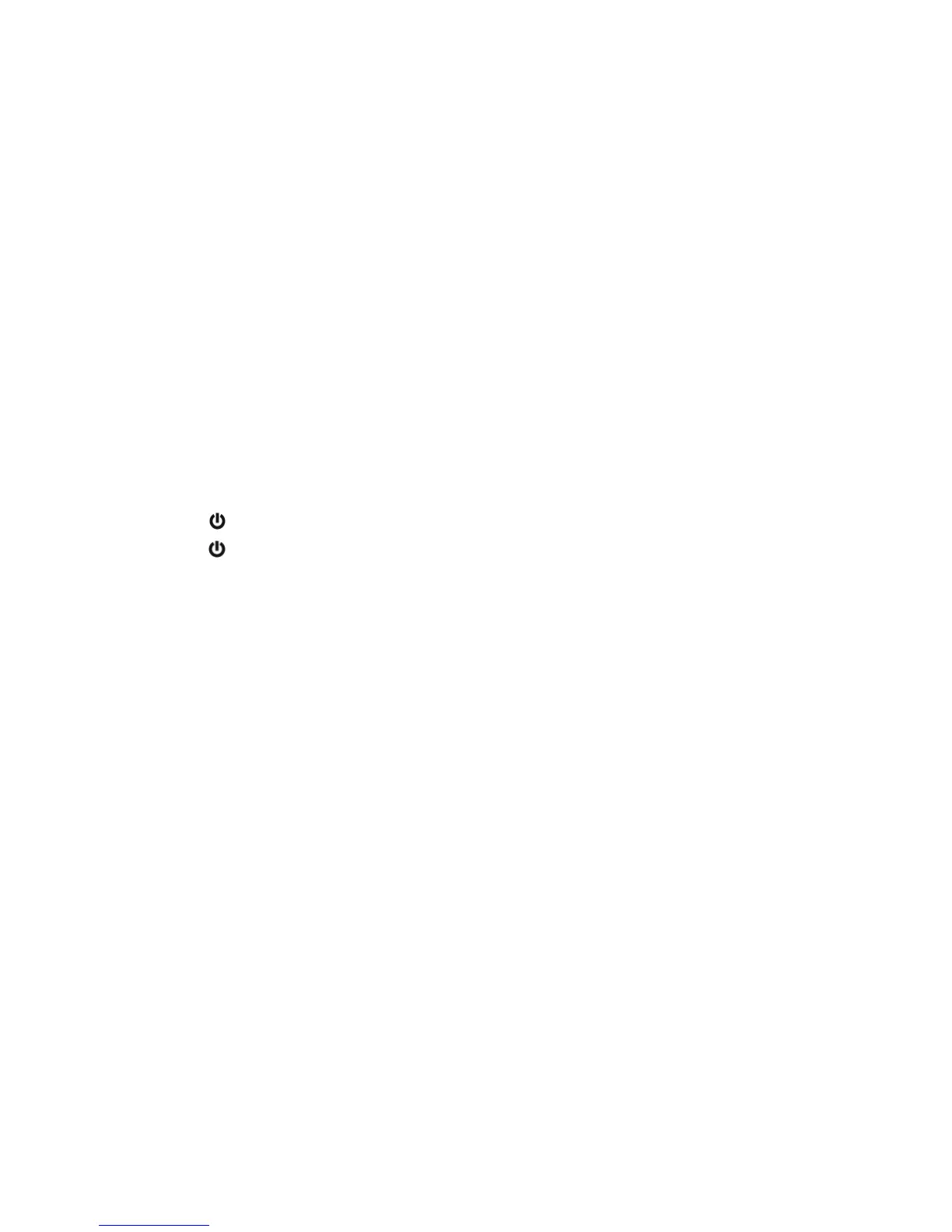5
meters.
3.Waitforawhilethenfindthe“E‐9150”onthepaireddeviceslistonyourexternal
deviceandpress“E‐9150”.
IfsometimesAwindowwillaskyouapassword.Fillin“0000”thenpress“OK”onyour
externaldevice.
6.AfewsecondslateryourBluetooth
connectionissuccess.Andyoucanhear“dodo”.
ENJOYMUSICFROMANEXTERNALDEVICE
1.Itwillplayautomaticallyandthelightwillstopflashingifyougetyourexternaldevice
paired.(See“Gettingconnected”);
2.PressandholdtheVOL‐buttontoreducethevolume;
3.PressandholdtheVOL+buttontoincreasethevolume;
4.JustpresstheVOL‐buttontoskip
thestartofthecurrentsongandpresstheVOL‐
buttonagaintoskipthestartoftheprevioussong;
5.JustpresstheVOL+buttontoskipthestartofthecurrentsongandpresstheVOL+
buttonagaintoskipthenextsong;
6.Pressthe
buttontopause
7.Pressthe
buttonagaintorestarttoplay.
USBCHARGING
TheapparatuscanbechargedbysomedevicesthathaveUSBslot.
1. PlugtheUSBcableintotheUSBslotoftheapparatusandPlugtheotherendofUSB
cableintotheUSBslotofthecomputerorotherdevicesthathavetheUSBslot;
2. Commonly,itwill
take3hourstochargetheapparatus.
USBChargevoltageis5V.
