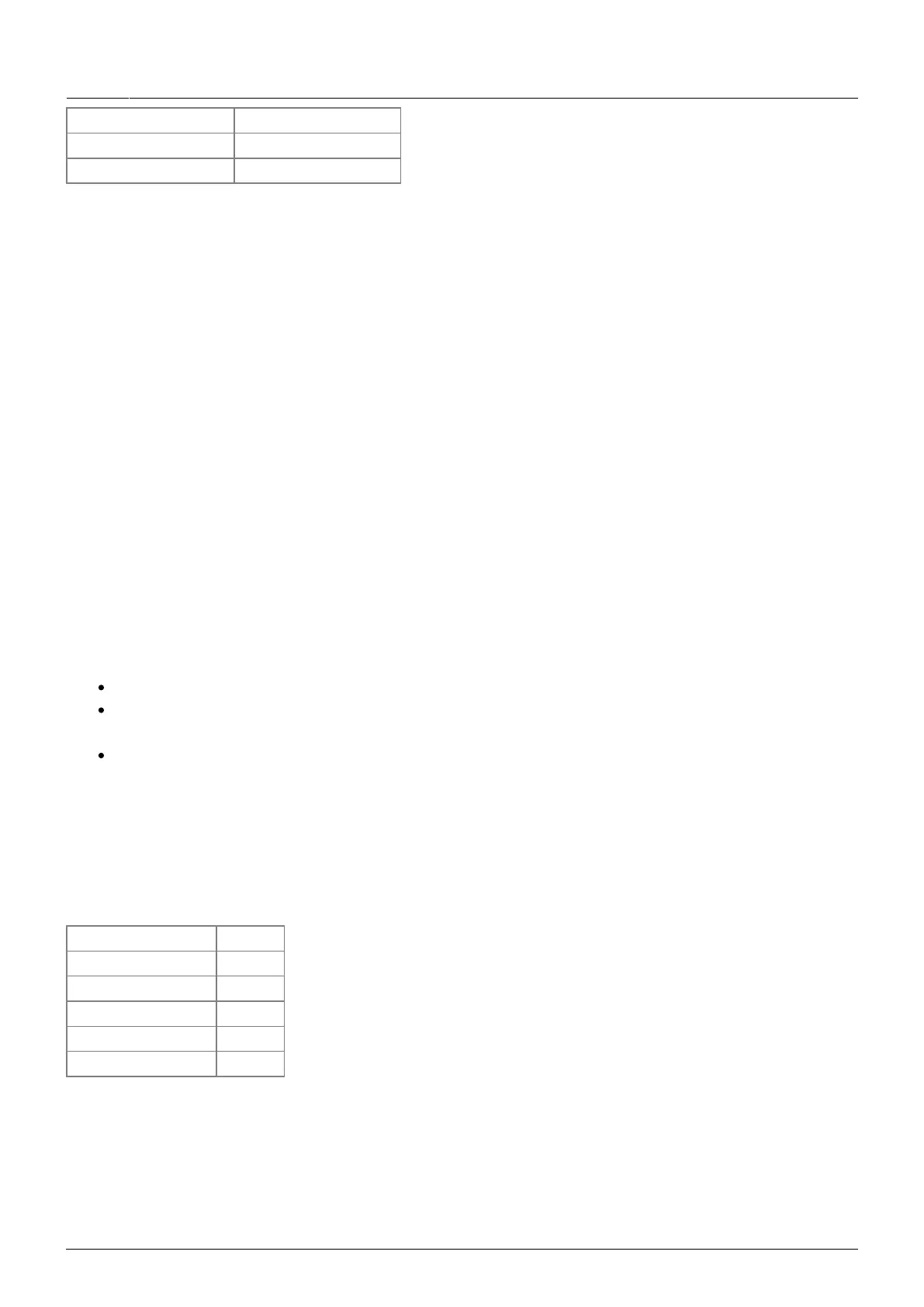Last
update:
2023-06-21
15:26
battery_compatibility:pylontech_phantom https://www.victronenergy.com/live/battery_compatibility:pylontech_phantom?rev=1687353969
https://www.victronenergy.com/live/ Printed on 2023-07-07 22:31
Product Firmware version
ForceL v1.4
US5000 & Pelio-L All firmware versions
5. VEConfigure Settings
When using the latest firmware on all compatible connected devices, and once the battery module
has been detected by the GX device, battery charging parameters (e.g. Maximum Charge Current,
Target Battery Voltage, etc) are automatically configured by the Pylontech BMU, and communicated
to the rest of the Victron components in the system via DVCC.
It is possible to override some of these automatic settings to provide additional limitations (e.g.
reduce the total charge current that would be provided but the MultiPlus). The following information is
provided for that purpose, though is not required for the safe operation of the system.
This section presumes familiarity with VEConfigure software.
Voltages shown are for the 48V model, and should be scaled for the 24V model. The 24V model is an
8-series configuration while the 48V model is a 15-series configuration. Voltages should therefore be
scaled by 8/15.
5.1 General tab
Check the “Enable battery monitor” function
Set the battery capacity to the total capacity of the battery: eg 50Ah times the number of
battery modules for the US2000 model.
The other parameters (“State of charge when bulk finished” and “Charge efficiency”) can be left
to their default setting: They are ignored for a Pylontech installation.
5.2 Charge Settings
Charger tab
Parameter Setting
Battery type Lithium
Charge curve Fixed
Absorption voltage 52.0 V
Float voltage 51.0 V
Absorption time 1 Hr
Note: make sure to double check the float voltage after completing Assistants, and if necessary set it
back to 51.0 V.
Note For off-grid use: ignore the 'bms assistant required' warning.
