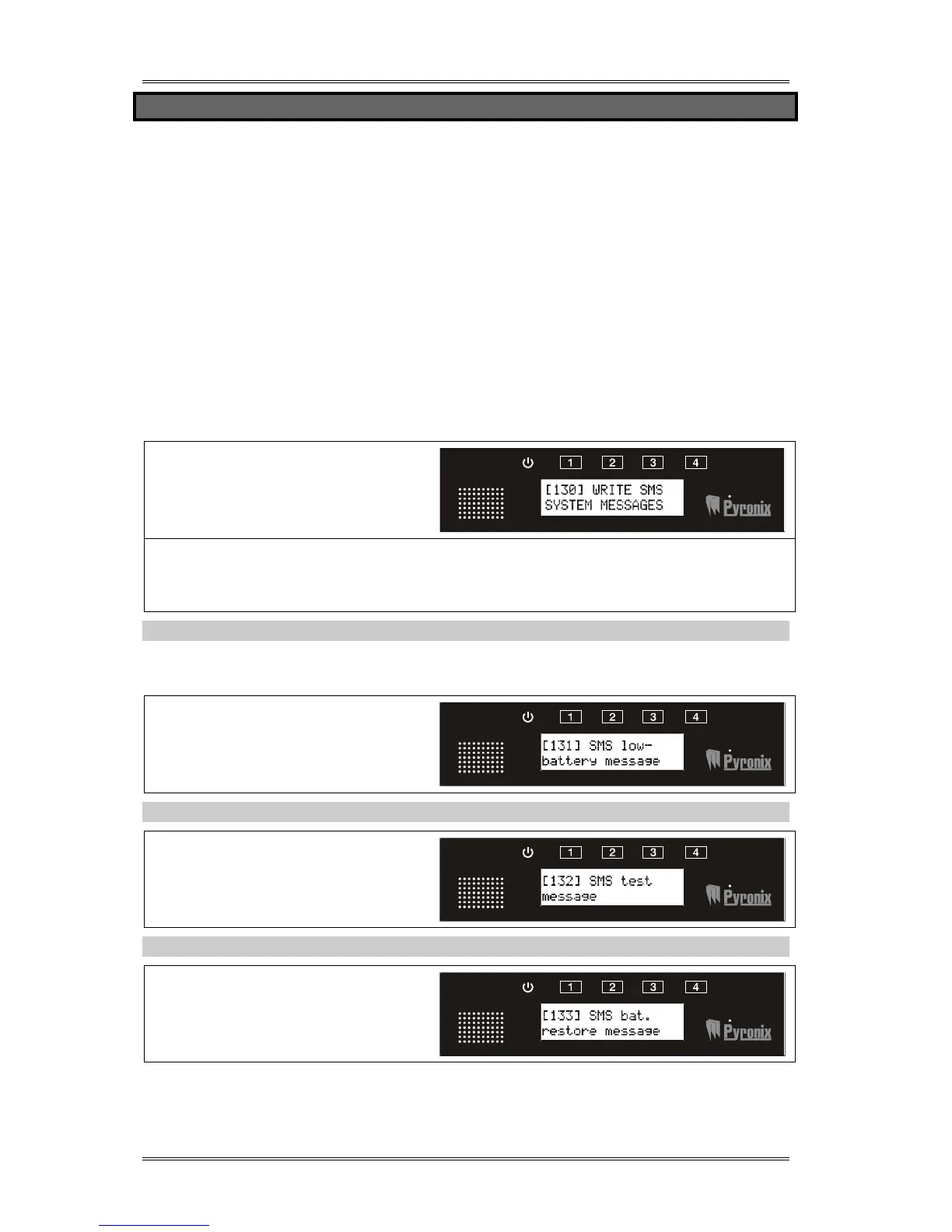V2 GSM Installation Manual
Pyronix Ltd Page: 12
5.2 WRITE SMS SYSTEM MESSAGES [130]
SMS Messages can be recorded for all system messages on the V2 GSM:
Low battery message = If the GSM voltage supply equipment battery drops below 11.5V
a low battery message will be sent to the programmed telephone number (if enabled)
Battery restore message = Once the battery has been reconnected/recharged a
message will be sent to the programmed telephone number (if enabled)
Test Message = A test message can be sent over a programmed period (if enabled)
(function 175, page 17).
Jamming Message = A jamming message can be sent if a jamming signal has been
received.
Jamming Restore Message = A jamming restore message can be sent if a jamming
signal restore has been received.
SMS text can be 160 characters.
Default = All system messages are disabled.
Press the [ or ] keys to scroll to
‘WRITE SMS SYSTEM MESSAGES’
or enter ‘130’.
Press B to enter the function to
enter the sub-menus. Press the t
key to enter a sub-menu.
5.2.1 SMS low battery message [131]
SMS texts can be sent out to programmed mobile phone numbers (programmed in the
user menu), up to 160 characters can be entered.
Press the t key to enter a SMS low
battery message.
See Section 5.2.6 On how to enter
SMS messages
5.2.2 SMS test message [132]
Press the t key to enter a SMS
test message
See Section 5.2.6 On how to enter
SMS messages
5.2.3 SMS battery restore message [133]
Press the t key to enter a SMS
bat. Restore message
See Section 5.2.6 On how to enter
SMS messages