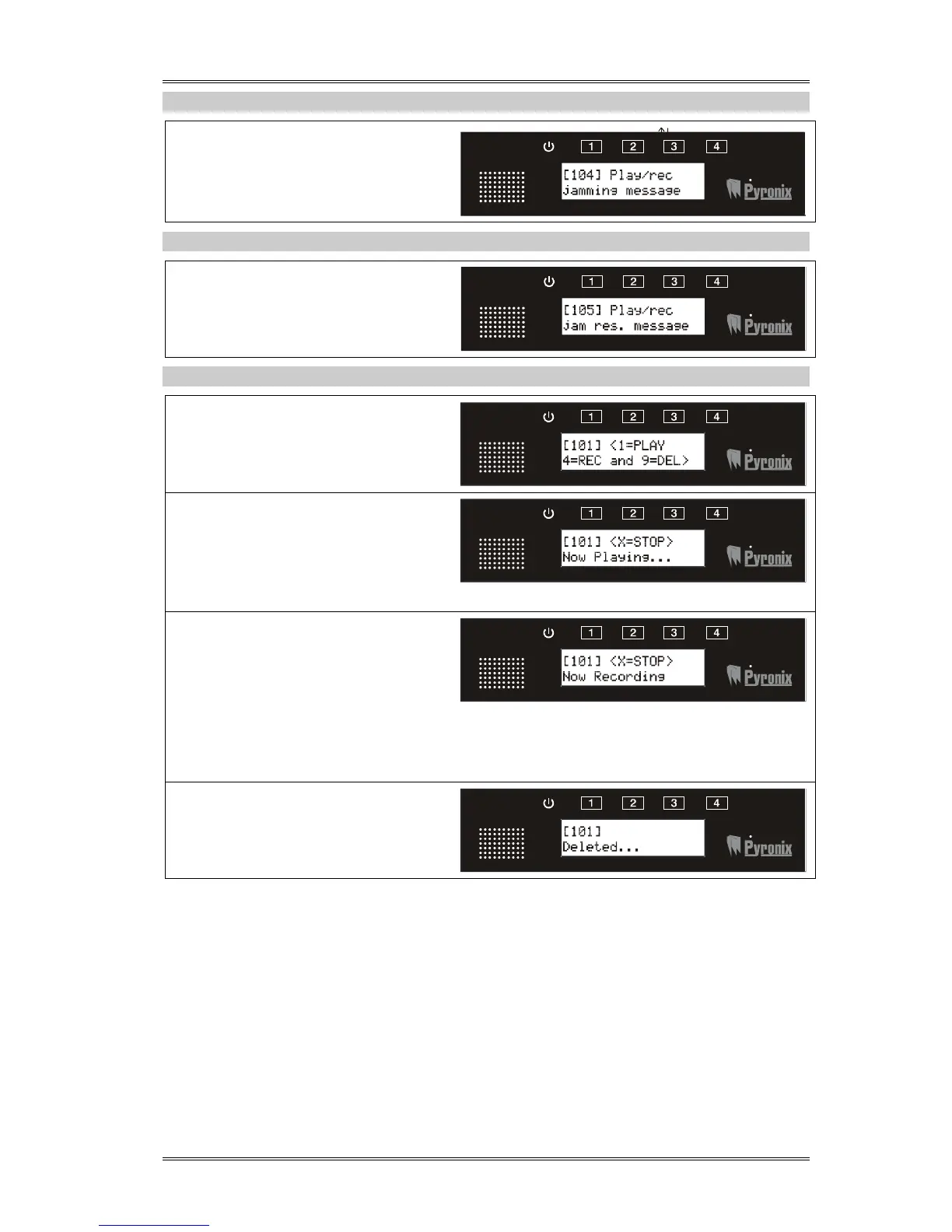V2 GSM Installation Manual
Pyronix Ltd Page: 11
5.1.4 Play / Record Jamming Message [104]
Press the t key to play/record
jamming messages
See Section 5.1.4 On how to
play/record/delete messages.
5.1.5 Play / Record Jamming Message [105]
Press the t key to play/record
jamming restore messages
See Section 5.1.4 On how to
play/record/delete messages.
5.1.6 Playing / Recording / Deleting Messages (101,102,103,104,105)
Press:
1 = To play a message
4 = To record, 9 = To delete
1 - PLAY
To play an existing message, press
1 . Press x to stop.
(If no recording exists, ‘no recording’
will be displayed.)
4 - RECORD
To record a message, press 4.
After 3 seconds, the message can be
recorded (the microphone is situated
near the Pyronix logo). The message
recording can be 12 seconds long or
press x to stop the recording at
anytime.
9 – DELETE
To delete a message, press 9