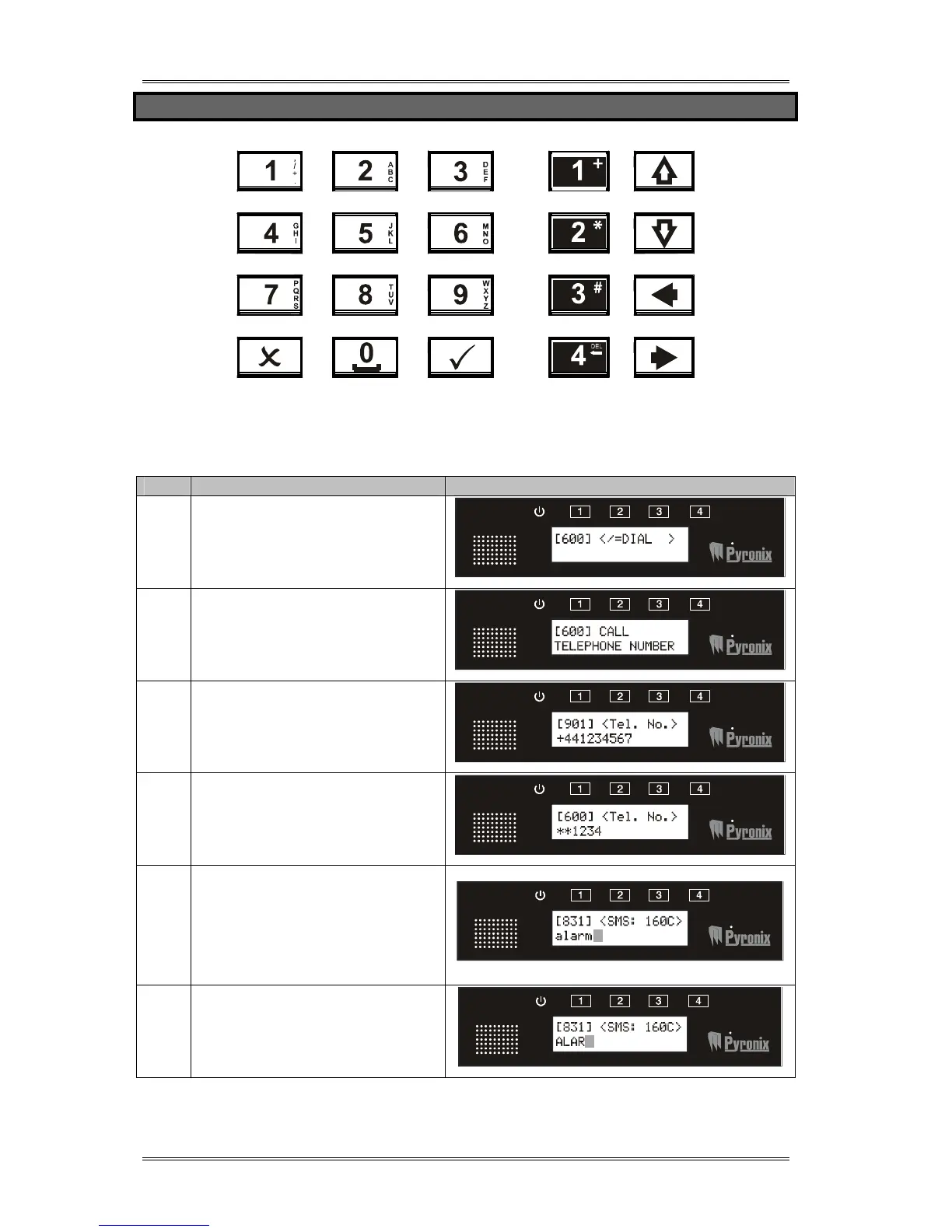V2 GSM Installation Manual
Pyronix Ltd Page: 8
4.2 ENTERING TEXT
The numeric keys above are used to enter the text onto the V2 GSM (for SMS texts).
For example to enter the letter ‘Q’. The 7 key needs to be entered twice. The 0 key is
used to enter a space.
Keys Operation Example Display
t
Enters a function / starts a
command
x
Exits a function / stops a
command
I
Activates output 1
Enters a ‘+’ symbol before a
telephone number if required.
J
Activates output 2
Enters a ‘*’ symbol when dialling
a number if required.
K
Activates output 3
Alternates between capitals and
lower case
Enters a ‘#’ symbol when dialling
a number if required.
L
Activates output 4
Deletes the current character /
number that the cursor is on