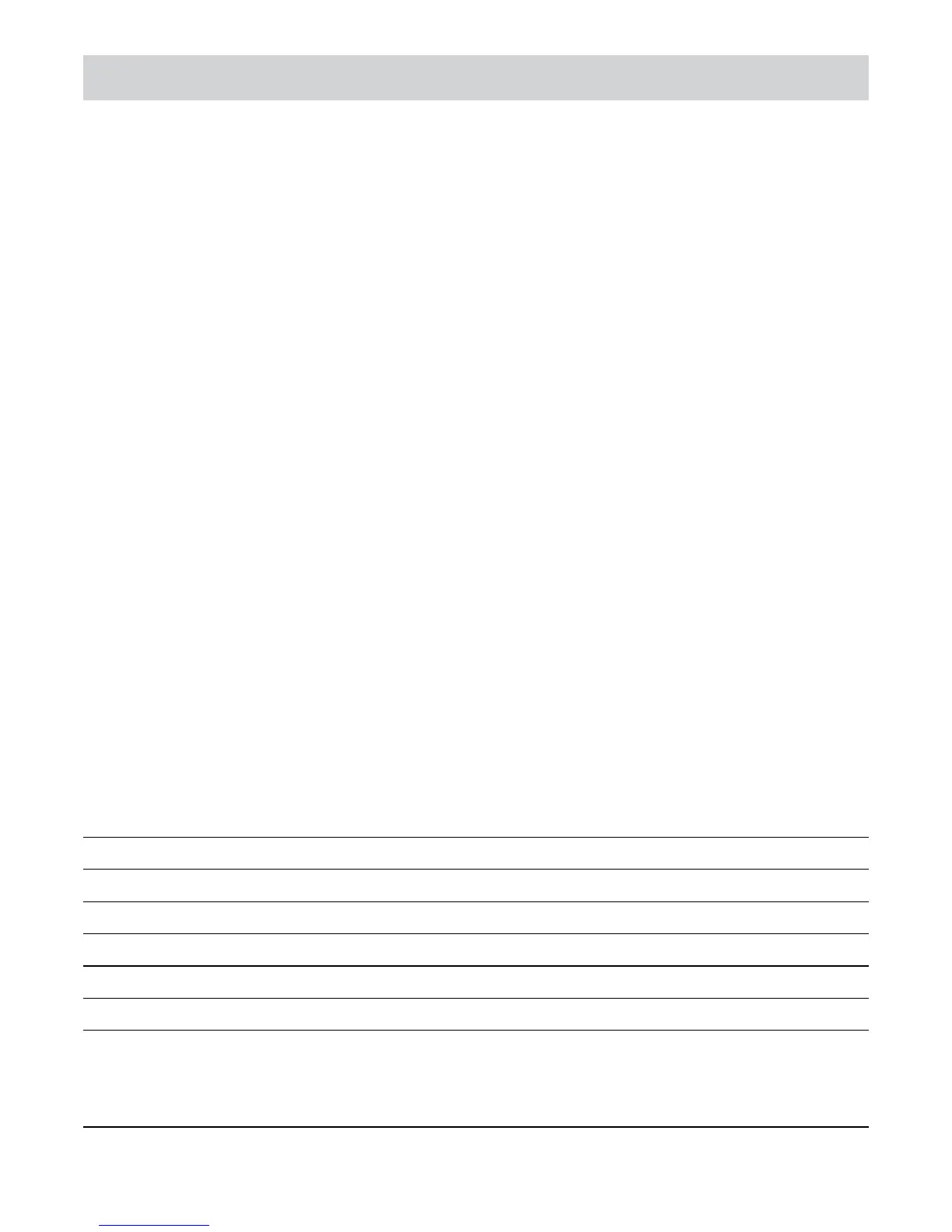3
InSTrucTIOn Manual
t
FEaTurES
. Auto Power O: If the calculator is not used within approximately 5-12
minutes, the unit shuts o automatically.
. Four function memory including addition, subtraction, recall and clear.
. Tax calculation: Calculates price plus tax, price minus tax and the tax
amount
. Cost, sell and margin calculation.
OPEraTIng ThE calculaTOr
ON/AC Power on or all clear
+/- Press to switch between positive and negative numbers. ‘-‘ will
appear when the number is negative
MEMOry FuncTIOnS
[M+] Press to add the displayed number to the memory. ‘M’ is displayed.
[M-] Press to subtract the displayed number from the memory. ‘M’ is
displayed.
[MRC] Press once to display the number stored in the memory and twice to
reset the memory to 0.
PErFOrMIng calculaTIOnS
Example Key Operation Display
6 + 7 = 13 [6][+][7][=] 13.
10 - 4 = 6 [1][0][-][4][=] 6.
7 x 5 = 35 [7][x][5][=] 35.
14 ÷ 7 = 2 [1][4][÷][7][=] 2.
Calculate 6% of 200 [2][0][0][x][6][%] 12.
Calculate 20% discount from €150 [1][5][0][x][2][0][%] 30.
Calculate the price + tax and the tax on a €150 nett price
[1][5][0][TAX+] 162.
Note: Tax is 8% [TAX+] 12.
