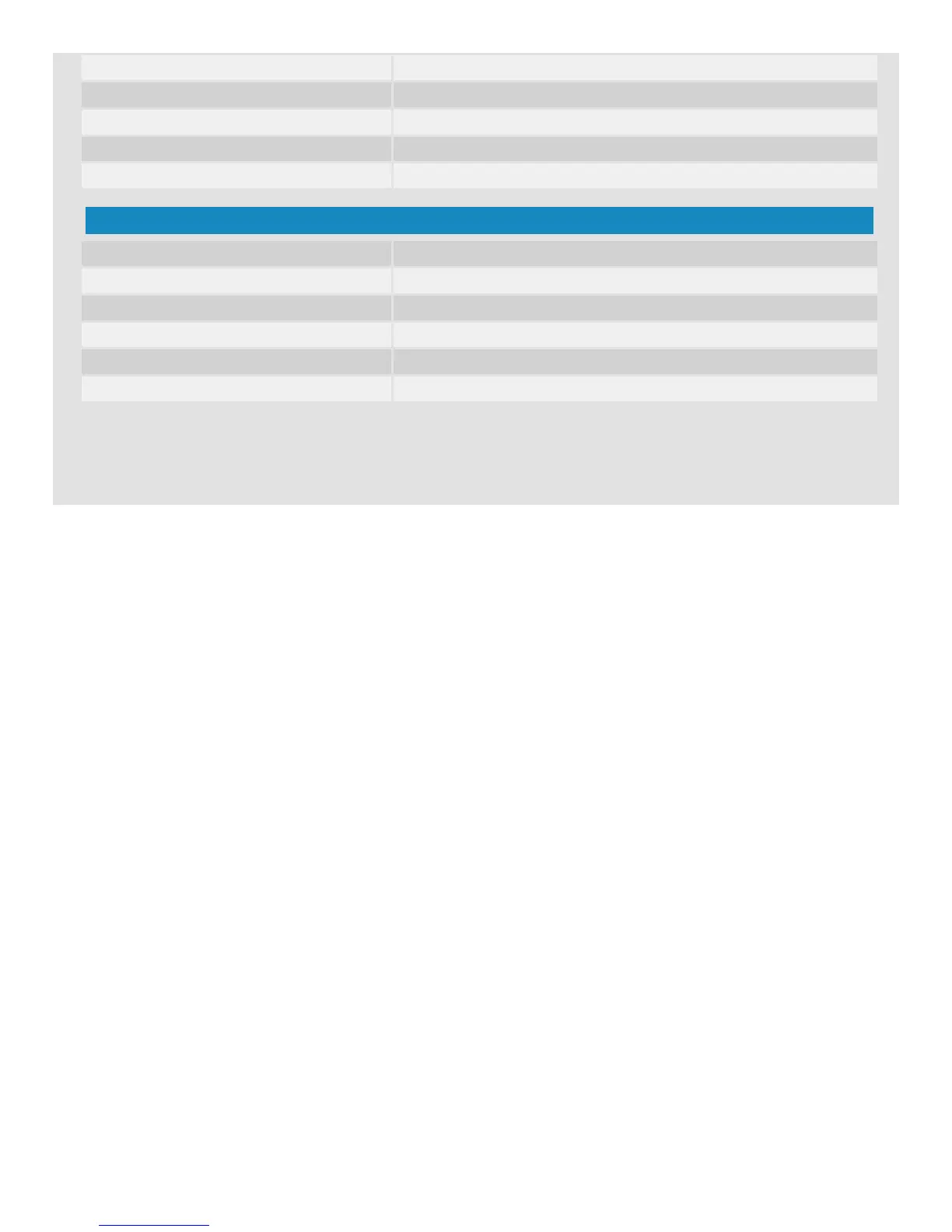Backup Via PC, Flash Drive, USB Hard Drive
Power DC 12V / 5A
Recording Mode Motion Detection, Time Schedule, Manual
Video Inputs/Outputs 1 VGA Output(s) /1 HDMI Output(s)
Network Interface RJ-45 for Router Connection Enabling Remote Monitoring
Viewing
Display Modes Single Camera, Split Screen Multi-Camera, Auto-Sequence
Video Search Time, Motion Detection, Manual
Computer System Support Windows XP, Vista, 7 & 8, Mac OS X 10.7 & 10.8
Compatible Browsers Chrome, Internet Explorer, Mozilla Firefox
Mobile Phone Support iPhone/iPad, Android, Windows Phone 7.5/8
Simultaneous Remote Viewers Up to 20 Users
www.Q-See.com
