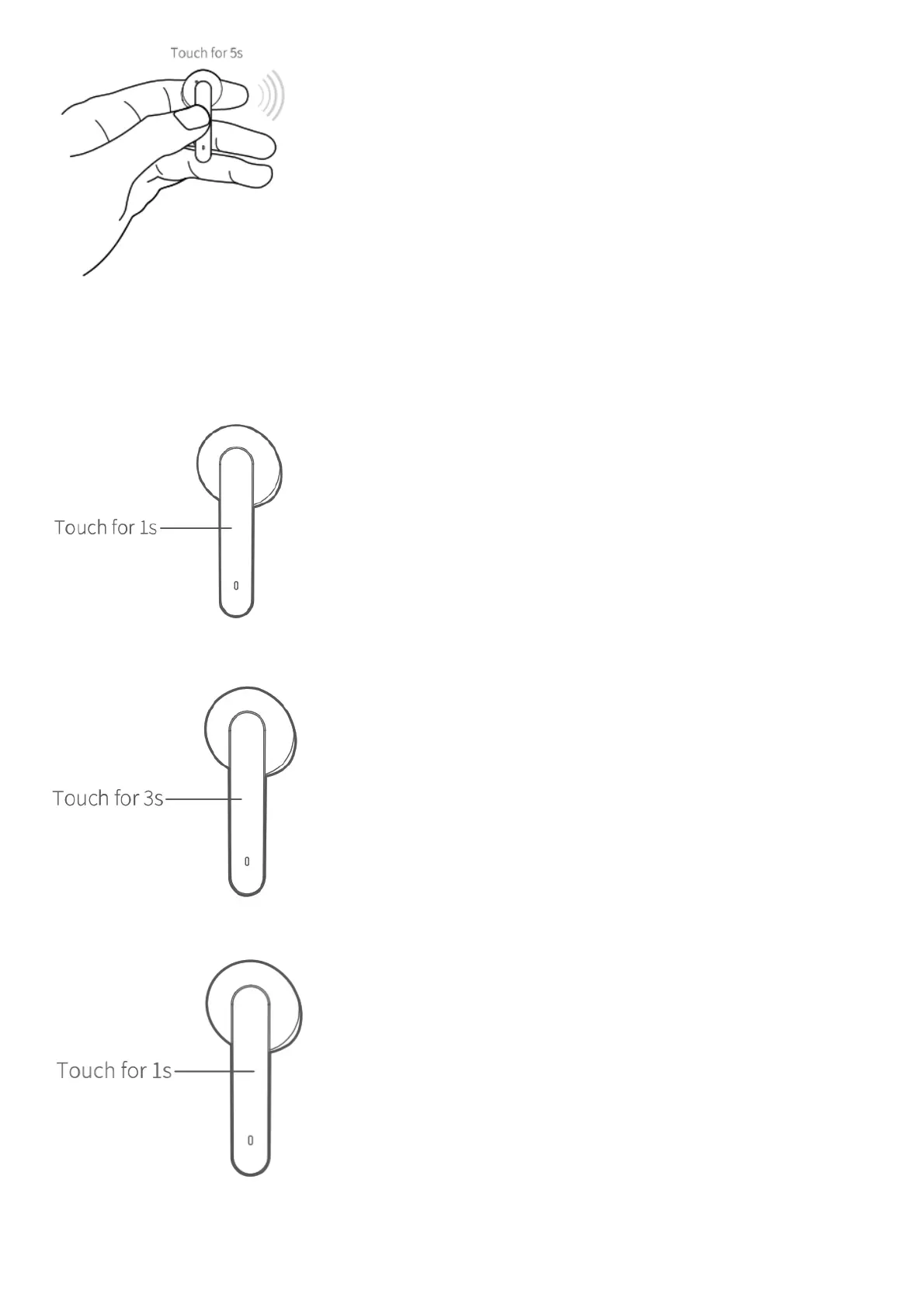1. Power off earphones, then touch the Touch Bar on either EarBud for 5s to enter pairing mode(LED will blink red and white)
2. On a cellphone, search for the EarBud(QCY-T3_R/L) and tap to connect.
3. Pairing completed.
Power-on
Touch the Touch Bar for ls to power on (LED will glow solid white for Is)
When charging, open the case’s lid to power on the EarBud (LED will glow solid white for 1s)
Power-off
Touch the Touch Bar for 3s to power off. (LED glows red for 2s I Put EarBud into the case and close the lid.
Ignore Call
Touch the Touch Bar is to ignore the incoming calls.
Answer Call
Double click Touch Bar to answer an incoming call and double click again to end it.