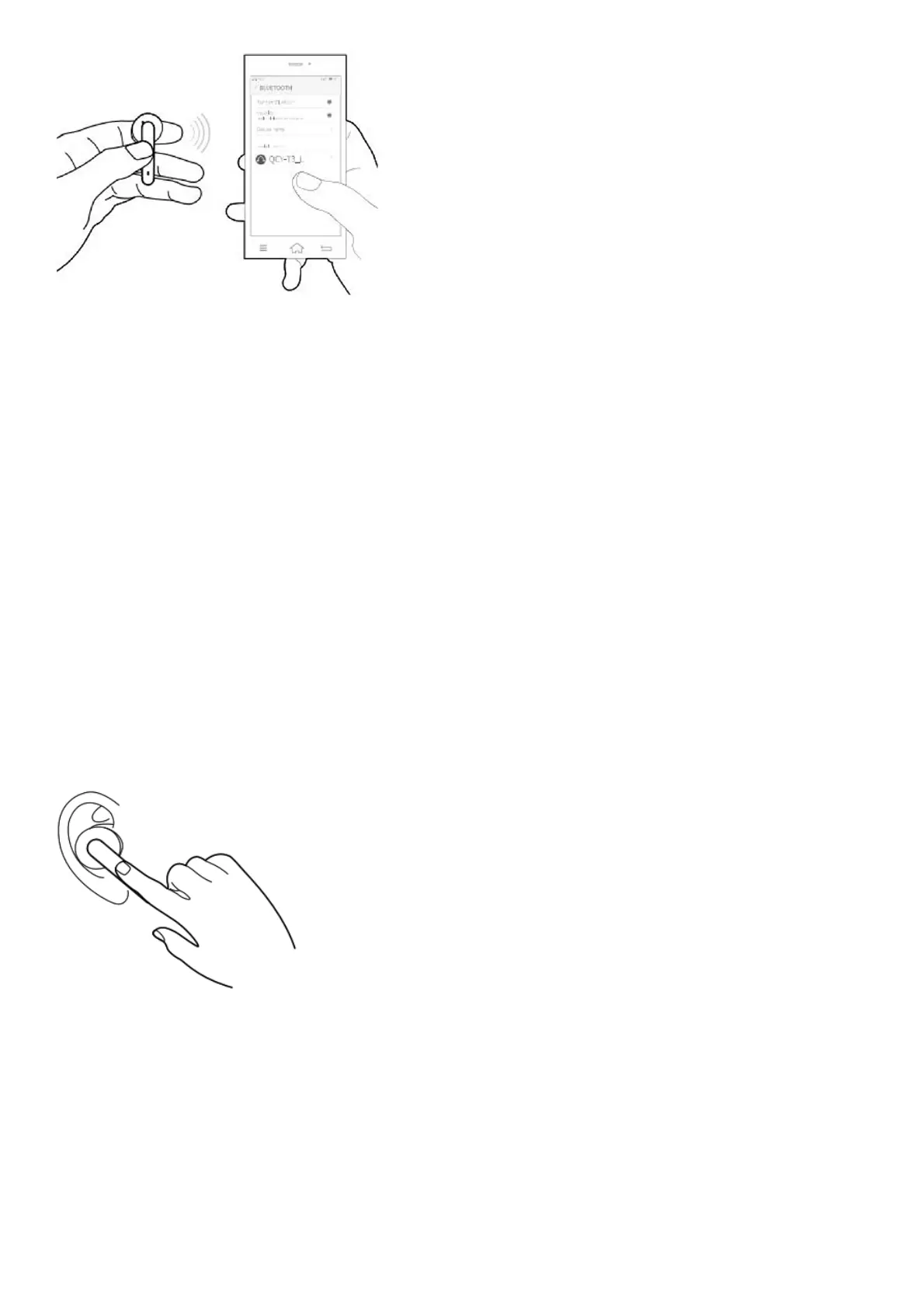Power off earphones then touches their Touch Bars for 5s or until LED blinks red and white with a voice prompt to enter pairing mode.
1. TWS Mode: on a cellphone, search for QCY-T3_1_ and tap to connect the master EarBud(left). Then your cellphone will receive a
connecting request from slave EarBud(right), tap to accept it. (LED glows solid white for 2s)
2. TWS+ Mode: on a cellphone, search for QCY-T3_L and tap to connect the master EarBud(left) and the slave EarBud will auto-
connect then.(Note: TVVS+ mode is only available for cellphones with a Snapdragon 845 or newer chipset and Android v9.0.)
Stereo Mode
Power-on
Touch the Touch Bar for is to power on (LED will glow solid white for is)
When charging, open the charging case’s lid to power on (LED will glow solid white for is)
Power-off
Touch the Touch Bar of either EarBud for 3s to power off that EarBud(LED glows red for 2s)
Put EarBud into the case and close the lid.
Volume Control
Volume Up: when playing, slide up on the Touch Bar of the left EarBud
Volume Down: when playing, slide down on the Touch Bar of the left EarBud
Skip Track Forward/Backward
When plying, slide down/up on the Touch Bar of right EarBud to skip track forward/backward.
Playback in Stereo Mode
Playback/pause
When playing in stereo mode, double click Touch Bar on either EarBud to pause music and double click again to resume playing.
Reconnecting
Double click Touch Bar of either EarBud to reconnect it to a cellphone(LED glows white for is with voice prompt) When two EarBuds are
in the case, open the lid and earphones will auto-reconnect to the cellphone in 5s (two EarBuds need to be connected) Note: earphones
will auto enter pairing mode if they fail to reconnect in Ss
Mono Mode