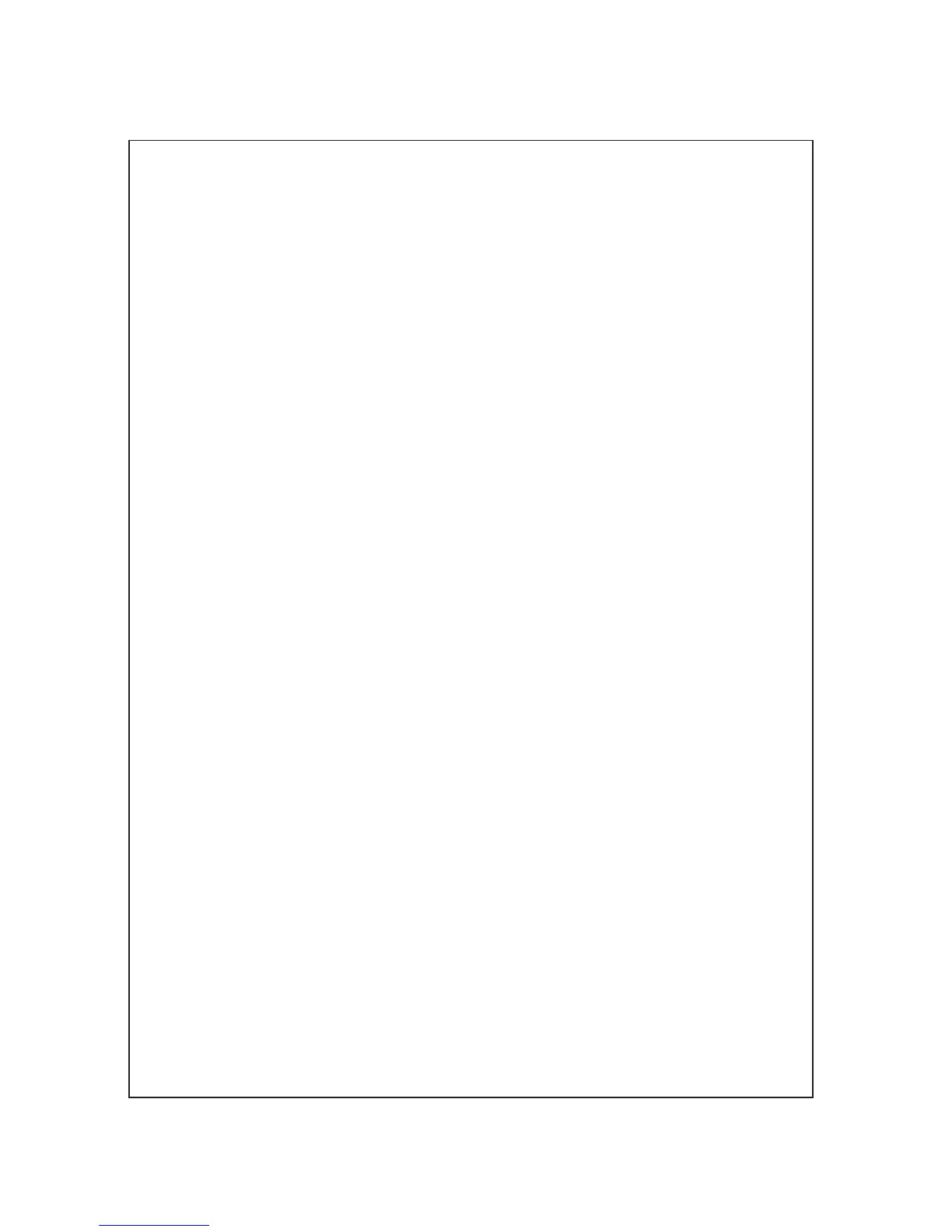22
FEATURES
●Bluetooth Function
● / / .
●FM radio
●Microphone input
Aux input
●Remote control
●Built-in rechargeable battery
CONNECTING
1. This set applies to AC 110V-240V, 50/60Hz
2. AC power: battery can be charged when connected to AC power.
Red light on battery is charging, it will change to green once bat-
tery complete charge.
3. Internal battery will be charged even device switch off when plu-
gged in to AC power
4
BLUETOOTH INSTRUCTION
Change the mode into"BLUE", the bluetooth sign light twinkles,
and speaker will give an alarm. Ensure you enable the Bluetooth
function on your Bluetooth device. Search for Bluetooth connection
until you find device model and pair.
Plays Mp3 files stored in SD card USB drive external audio device
●
. Adjust function keys to your personal audio preference.
