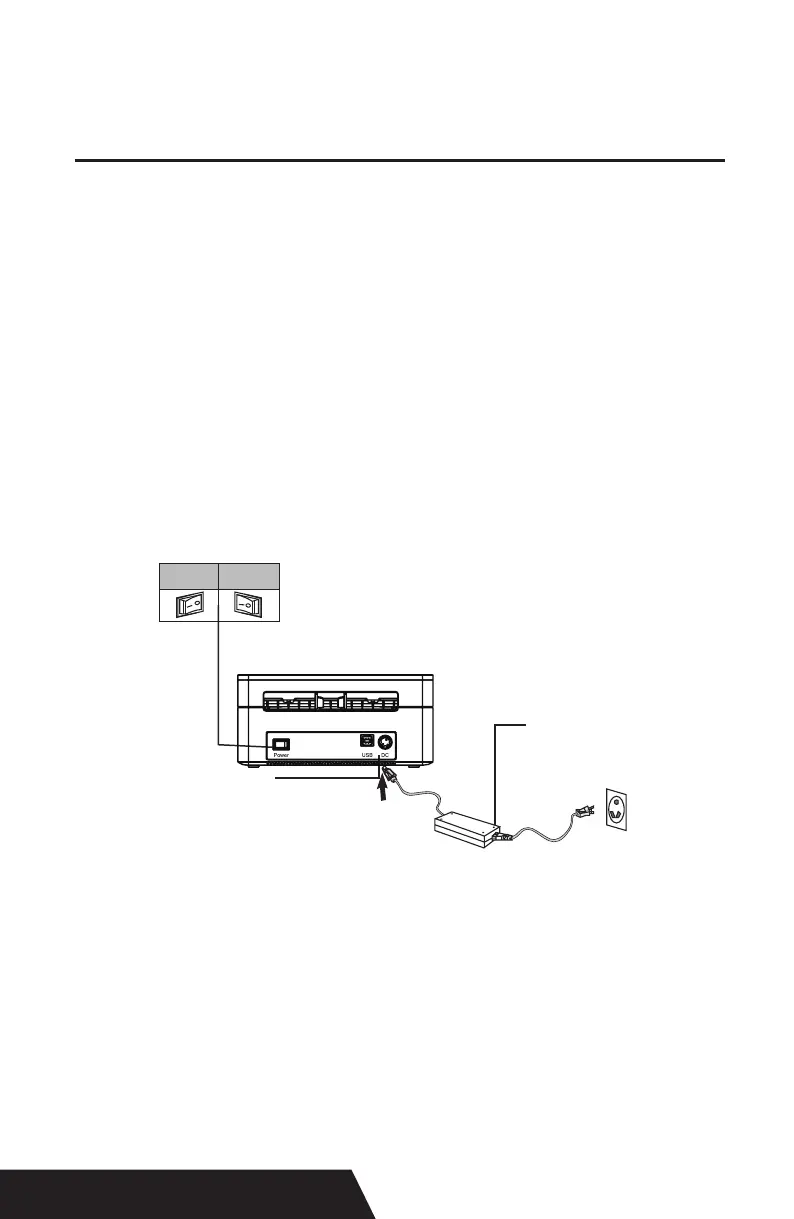6
INSTALLATION
INSTALACIÓN
(1) Place the printer on a steady surface and ensure that the
power is turned off.
(2) Connect one end of the USB data cable to the printer and the
other end to the host computer.
(3) Insert the power cord into both the printer and the power outlet.
(1) Coloque la impresora sobre una supercie rme y asegúrese
de que la energía está apagada.
(2) Conecte un extremo del cable de datos USB al impresora y el
otro extremo a la computadora host.
(3) Inserte el cable de alimentación tanto en la impresora como en
el Toma de corriente.
OFF /
APAGADO
ON /
EN
Power input /
Entrada de alimentación
Power adapter /
Adaptador de corriente
Note: Please make sure to turn off the printer before
connecting it to the power.
Nota: Asegúrese de apagar la impresora antes de conectarla
a la corriente.
