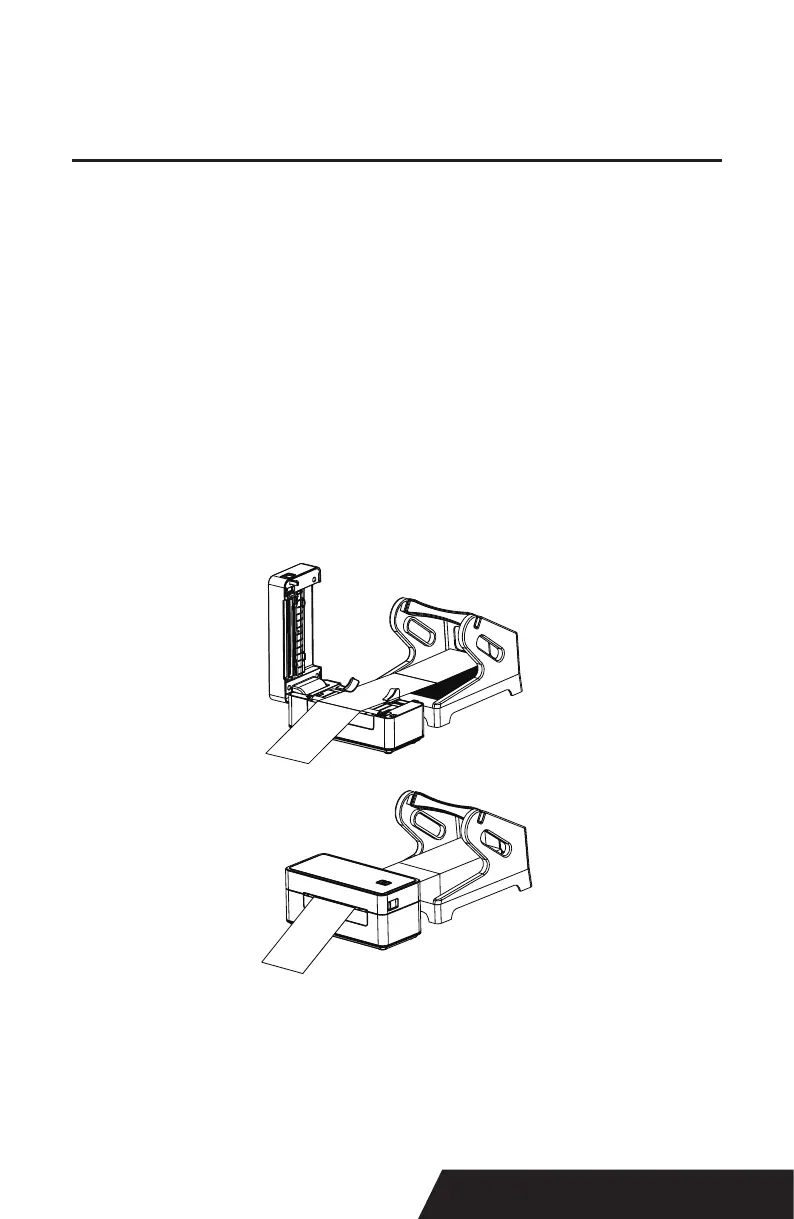7
LOADING MEDIA
CARGANDO MEDIOS
(1) Push the open button to open the cover.
(2) Put in the folding paper.
(3) Pull out the paper roll, guide and fasten the paper with the
paper guide.
(4) Close the cover carefully.
(1) Pulse el botón de apertura para abrir la tapa.
(2) Coloque el papel plegable.
(3) Saque el rollo de papel, guíe y sujete el papel con la guía de
papel.
(4) Cierre la cubierta con cuidado.
Note: Please make sure the cover is rmly closed.
Nota: asegúrese de que la cubierta esté bien cerrada.
