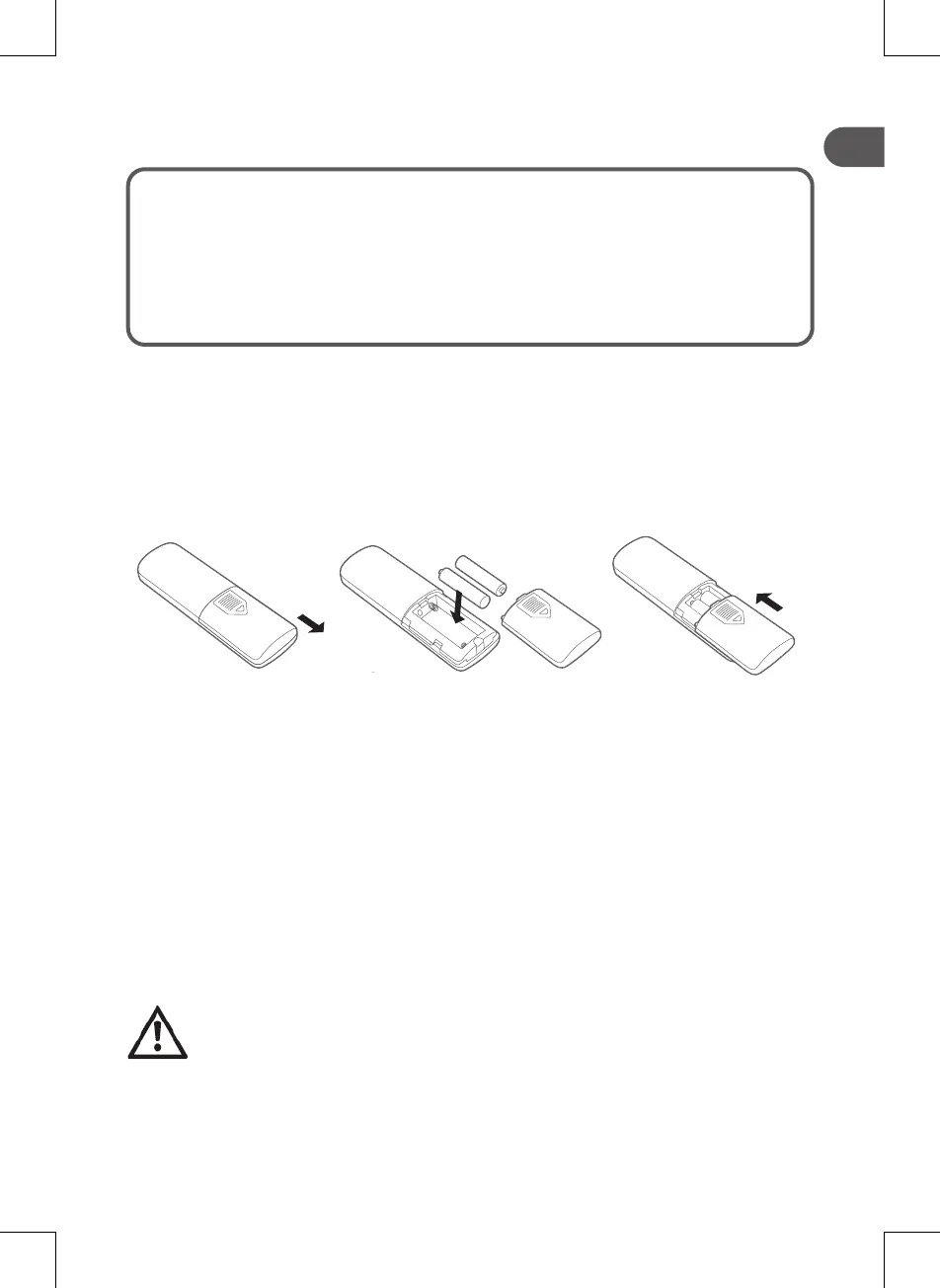7
3. PRODUCT DESCRIPTION
1. Air outlet
2. LED light
3. Oscillating body
4. Base
5. Swing button
6. Speed button
7. Standby On/O button
8. Timer button (auto-o)
9. Light button
10. Remote control
a. Light button
b. Standby On/O button
c. Swing button
d. Speed button
e. Timer button
4. REMOTE CONTROL
■ Before rst use, pull out the insulating strip from the battery compartment of the remote
control. The remote control comes with batteries (2 x AAA batteries, included).
1. To install new batteries, press and slide open the battery compartment cover in the direction
of the arrow (A).
2. Install the new batteries (2 x AAA batteries) following the +/- polarities indicated in the battery
compartment (B).
3. Firmly close the battery compartment (C).
A B C
5. OPERATION
To operate the bladeless fan, use the remote control or the touch buttons on the control panel of the
fan. The LED indicator lights illuminated on the control panel will indicate the current fan settings.
1. Place the fan on a solid surface that is dry, level, and stable. Do not place the unit near a
window where it can be exposed to rain or moisture.
2. Plug the power cord rmly into the mains outlet. The fan will beep once and enter Standby
Mode.
3. Press the On/O button (7, 10b) to start or stop the fan.
4. Press the Speed button (6, 10d) to select the desired wind speed: Low/ Medium/ High.
5. Press the Light button (9, 10a) to turn the LED light (2) on or o.
6. Press the Timer button (8, 10e) to set the fan to automatically turn o when the timer ends.
The timer can be set from 1 to 10 hours. Each press increases the timer by 1 hour.
7. Press the Swing button (5, 10c) to start or stop the oscillation function. When the function is
activated, the fan will rotate from left to right on its base to circulate air.
WARNING: Always turn o and disconnect the appliance from the mains socket when it
is not in use or unattended to disconnect it completely from the power supply.
