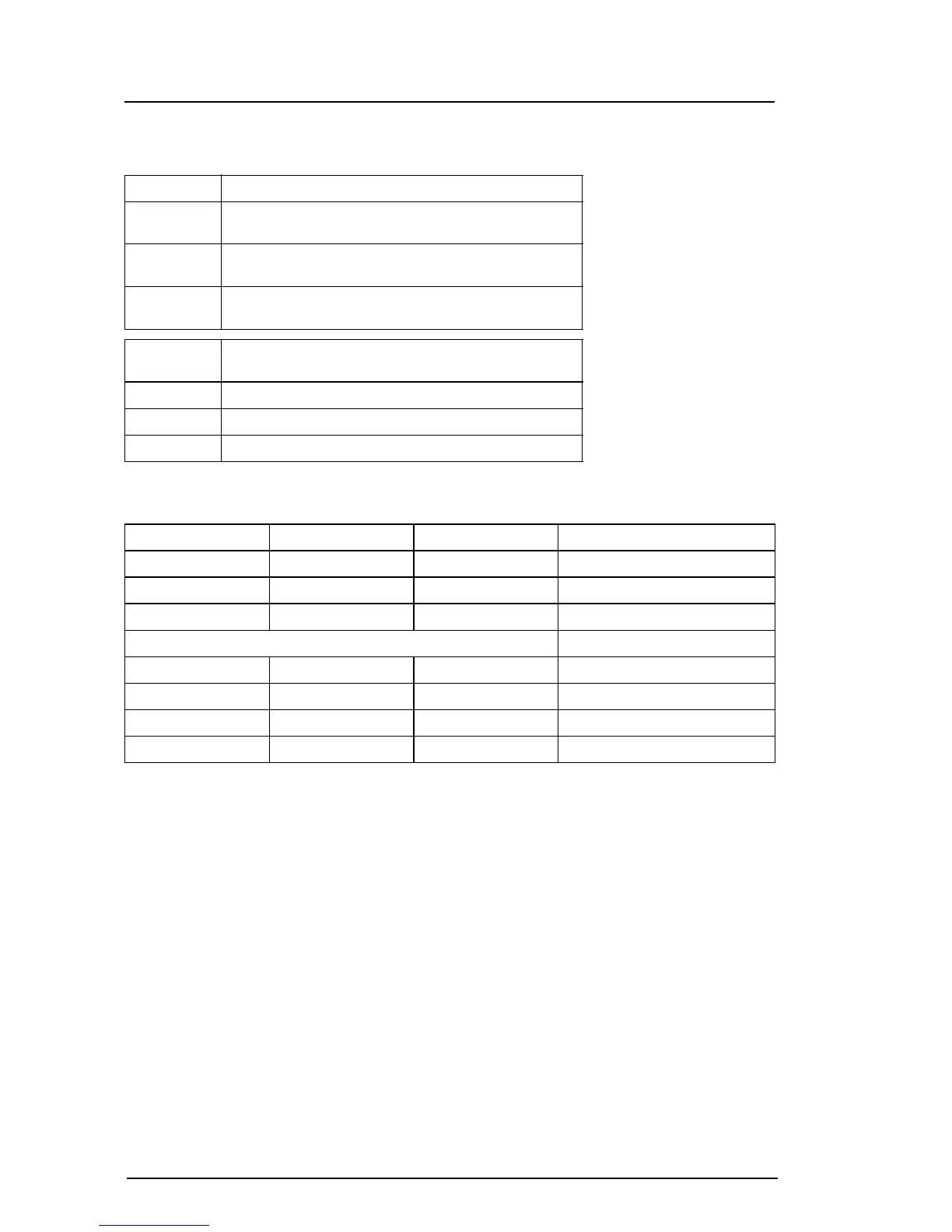6
QEM2462 Power and Attention Switch LED Scheme
Green Power Activity
❍
Power off
Insertion or removal of the adapter is permitted.
●
Power
Insertion or removal of the adapter is NOT permitted.
Blinking
Hot-plug operation is in progress and insertion or removal of
the adapter is NOT permitted.
Yellow
Attention
Activity
❍ Normal operation.
● Operational problem at this slot.
Blinking Slot is being identified at the user’s request.
QLE25xx HBA LED Scheme
Yellow LED (8Gbps) Green LED (4Gbps) Amber LED (2Gbps) Activity
❍ ❍ ❍ Power off
● ● ● Power on (before firmware init)
Flashing Flashing Flashing Power on (after firmware init)
Yellow, Green, and Amber LEDs flashing alternately Firmware error
❍ ❍ ●/Flashing Online, 2Gbps link / I/O activity
❍ ●/Flashing ❍ Online, 4Gbps link / I/O activity
●/Flashing ❍ ❍ Online, 8Gbps link / I/O activity
Flashing ❍ Flashing Beacon
