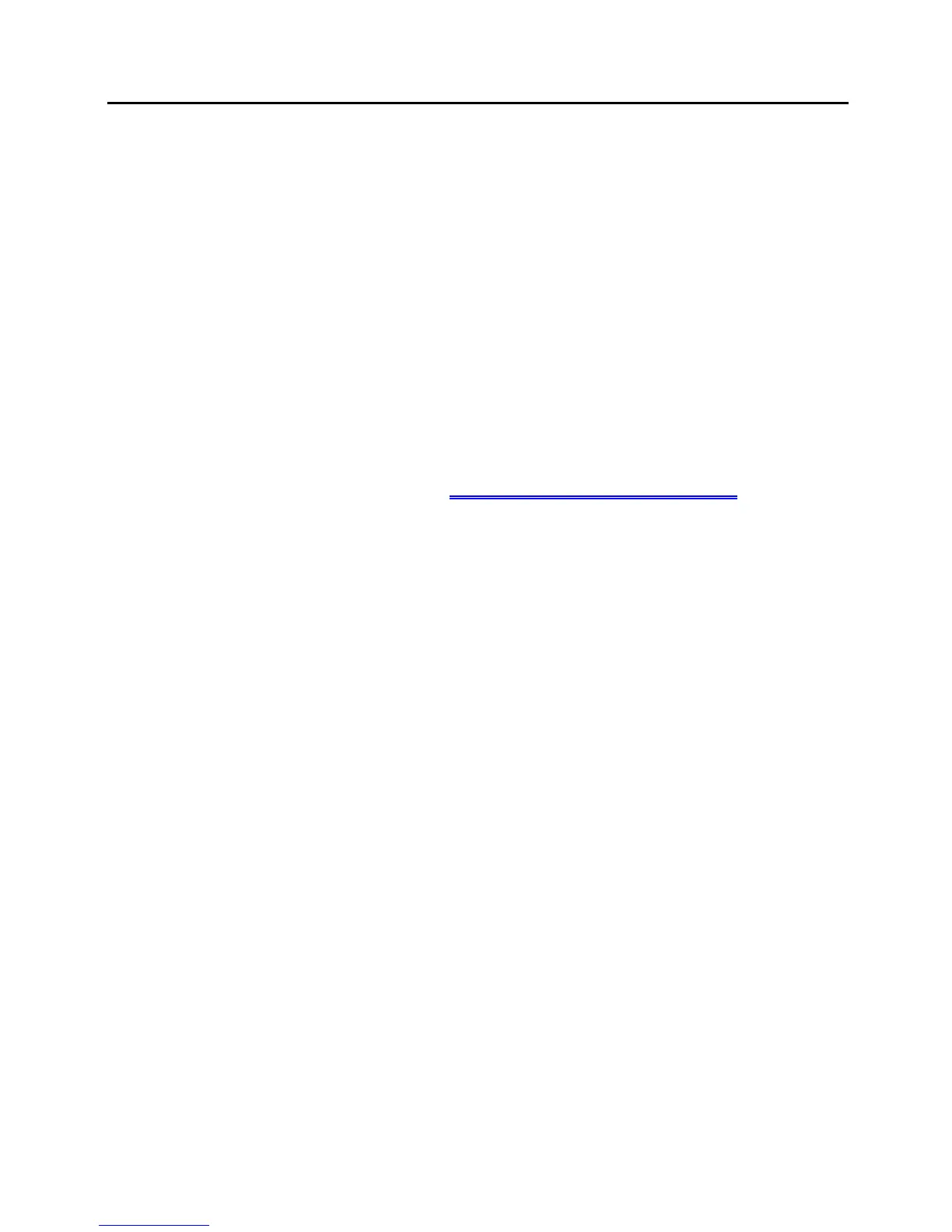5.Firmware Update
The applications and font library can be updated in the
following steps:
(1) Copy the updated file to the SD card.
(2) Insert the SD card into the player, long press the
LEFT key and turn on the power switch, thus, the updating
mode is entered.
(3)Select the updated file in the updating list and press
the ENTER key to start updating, and restart the power
after completion.
Please visit our website http://en.qlshifi.com for the
latest updated files.