
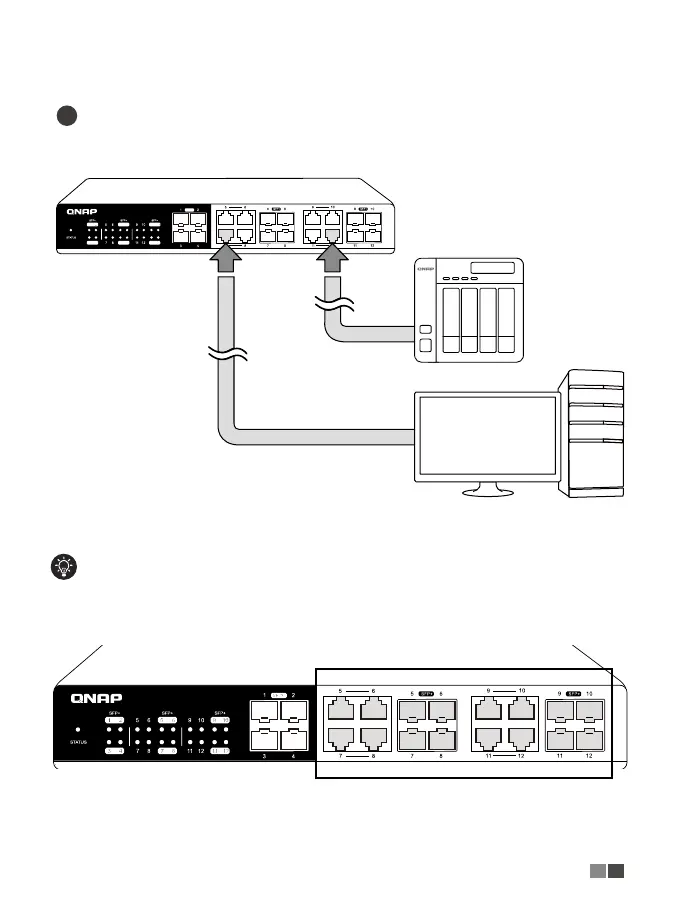 Loading...
Loading...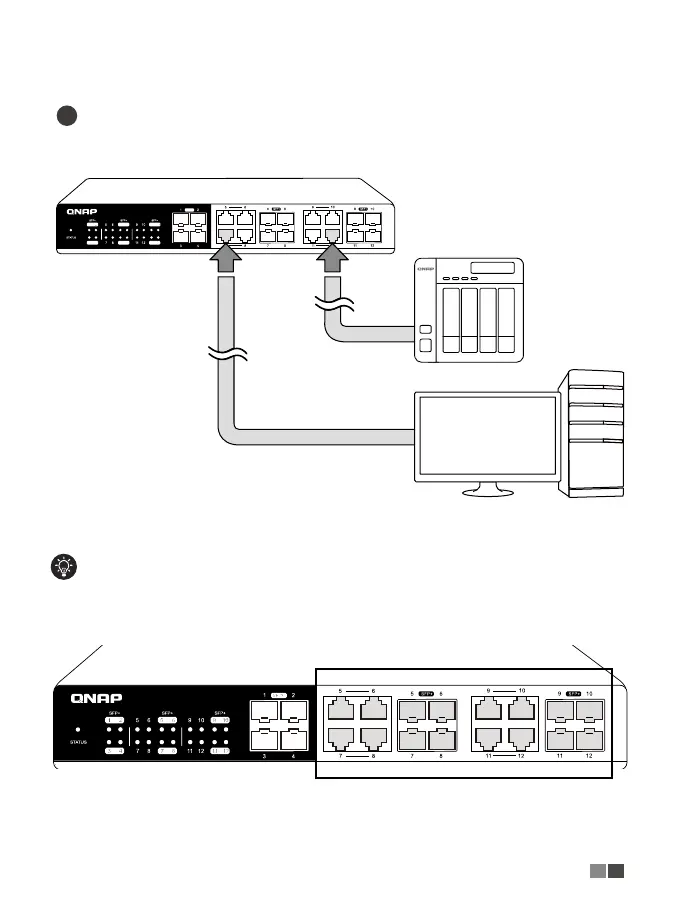
Do you have a question about the QNAP QSW-1208-8C and is the answer not in the manual?
| Combo SFP ports quantity | 8 |
|---|---|
| SFP+ module slots quantity | 4 |
| Basic switching RJ-45 Ethernet ports type | No |
| Basic switching RJ-45 Ethernet ports quantity | 0 |
| Switching optical modules type | - |
| Fiber ethernet cabling technology | 10GBASE-LRM, 1000BASE‑LX, 1000BASE‑SX |
| 10G support | Yes |
| Networking standards | IEEE 802.1p, IEEE 802.3, IEEE 802.3ab, IEEE 802.3ae, IEEE 802.3an, IEEE 802.3aq, IEEE 802.3az, IEEE 802.3bz, IEEE 802.3u, IEEE 802.3x, IEEE 802.3z |
| Copper ethernet cabling technology | 10GBASE-T, 100BASE-TX, 1000BASE-T |
| Certification | CE, FCC, VCCI, BSMI RCM, CCC |
| Product color | Black |
| LED indicators | Activity, Link, Power, Speed, Status |
| Number of fans | 2 fan(s) |
| Electromagnetic compatibility | CLASS A, UL62368 |
| Throughput | 120 Gbit/s |
| Jumbo frames | 9000 |
| MAC address table | 32000 entries |
| Power source | AC |
| Output current | 2.5 A |
| AC input voltage | 100 - 240 V |
| AC input frequency | 50 - 60 Hz |
| Power consumption (max) | 50 W |
| Noise level | 18.7 dB |
| Operating temperature (T-T) | 0 - 40 °C |
| Operating relative humidity (H-H) | 10 - 85 % |
| Package weight | 2200 g |
| Switch type | Unmanaged |
| Harmonized System (HS) code | 85176990 |
| Depth | 233 mm |
|---|---|
| Width | 285 mm |
| Height | 43 mm |
| Weight | 2150 g |