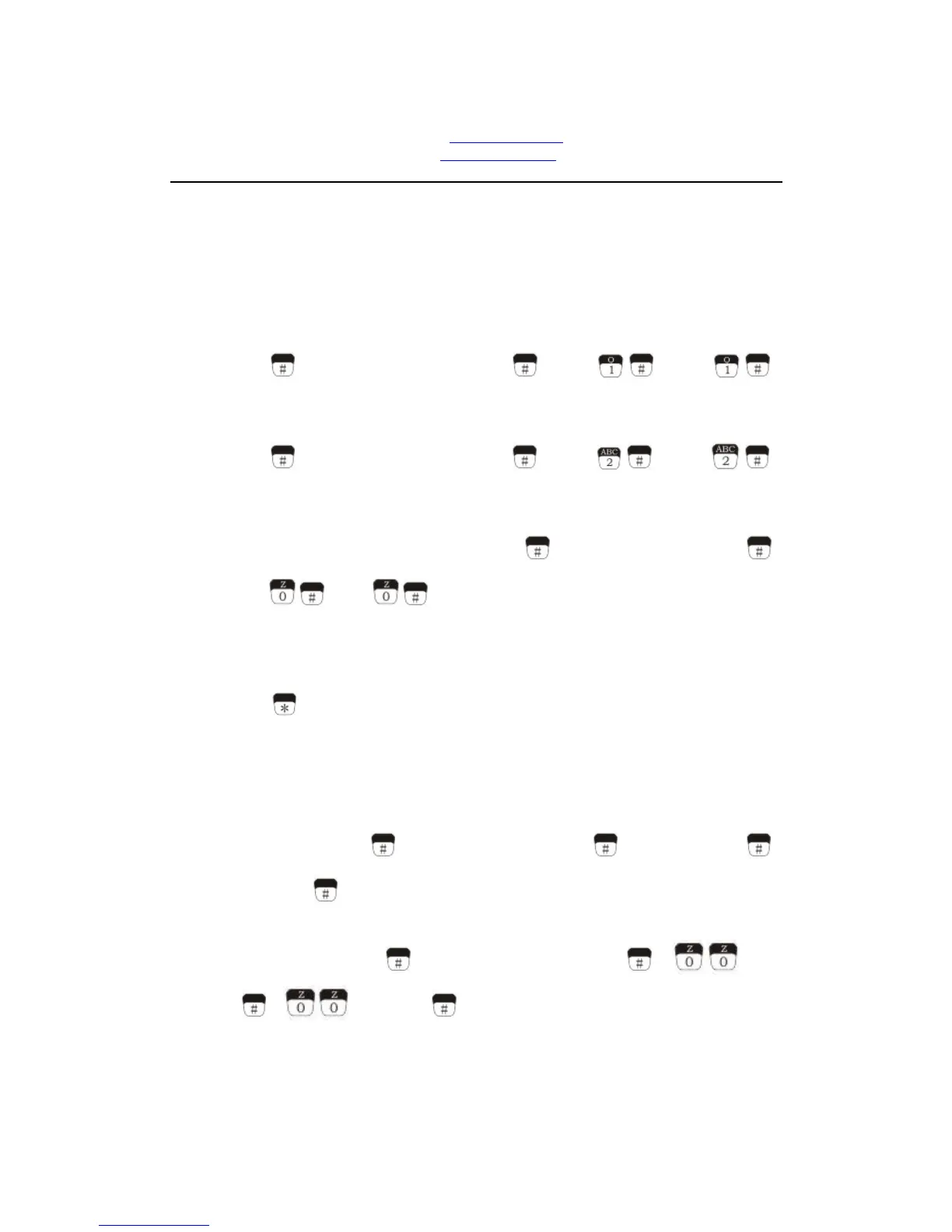QNN SAFE AUSTRALIA PTY LTD
ABN 47 168 078 233
Unit 9 / 376 Newbridge Road, Moorebank NSW 2170
Web site: www.qnnsafe.com.au
Email: info@qnnsafe.com.au
Phone: 02-87982669
Page 4 of 4
Orange light on with one beep means the Master Code has been change successful
Keep the door open, check and remember the code
Orange light off with two beeps means changing is fault. And the old Code is still in place.
Other features:
Dual control mode: safe needs to be opened under two digital codes. There are two dual
control mode.
Press then Master Code then press , press , press .
Control by any 2 normal user (User Number 3 – 7)
Press then Master Code then press , press , press .
Control by one of the Master Code or Supervisor Code with one normal user
(User Number 3 – 7)
To delete the Dual control mode: Press then Master Code then press ,
press , press . Go back to the Single control mode.
Time delay function: Time delay can be set from 60 seconds to 99 minutes.
Press will enter the time delay period. During the time delay period,
Yellow light flash every 5 seconds and all keys are locked.
SET light flash at last 10 seconds, and the period ended with two beeps.
There are 2 minutes operation period before entering into the next Time delay
To activate: Press then Master Code then press , @@ then press ,
@@ then press to confirm. (@@ : 01 – 99 miniutes)
To de-activated: Press then Master Code then press , then
press , then press to confirm.
Cautions:
When the green light change to yellow, it means that the batteries need to be
replaced. Please replace new batteries as soon as possible.