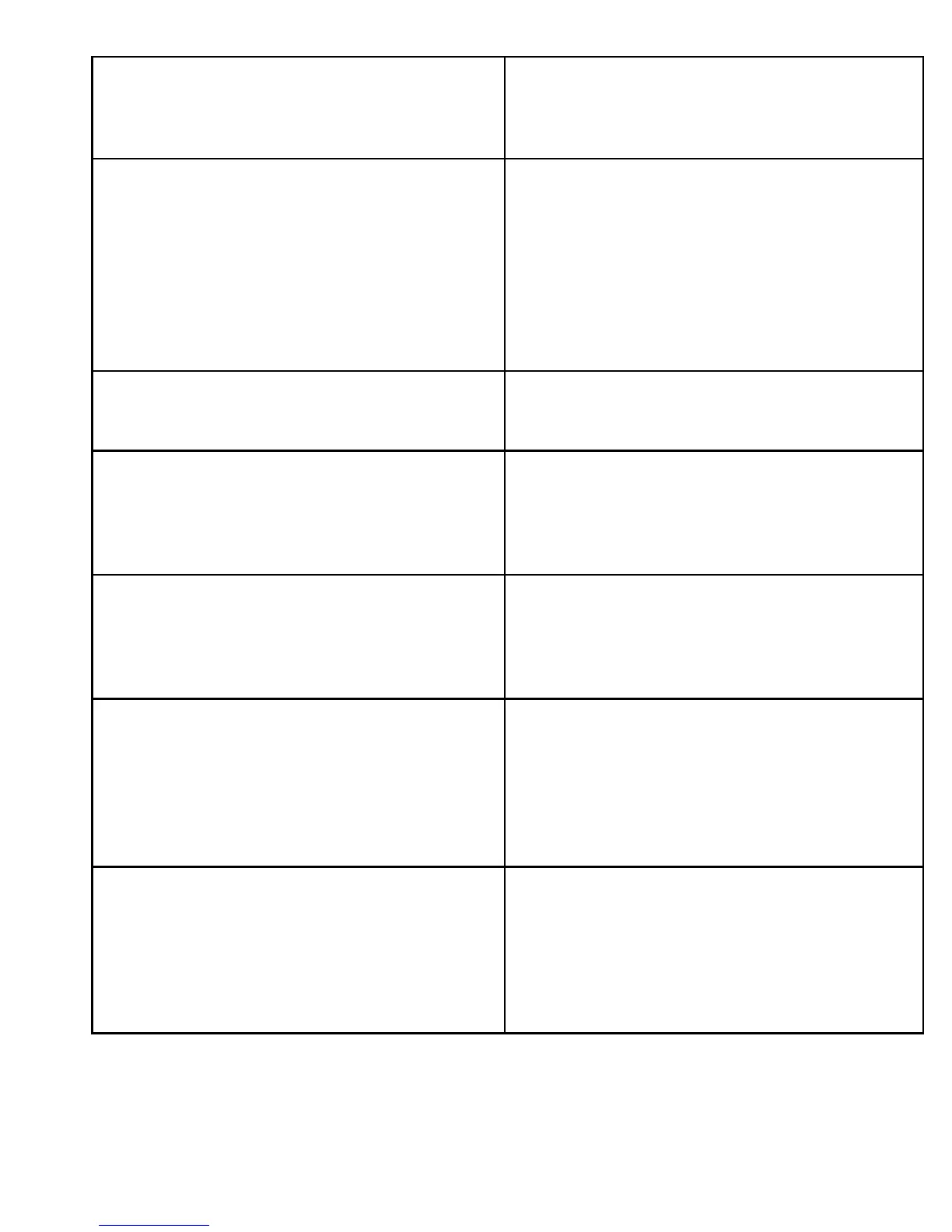17
Multimeter inoperative in Plate Current
Function
1. Resistors R311 LV & Bias PCB
2. Switch SW401A&B Meter Switch PCB
3. M-1 Multimeter
4. F303 2 Ampere Fuse
Multimeter inoperative in Screen Voltage
Function
1. Components on Screen Supply PCB
a. Capacitors C401 or C402
b. Diodes D401, D402
c. Resistors R405, R406, R407, R408
d. Zener Diodes ZD401 - ZD404
e. Fuse F401 2 Ampere Fuse
2. Switch SW401A&B Meter Switch PCB-510
3. M-1 Multimeter
4. Transformer T-1 Secondary
Plate idle current over 800 mA 1. Components on LV & Bias PCB
a. Zener Diodes ZD301
b. Relay K4
Plate Current does not read zero in standby
mode
1. Components on LV & Bias PCB
a. D307 Bridge Rectifier
b. C311 Electrolytic Capacitor
c. Relay K4
d. Fuse F301 2 ampere
No Plate idle current 1. Components on LV & Bias PCB
a. Fuse 303 2 Ampere
b. Shunt Resistor R311
2. Screen Supply PCB component failure
Meter Lamps do not light 1. Components on LV & Bias PCB
a. Fuse F302
b. Bridge Rectifier D306
c. Capacitors C307, C308, C309
d. +12v Regulator U2
2. Associated +12v Supply wiring
3. Meter Lamps PL1 - PL4 Meter Switch
Amplifier will not key when transceiver is keyed
to transmit
1. Components on LV & Bias PCB
a. Fuse F301
b. Bridge Rectifier D302
c. Capacitor C301
2. Components on RF I/O Switching PCB-350
3. Operate Standby SW4 Front Panel
