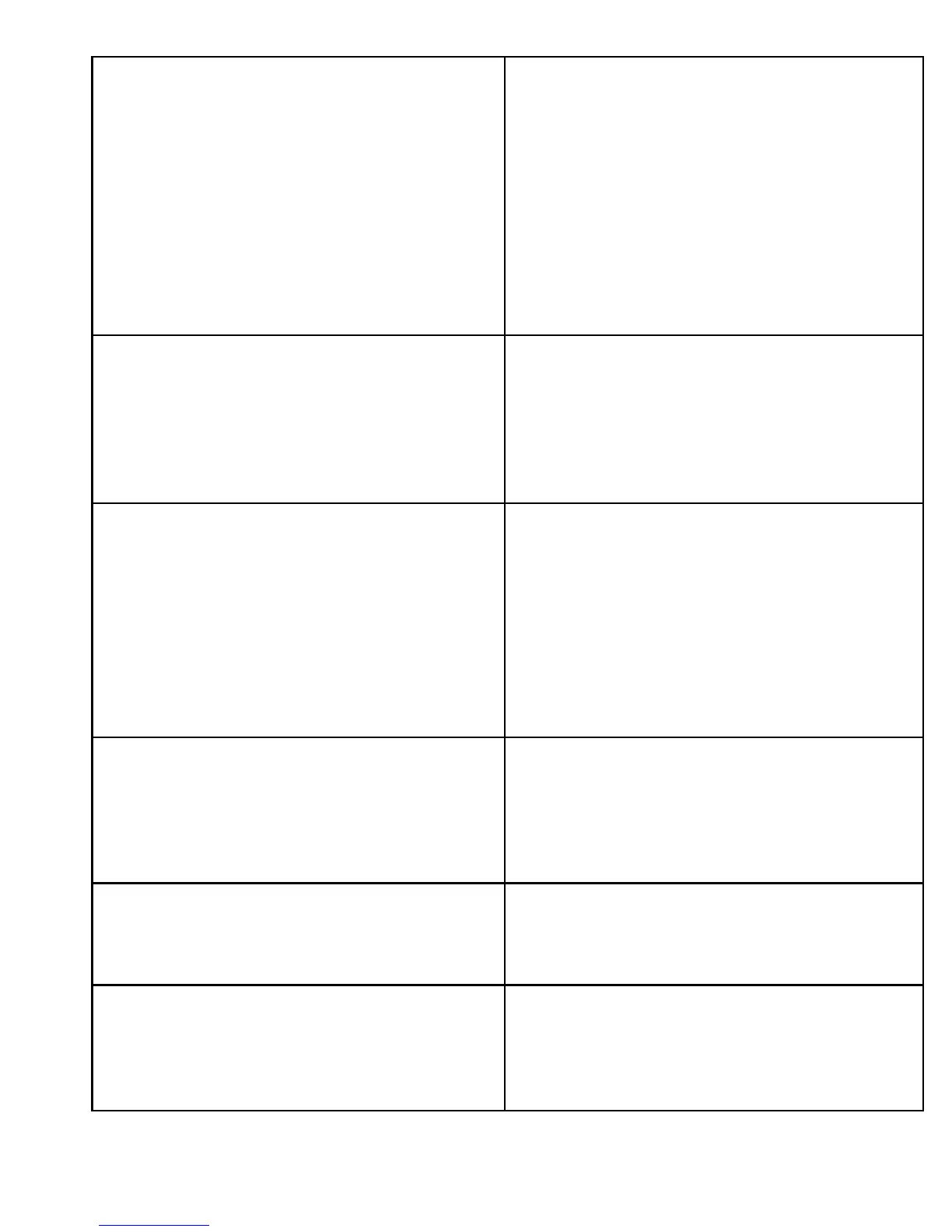18
Amplifier will not key when transceiver is keyed
to transmit
1. Components on LV & Bias PCB-260
a. Fuse F301
b. Bridge Rectifier D301
c. Capacitor C301
2. Resistors R305, R306
3. Operate/Standby SW4 Front Panel
4. Components on RF I/O Switch PCB
a. R601, R603, R604, R606, R607
b. Relay RY1
c. C601, C602
d. D601, D602, D603
e. Q601
ALC Inoperative 1. Improper connection between transceiver
and amplifier
2. POT R13 (ALC Adjust) on front panel
3. Components on RF I/O Switch PCB
a. C608, C609, C610
b. R608
c. D604, D605
No RF Output 1. Improper connections between transceiver,
amplifier, and antenna
2.Transceiver and amplifier are set to different
bands
3. Improper Tuned Input adjustment
4. Defective RF I/O Switching PCB
5. Defective RF Output T/R Relay RY1
6. Defective Band Switch SW3A, SW3B
7. Defective Input Band Switch SW3A
Grid Trip Circuit Inoperative 1. Defective Trip Reset Switch SW6
2. Components on LV & Bias PCB
a. R305
b. Relay K1
c. Relay K5
d. R310, C317, C318, D310, D311, Q2
Red Power LED not functioning 1. +12 VDC supply located on LV & Bias PCB
related wiring
2. LED D1 defective
3. Relay K3
Green Transmit LED not functioning 1. +12 VDC supply located on LV & Bias PCB
related wiring
2. LED D2 defective
3. Relay K2 and related keying circuitry
