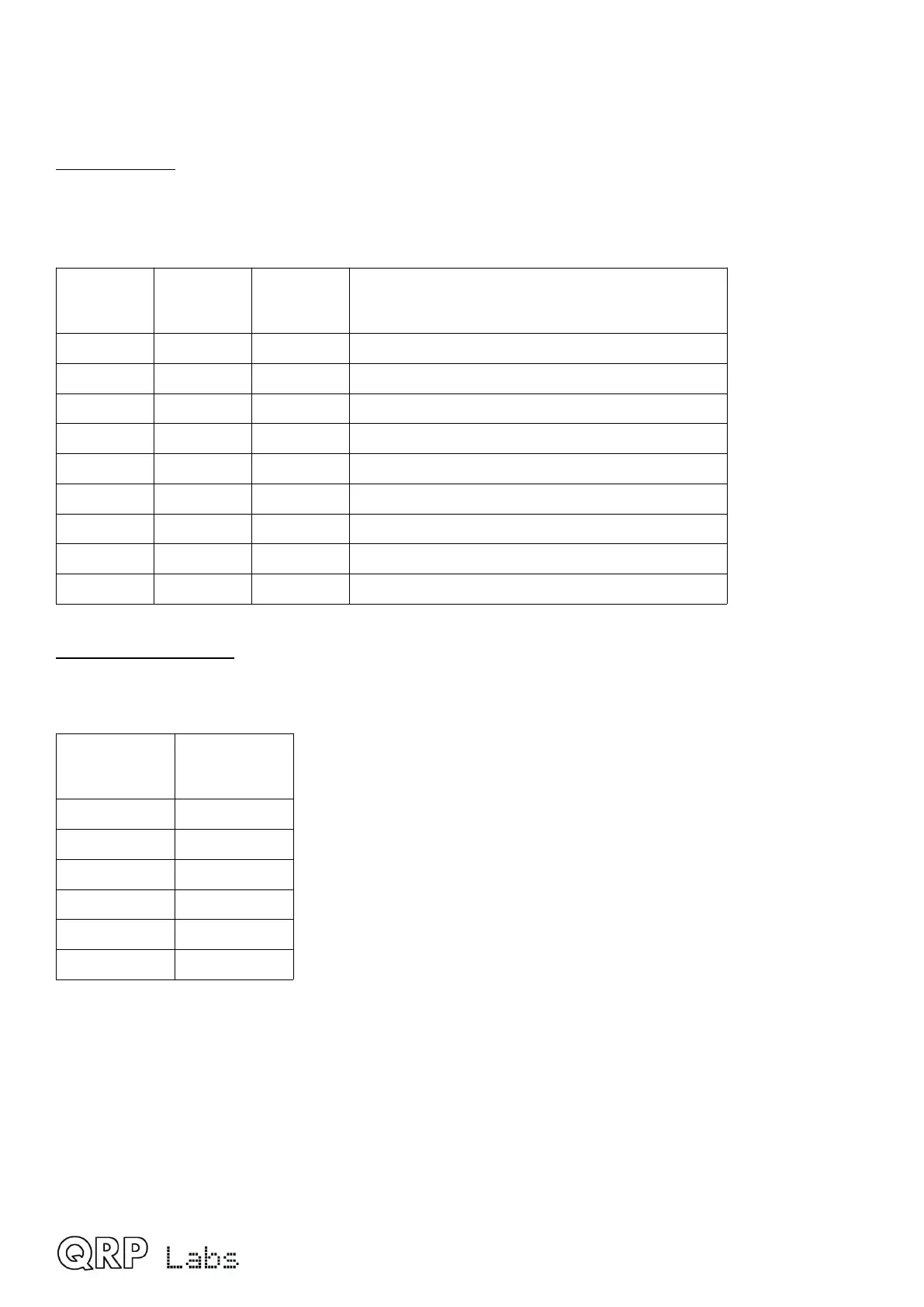second), even the grid lines are dropped; only “10ms” is written in the top left corner, and the
yellow block drawn for the measured frequency.
Update rates:
The available update rates (selected by the up/down arrow keys) are chosen to match various
popular modes. For example, the symbol duration for FT8 is 160 ms. So “FT8” is written next to
the vertical division rate, on the top row of the display.
Update
rate (ms)
vertical
Div (s)
Matching
mode
Comment
10 1 Only display “10ms” in top left
20 1 Only display gridlines and “20ms” in top left
40 1
80 1
160 2 FT8
227 2 JT4
361 5 JT65
576 5 JT9
683 5 WSPR
Horizontal size (Hz):
The available horizontal screen size (selected by the left/right arrow keys) are chosen to cleanly fit
the 80 columns display width.
Screen
width (Hz)
Horizontal
Div (Hz)
12 1.5
20 2.5
40 0.5
80 1
160 2
320 4
25