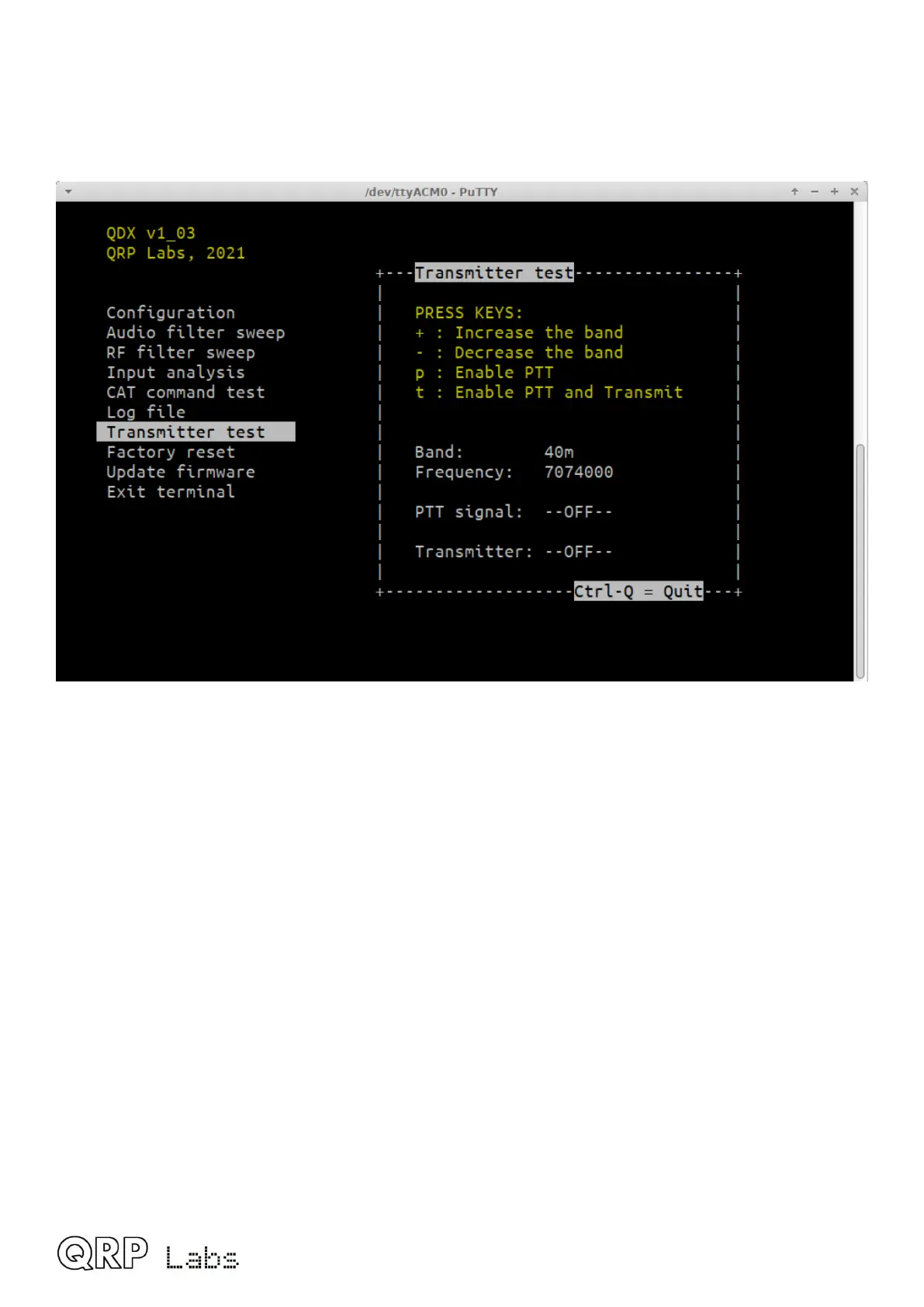4.11 Transmitter test
The Transmitter Test terminal application is useful for verifying correct operation of your
transceiver, and making output power measurements into a dummy load, directly from the terminal
rather than needing to use WSJT-X’s “Tune” button.
The following keys are used in the Transmitter test application:
+ increases the band
- decreases the band
p Enable PTT (Highlights in YELLOW)
t Enable PTT and transmit (highlights in RED)
Ctrl-Q Quit
The Transmitter test application respects the enable/disable band switches in the Configuration
application. So for example, if you have disabled 80m transmit operation, and you have selected
the band 80m, then pressing the t key to transmit, has no effect.
The frequency chosen for the transmission is just the default FT8 frequency for the selected band.
35