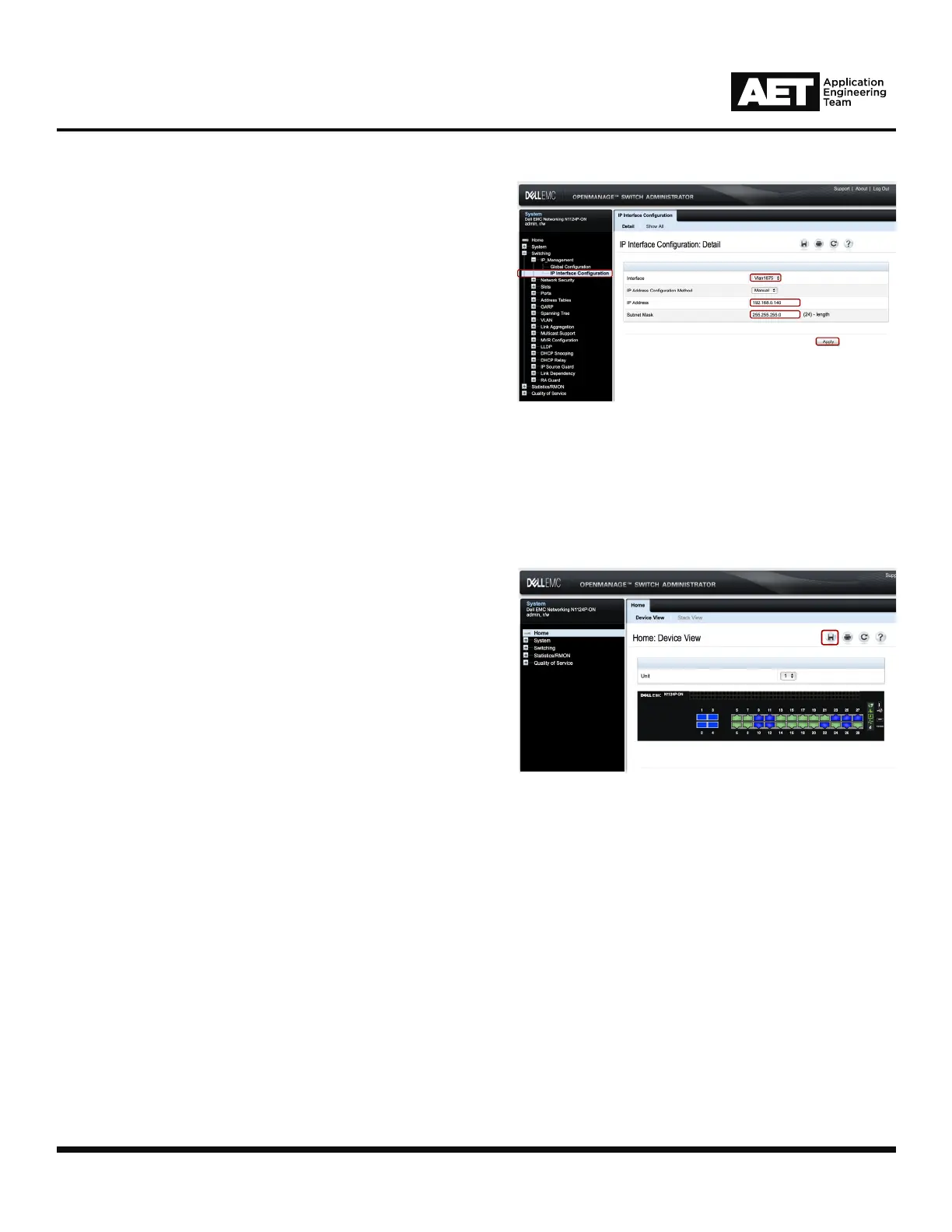QSC NS Series 09/27/2020 5
Technical Notes:
QSC NS Series Firmware and Technical Guide
If you have changed IP scope from the factory
default to avoid conflicts or fit your topology, use the
following steps to verify and/or change the switch’s IP
configuration:
a. Open a web browser and type in the IP address
of the switch.
b. Use the default login credentials (if still applicable).
c. Navigate to SWITCHING > IP_MANAGEMENT >
IP INTERFACE CONFIGURATION.
d. From the “Interface” drop-down menu, select
VLAN 1675.
e. Enter the desired IP Address and/or Subnet
Mask.
f. Click Apply. The switch will log you off as it
changes its IP configuration, however your
web browser may not show that anything has
happened.
g. Type the new IP address of the switch into your
web browser and log in again.
h. Click Save in the upper right.
h.
c.
d.
e.
f.
5. Changing or verifying the switch’s IP
configuration
IMPORTANT: After changing the IP address, you must also change the VLAN Querier address.
