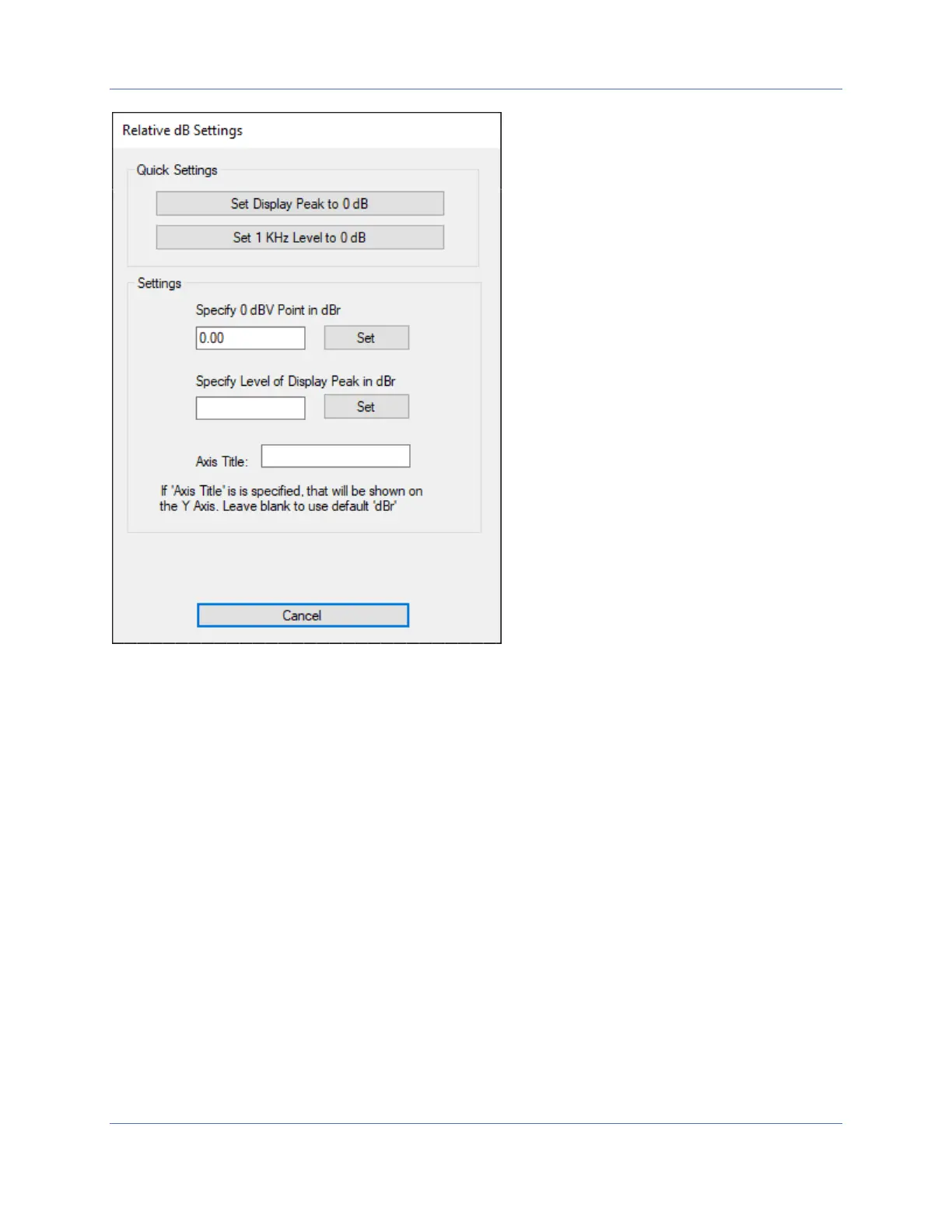QA402 User Manual
18
When using the dBr display option, you need to specify your reference amplitude. This dialog allows you to
quickly specify the reference using the display peak or the left measured at 1 kHz. Or you can specify the dBV
value that should map to 0 dB. Or you could specify the level in dBr. This is useful if, for example, you know
that a mic should generated a certain output at a given sound pressure level.
When using the dBr setting, you can also override the Y-Axis units and specify your own units (for example,
dBSPL).
The “X LIN” button enables a linear display on the X axis. In this mode, all frequencies are equally spaced. The
context menu for X LIN is as follows, and it allows you specify the start and stop frequencies.