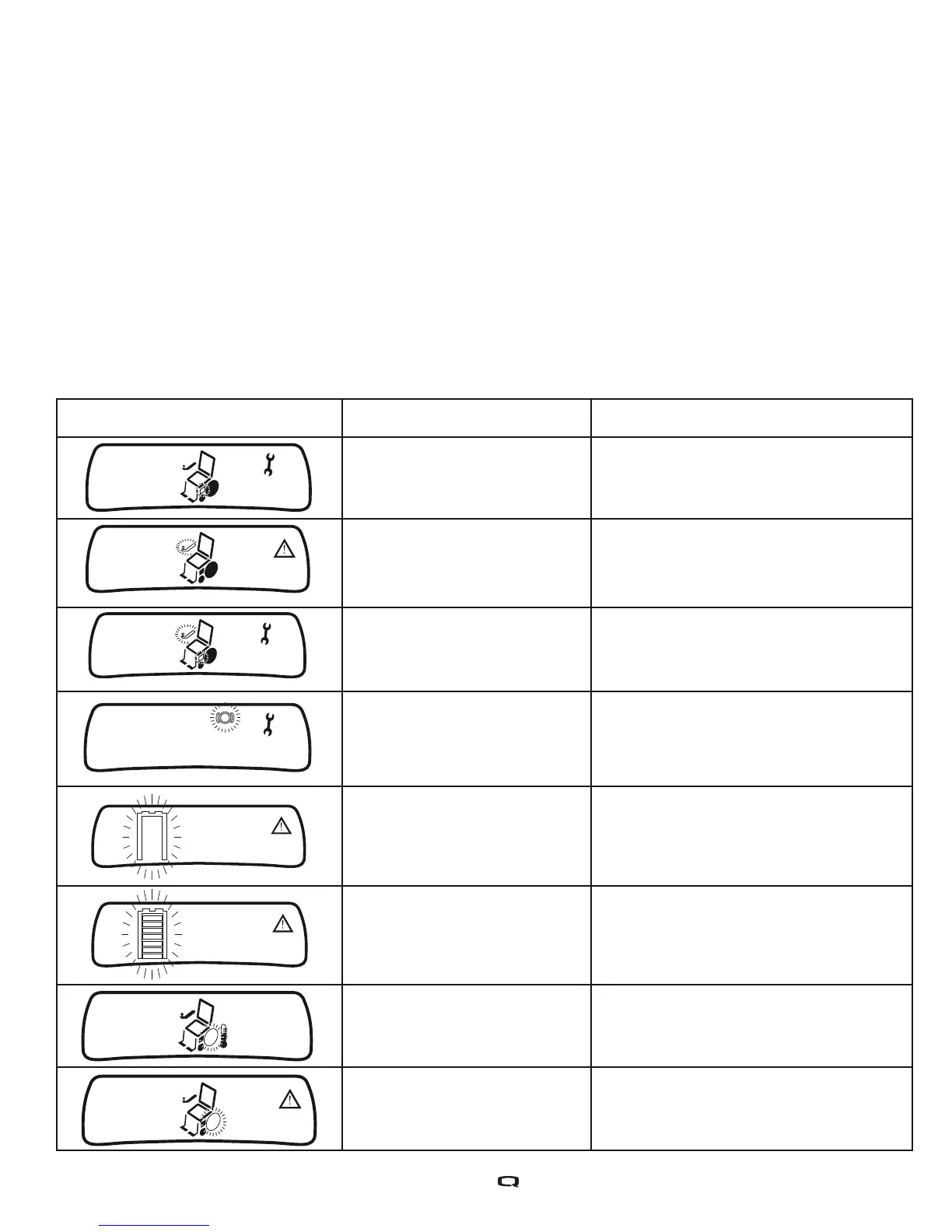15
NE+ Error Codes
The NE+ displays four types of messages: information, warning, temperature, and fault.
Information: Displays information about the power chair’s functionality or performance. There is no
icon associated with an information message.
Warning: Alerts you to conditions that may affect power chair functionality and performance. See figure 1.
Temperature: Alerts you to conditions relating to the temperature of your power chair components
that can affect functionality and performance. See figure 1.
Fault: Alerts you to conditions that influence power chair functionality and performance.
Error codes are displayed on the LCD as icons. The following table identifies the error codes that may be
easily rectified along with their probable causes and possible solutions. If you receive one of these error
codes, follow the recommended solution. If the problem persists or you receive any other error code or
experience any other problem with your power chair, contact your Pride/Quantum Rehab Provider.
*If the fault does not reset after performing the solution, contact your Pride/Quantum Rehab Provider.
Icon Display Diagnosis Solution
Power Section Fault Cycle power. Check power module
and joystick module connections and
wiring.*
Joystick Not Centered Release joystick and make sure the
joystick is in center position. Power off
and on again. Check connections.*
Communications Fault Check joystick cable connections.*
Motor/Brake Fault Check motor/brake connectors.*
Low Battery Voltage Charge batteries. This may take 12 to
14 hours to fully charge the batteries.
High Battery Voltage Disconnect charger.
Drive Thermal Warning Allow motor to cool.*
Open Motor Fault Check motor connectors.*
Table 1: NE+ Error Codes
