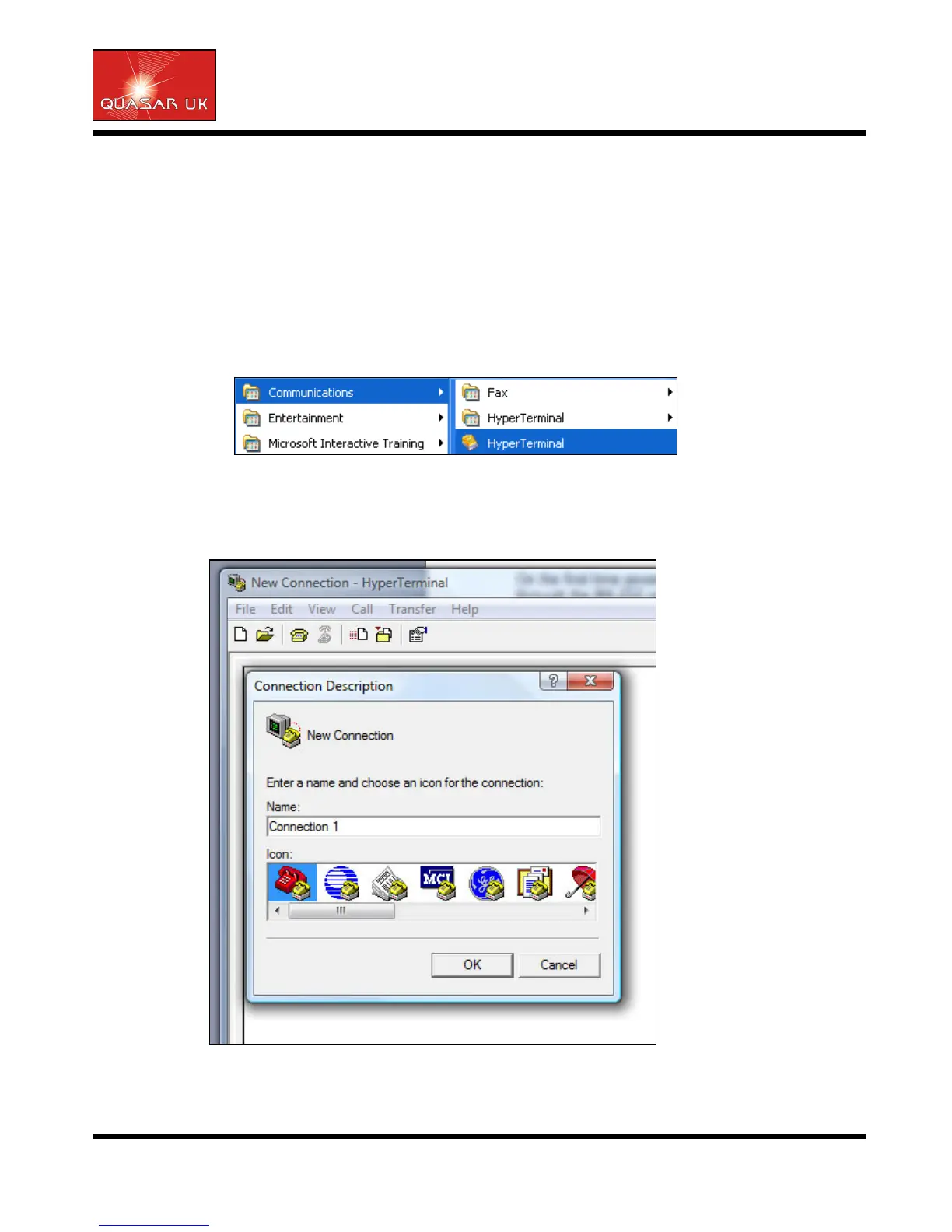GSM /GPRS Modem
GSM /GPRS Modem GSM /GPRS Modem
GSM /GPRS Modem
GSM
GSM GSM
GSM-
--
-Q2403
Q2403Q2403
Q2403
DS GSM-Q2403-1 ©2011 www.quasaruk.co.uk . Page 4
Basic Setup Information
Basic Setup InformationBasic Setup Information
Basic Setup Information
Modem functionality Test
Modem functionality TestModem functionality Test
Modem functionality Test
On the first time power-up you can use terminal communications program to communicate with
the modem
through the RS-232 serial port. Following example is using the HyperTerminal in Windows XP.
Select Hyperterminal from the Start Menu
Select Hyperterminal from the Start MenuSelect Hyperterminal from the Start Menu
Select Hyperterminal from the Start Menu
Start the HyperTerminal program and assign any name for a new session.
Start the HyperTerminal program and assign any name for a new session.Start the HyperTerminal program and assign any name for a new session.
Start the HyperTerminal program and assign any name for a new session.
