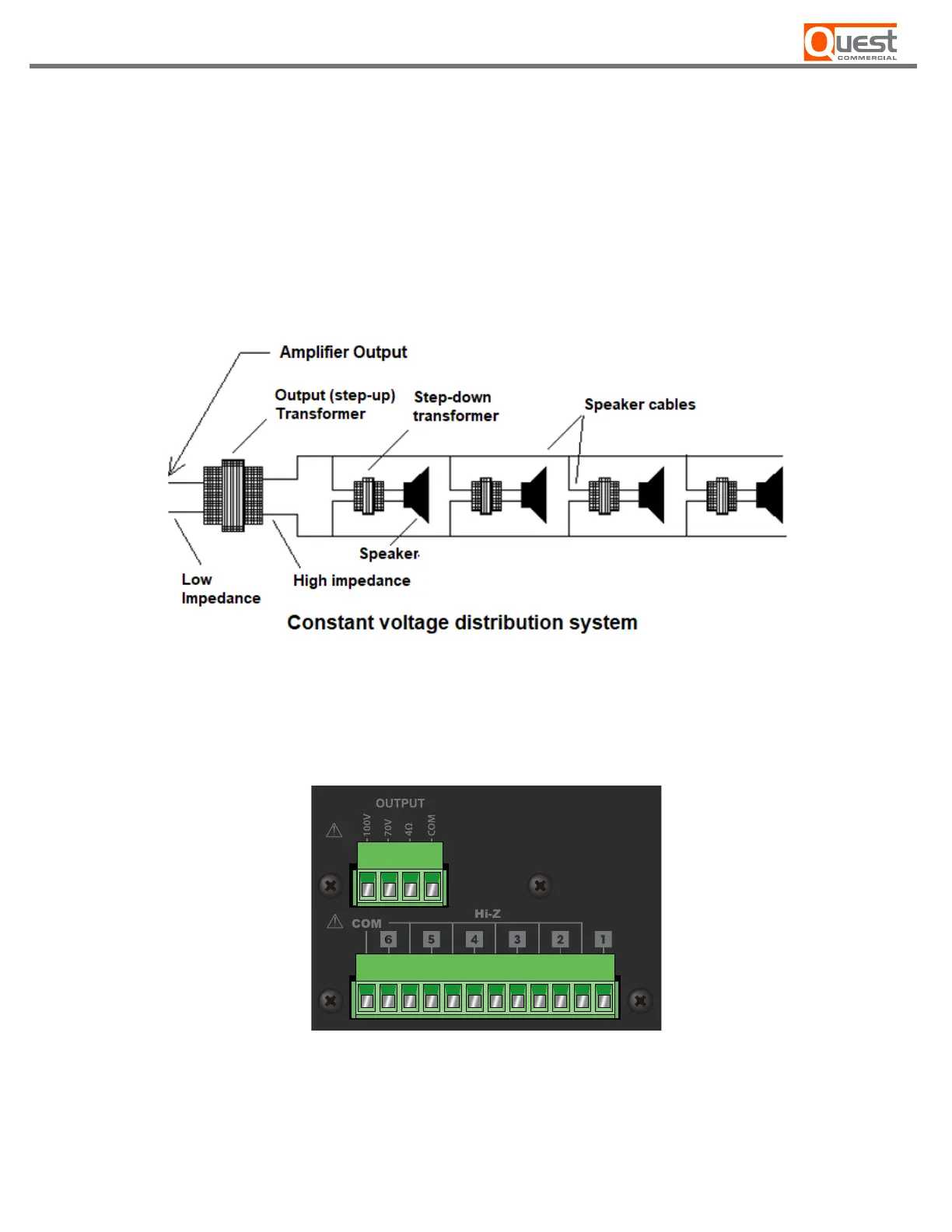Connections
Connecting speakers
Connect the speakers to the terminal block output connectors on the rear. Never turn on the amplifier when the
speakers are not connected to the outputs. When using the 4 Ohm output, you must connect speakers with a minimum
impedance of 4 Ohms (4 Ohms or more).
For 70V operation, connect the speaker's positive input to the 70V terminal, and the negative input to the COM
(ground) terminal. Then connect the other speakers one a�er the other in parallel.
[ Figure 2.3 Constant voltage speaker connection]
Since the PR-Series mixer-amplifiers have 6 output zones in 70V operation, you can create separate audio
environments using up to six of the PR-Series’ outputs.
[ Figure 2.3 speaker output connectors]
– 10 –
PR-130BT / PR-240BT
