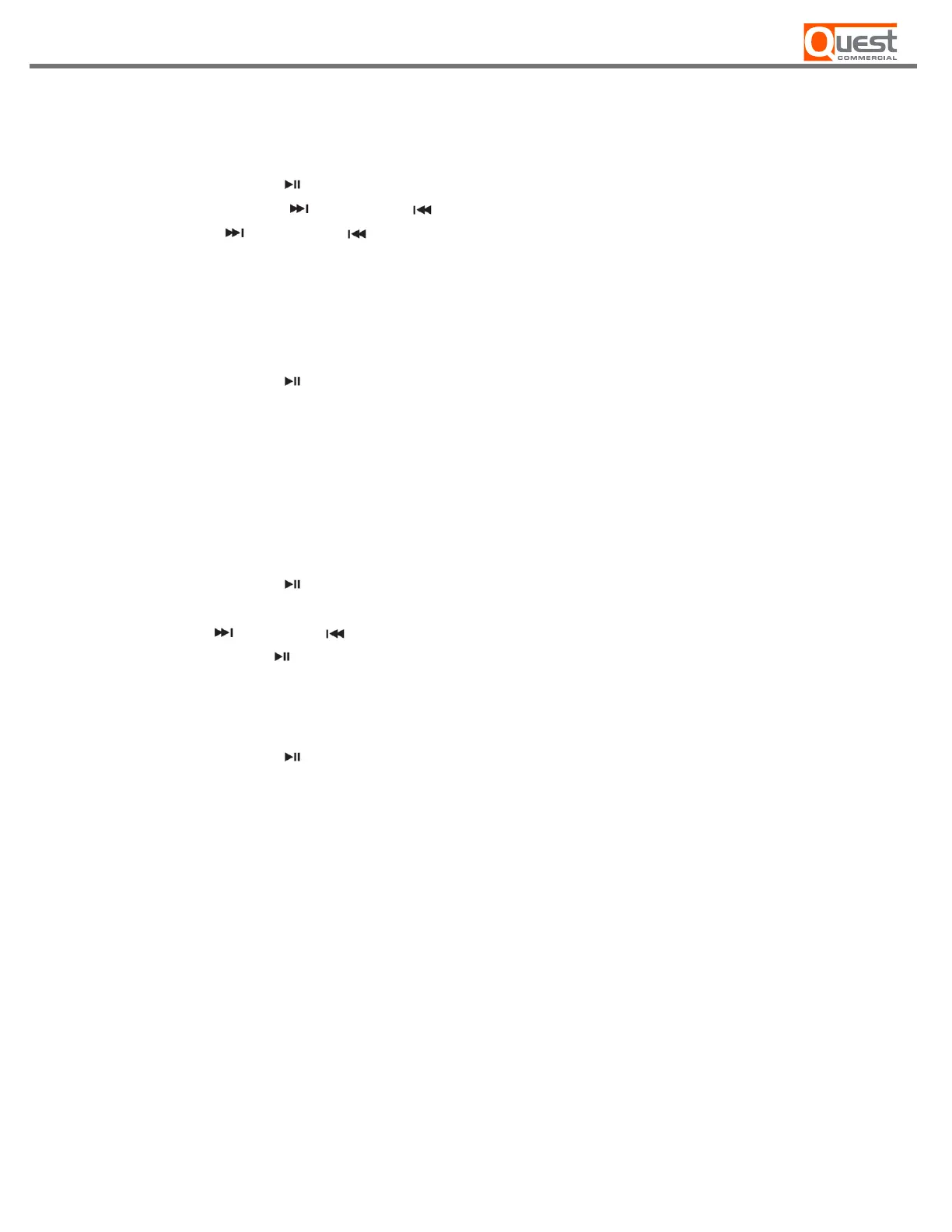Using the Tuner
1. Press MODE key until the display shows “Radio”
2. Press PLAY / PAUSE key to select radio
3. Press and hold NEXT or PREVIOUS key to automatically seek the previous or next available FM station
4. Press NEXT or PREVIOUS key to select a station in memory, or type directly the frequency using the
numerical buttons on the remote control to jump to a station directly; for example, pressing 9-2-5 will make
the tune jump to 92.5 MHz.
Using Bluetooth
1. Press MODE key until the display shows “Bluetooth”.
2. Press PLAY / PAUSE key to select Bluetooth
3. Activate Bluetooth on your personal device and select MPLAYER C in the available Bluetooth
devices. You will see “connected” on the LCD screen and hear an audible beep to confirm that the pairing is
successful.
4. Start streaming your music.
Using the Media Player
1. Press MODE key un�l the display shows “Music”.
2. Press PLAY / PAUSE key to select Music
3. Insert a USB flash drive or an SD Card in the unit.
4. Use NEXT / PREVIOUS keys to navigate through the files on the USB flash drive or SD Card.
5. Use PLAY / PAUSE key to play the selected file
Using the Aux input
1. Press MODE key until the display shows “AUX”.
2. Press PLAY / PAUSE key to select the Aux input
3. Connect an external music player using a 3.5mm stereo cable.
Please note that you can use the buttons on the remote control or on the unit to perform those actions.
– 18 –
PR-130BT / PR-240BT
