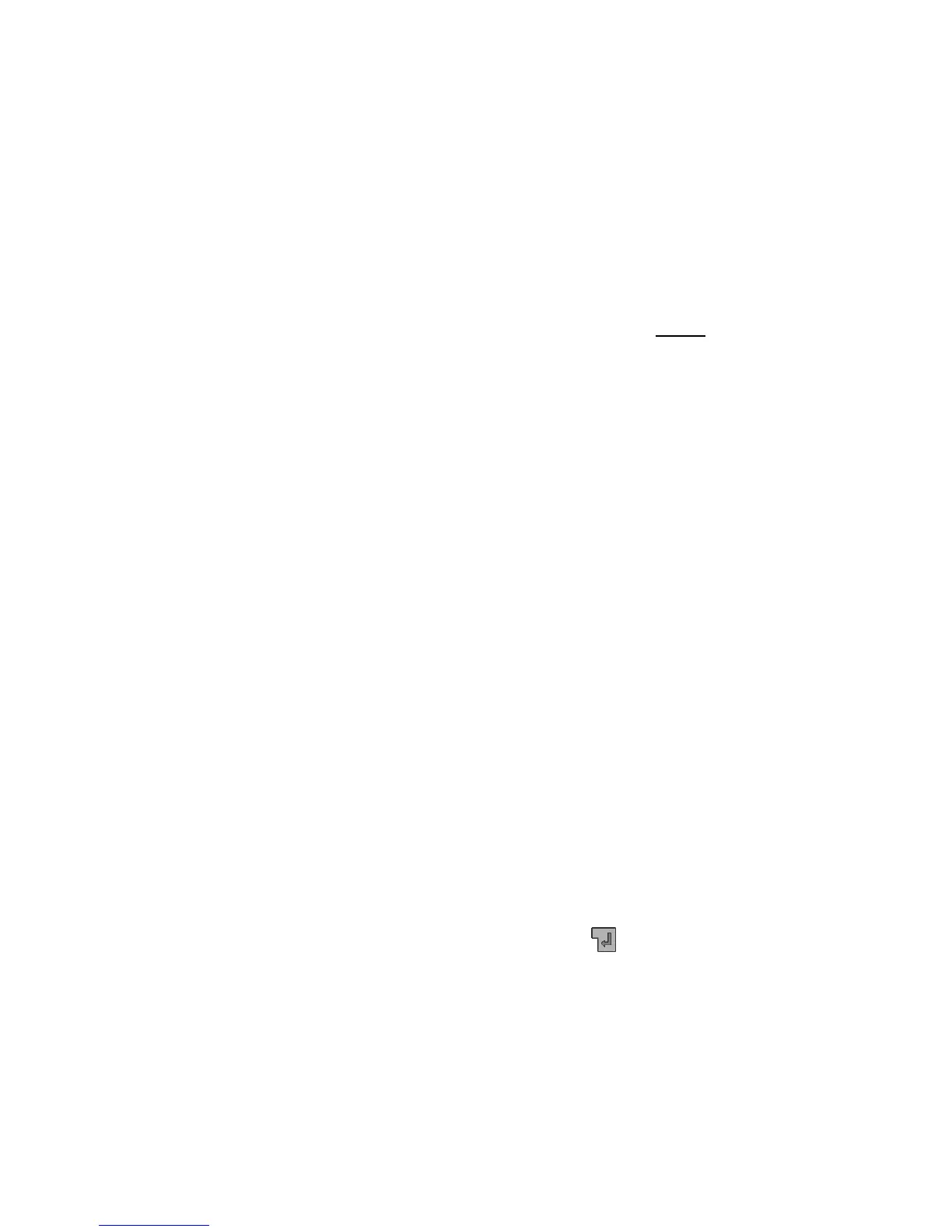6
Getting Started
Step 1
Download the Quick Track app from the app store for apple devices or
google play for android devices.
Step 2
Use the username and password supplied by Quick Track to login to the
Quick Track app. Username:____________ Password: Omni
Step 3
Once you login the “Hunt Locations screen will display.
Touch “Devices”
Step 4
Turn on Bluetooth on your smartphone or tablet.
Power on the receiver and place next to your smartphone or tablet.
On the devices page touch “Pair Receiver” below the X.
See troubleshooting page 18 if pairing fails.
Step 5
Power on a single collar and place next to your smartphone or tablet
and the receiver.
On the devices page touch “Pair Collar”.
Step 6
Select color for collar and name then press enter on key pad .
Step 7
Power off paired collar and repeat steps 5 through 7 to pair additional
collars. Recommend only powering one collar at a time during pairing.