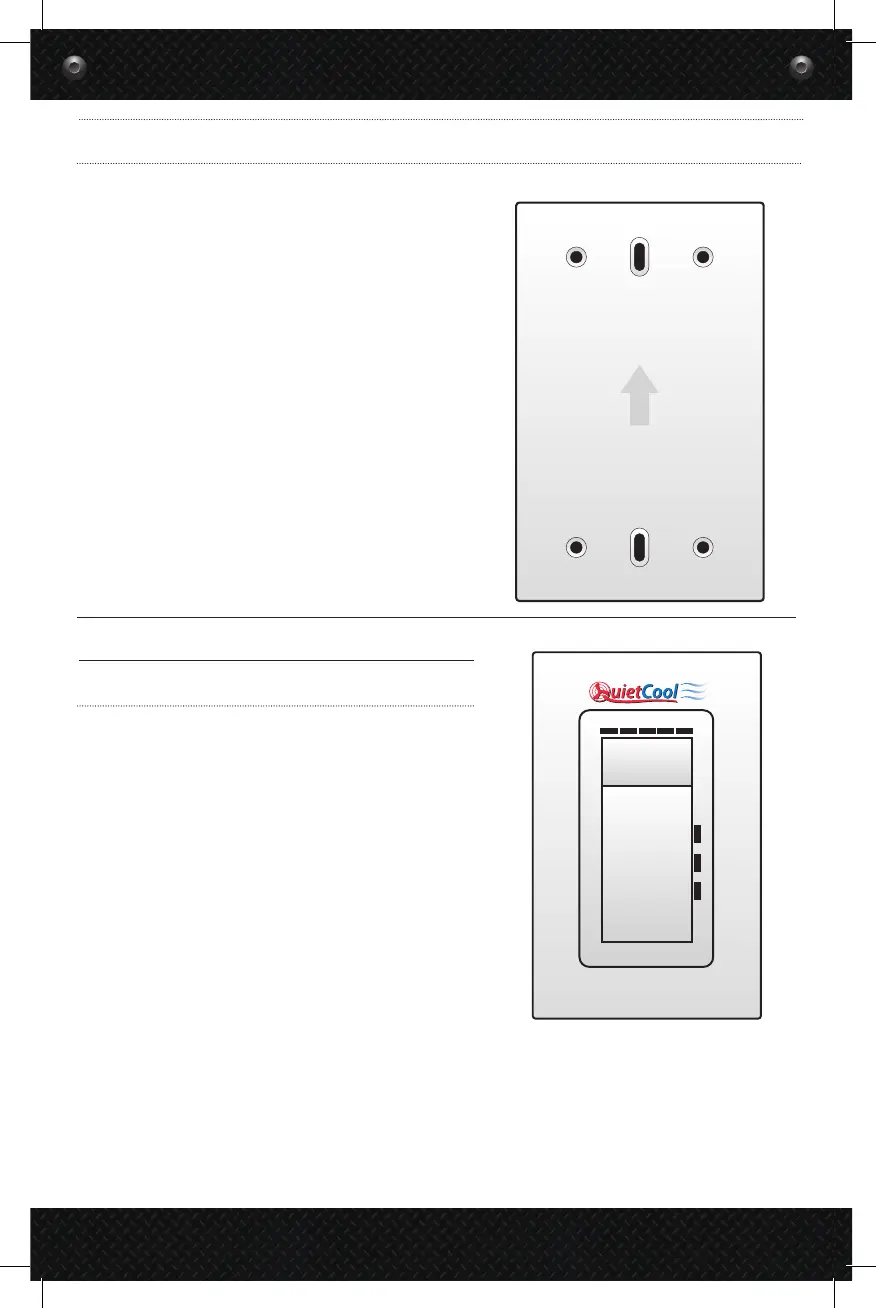12
2-6 Installing the Wall Switch
1. Using your hands, slide the Wall Switch off
the mounting plate.
2. If you have an existing Wall Switch with a
junction box installed, install the mounting
plate over the junction box using the oblong
holes on the mounting plate. Make sure you
install the mounting plate with the arrow
facing upwards.
3. If you do not have an existing junction box,
simply install the mounting plate to the
drywall. Using the included drywall anchors
and screws, mount the plate onto the
drywall through the four mounting holes.
3. OPERATION
3-1 Operating the Wall Switch
Timer Button
• The top button on the switch controls the Timer
functionality of the fan.
• This button must be pressed for the fan to turn
on.
• Button Presses:
Speed Button
• The bottom button on the switch controls the speed functionality of the fan.
1 2 4 8 12
H
M
L
One Press: 1 Hour
Two Presses: 2 Hour
Three Presses: 4 Hours
Four Presses: 8 Hours
Five Presses: 12 Hours
Six Presses: Continuous On
Seven Presses: Off
One Speed Fan
• First press: ON
Two Speed Fan
• First press: HIGH
• Second press: LOW
Three Speed Fan
• First press: HIGH
• Second press: MED
• Third press: Low
