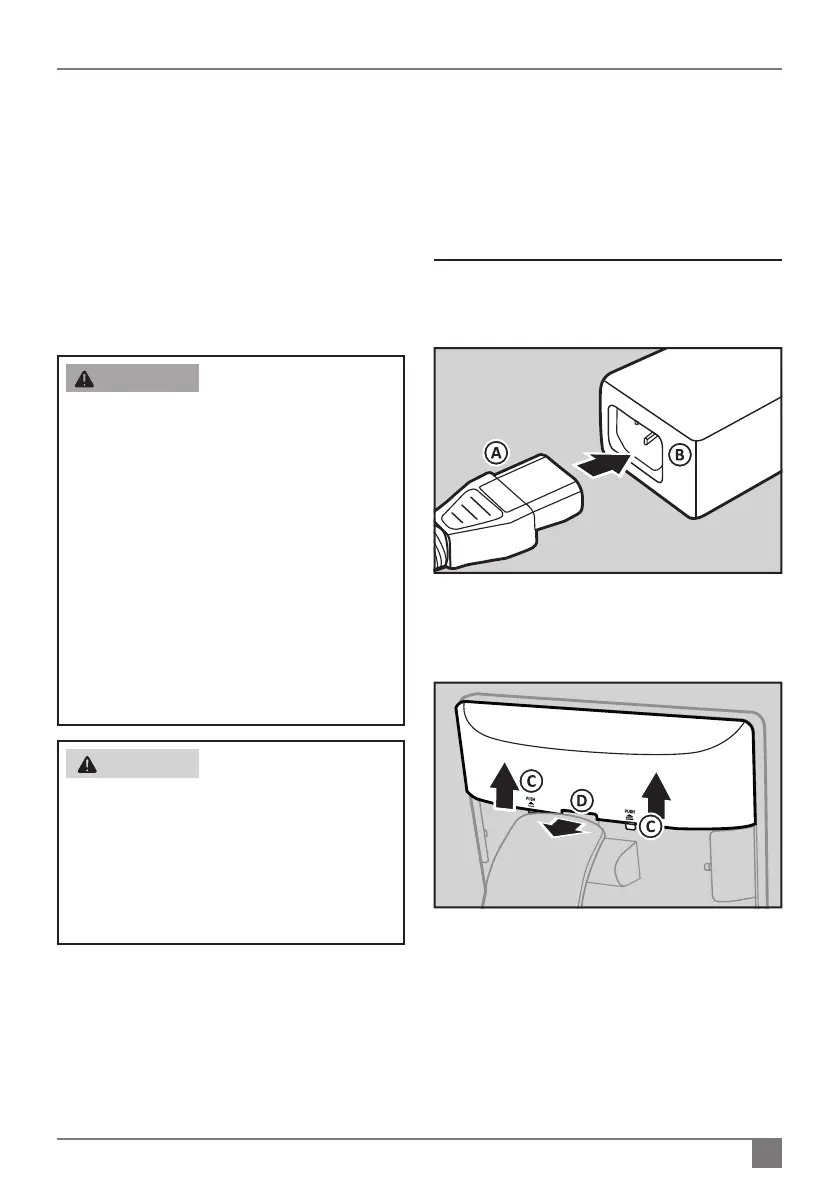19
INViCTUS
QUORiON Data Systems GmbH Commissioning
Commissioning
This chapter describes the commissioning process and provides an overview of the steps to
be performed in the specied order.
Connecting POS System to
Power Supply
To be able to use the POS system, it must be
connected to a power supply.
Danger to life due to electric shock
Improper commissioning and use of the
POS system may lead to persons suffer-
ing from electric shocks. Serious injuries
or death may result.
Only connect the POS system using a
grounded protective conductor.
Before connecting the device to
power, please ensure that the existing
nominal voltage corresponds to that
of the device.
Do not open power adapters.
Do not use any damaged power adapt-
ers or connection lines.
Risk of injury due to the POS system
falling down
Setting up the POS system on uneven,
slippery surfaces may cause it to fall
down. This may lead to personal injury.
Place the POS system only on an even,
slip-resistant surface.
Procedure:
1. Plug the connector (A) of the power
cord into the connection socket (B) of
the power adapter.
2. Remove the interface cover. To do this,
press the 2 catches (C) upwards and re-
move the interface cover at the recess
towards the front of the POS system.
